Use and operation, Retractable strap, Care instructions – Bullard Eclipse User Manual
Page 2
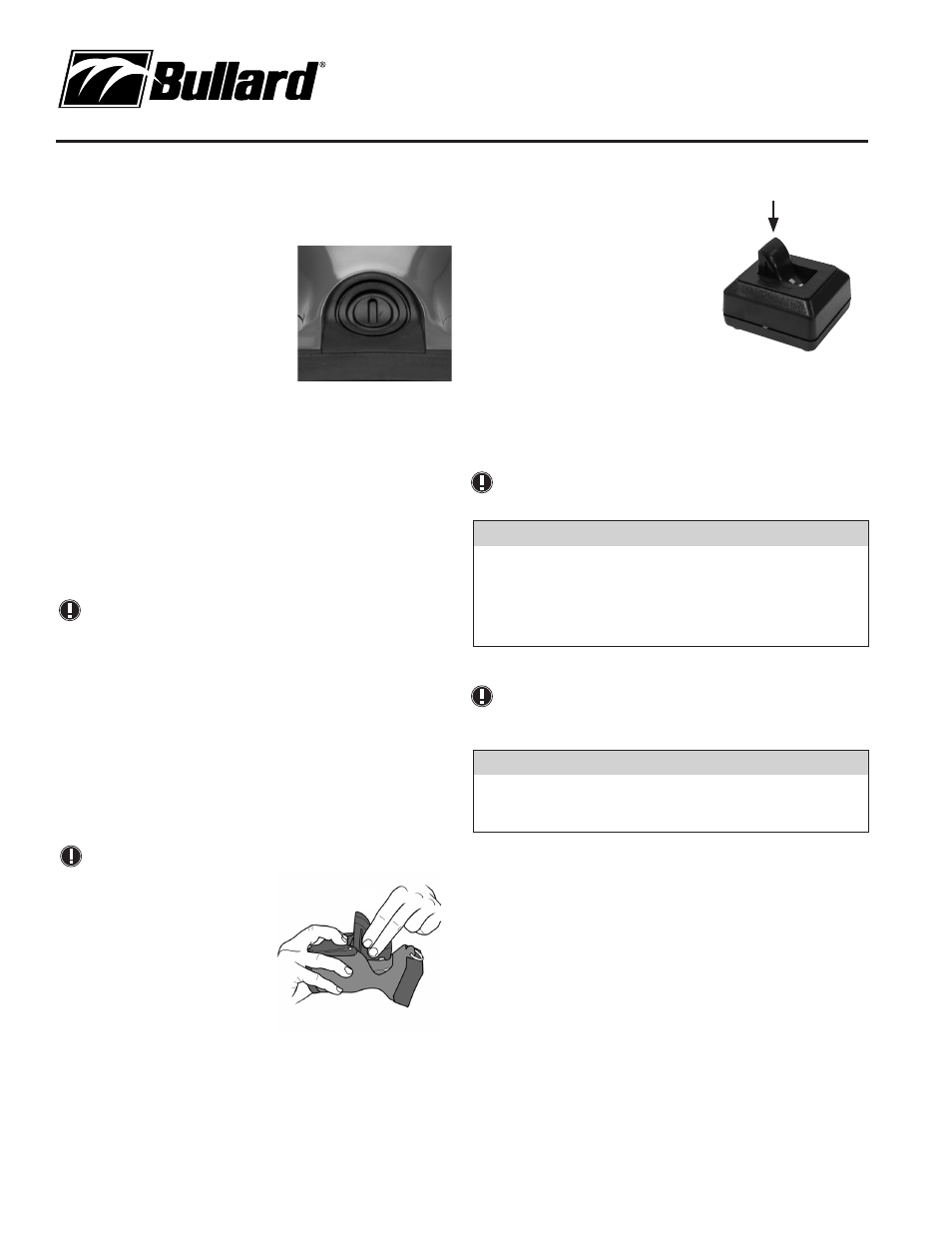
www.bullard.com
2
Use and Operation
Power
To turn on your Bullard Eclipse Thermal
Imager, depress the black power button
located on top of the unit (Figure 3). Upon
pressing the power button, you will hear an
audible click, and the thermal imager will
display the Bullard logo. A thermal image
will appear within a few seconds. This image
consists of black, white and gray elements
indicating heat signatures of objects and
scene dynamics. Warmer elements appear as
lighter shades, while cooler elements appear
as darker shades.
To turn off power, depress the power button.
Battery Status Indicator
A battery status indicator, located at the bottom center of the display,
indicates the remaining battery charge for the Eclipse. A full charge is
indicated by a full green bar in the battery indicator. During operation, the bar
will deplete from left to right, changing to yellow when it reaches 40% charge,
and then to red when it reaches 20% charge. At 10% remaining charge, the
red bar will flash.
NOTE
You will periodically observe a momentary freeze in the image. This is normal
and is a function of the self calibration shutter. The shutter will activate every
30 seconds to three minutes, depending on the environment.
Loading/Unloading a Battery
To load a battery (Figure 4), depress and then slide the battery release
switch in the direction of the arrow indicated on the button. With the battery
release switch engaged, slide the battery into the groove in the cavity located
at the bottom of the unit. You will hear an audible “click” when the battery
is properly seated. To unload a battery, depress and then slide the battery
release switch in the direction of the arrow indicated on the switch. With
the battery release switch engaged, grip the battery by its exposed bottom
section and pull it away from the unit (Figure 4).
NOTE
If the battery is inserted without
first retracting the battery release
switch, the battery will not fully
seat. If this occurs, remove the
battery and follow reload using
the instructions above.
The battery latch mechanism
prevents accidental battery
release upon impact.
Charging and Maintaining
Batteries
If you purchased an Eclipse Powerhouse with your Eclipse Thermal Imager, see
the enclosed Powerhouse manual for charging instructions. If you purchased an
Eclipse Thermal Imager only, you received a charging base.
To charge a battery in the charger included with your Eclipse, place it in the
charging base (Figure 5). A steady red light will indicate that the battery is
charging, while a steady green light will indicate a full charge. The system will
detect the full charge and will not overcharge
the battery.
A completely drained battery takes up to three
hours to fully recharge.
As with all batteries, your Bullard
rechargeable battery will experience a
slow drain of its charge during storage.
The amount of drain varies widely based
on storage conditions. To ensure adequate
battery life, charge each of your batteries
every two weeks or, for best performance,
keep your Eclipse and spare battery charged in your vehicle in the Eclipse
Powerhouse
™
truck mount charger accessory (part number: ECLPOWERHOUSE).
If you are using a Powerhouse charger, follow the instructions contained in the
accompanying manual.
NOTE
Ensure that the charging base is receiving power from a source via either the
AC or DC power adapters. If you do not see the red LED illuminate when you
place a battery into the charger, the battery is not charging.
�
WARNING
Do not allow the metal contacts on the battery to come in contact with a
conductive surface, such as a metal table or another battery. While the Eclipse
is equipped with protective circuitry to prevent product damage, contact with
conductive surfaces can complete the battery circuit and cause the battery to
overheat or melt. Failure to observe this warning may result in permanent
battery damage, property damage and/or serious injury.
NOTE
New, fully charged NiMH batteries will provide a run time of more than three
hours. To extend the potential lifespan of your batteries, fully drain and
recharge each battery monthly. For best operational results, develop a clear
formalized plan for maintaining, charging, and replacing your batteries.
�
WARNING
The Eclipse Thermal Imager is extremely sensitive to intense, radiant heat
sources. Never point the Eclipse at the sun or any other source of extreme
radiant heat, as this could severely damage the thermal imager.
Retractable Strap
The Eclipse Thermal Imager fits easily into a turnout gear pocket for convenient
storage while crawling or working. Additionally, Bullard offers a retractable strap
that can be used with the Eclipse, so that it is always at the ready. The strap (part
number: ECLRETRACT), purchased separately, can be mounted to a D-ring on your
turnout gear coat and connected to the D-ring on the Eclipse.
Care Instructions
The Bullard Eclipse Thermal Imager requires little maintenance. For best results,
after each use:
• Clean the outside of the unit with mild soap or detergent.
• Wipe the lens with a soft cloth.
• Clean the display with a soft cloth.
• Check screw tightness on cover display.
• Store your thermal imager in the optional truck mount or in the delivery case
provided.
• All thermal imagers should be maintained using a proper program.
Figure 3
Figure 4
Figure 5
