Appendix - auto com port detection – Bimba SPCS User Manual
Page 18
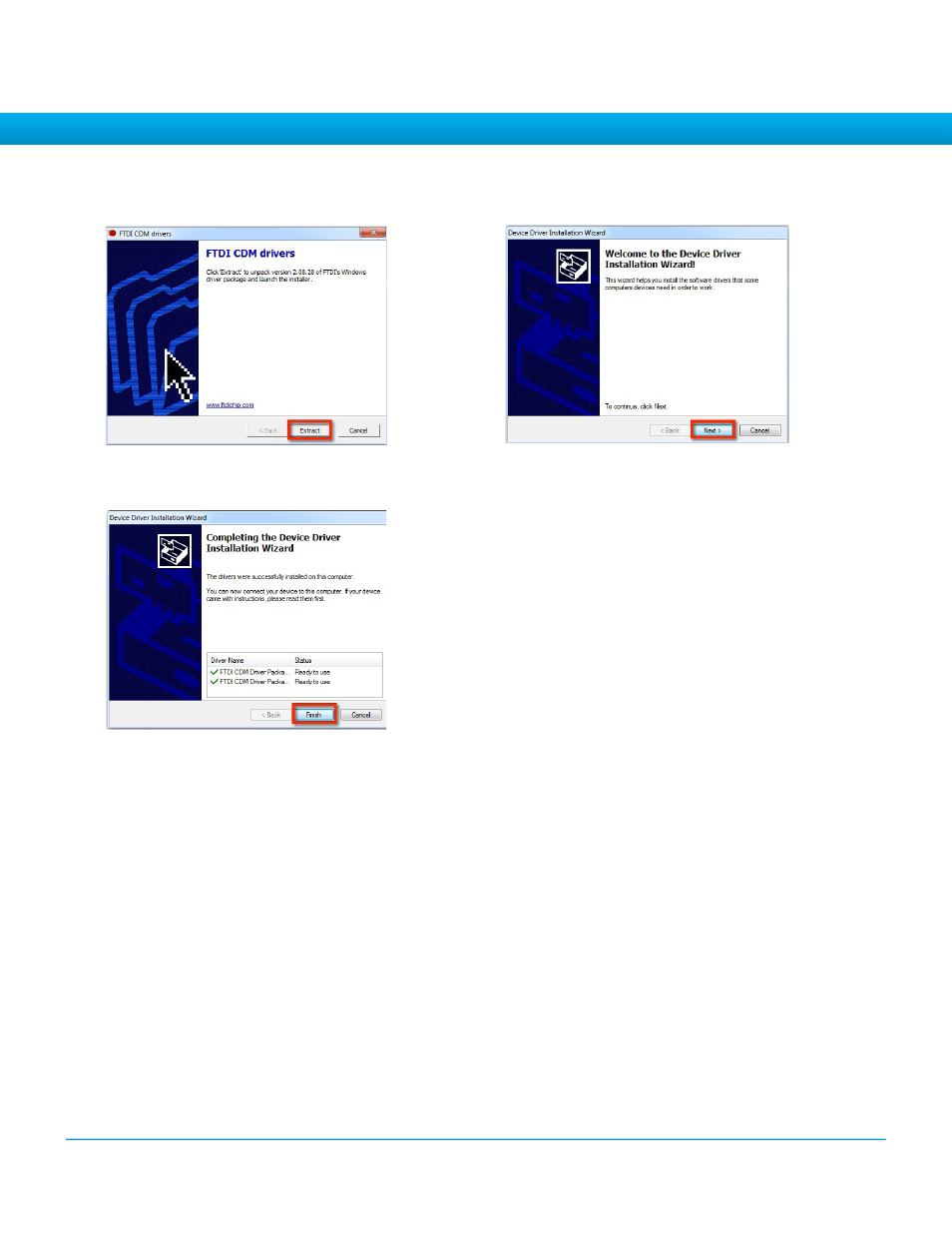
2014.01.23 rev4
18
4. Appendix - Auto Com Port Detection
i. Extract the files by clicking on the “Extract” button.
j. Click the “Next >” button.
k. Click “Finish” as the driver has now successfully installed
itself.
Go back to section 2: Opening SPCS Interface and restart the process of finding the COM Port.
If you still cannot locate the communicate the COM port, please contact the Bimba Manufacturing support
team.
