Set up and adjustments (cont’d.) – Bimba PCS Rod Lock User Manual
Page 5
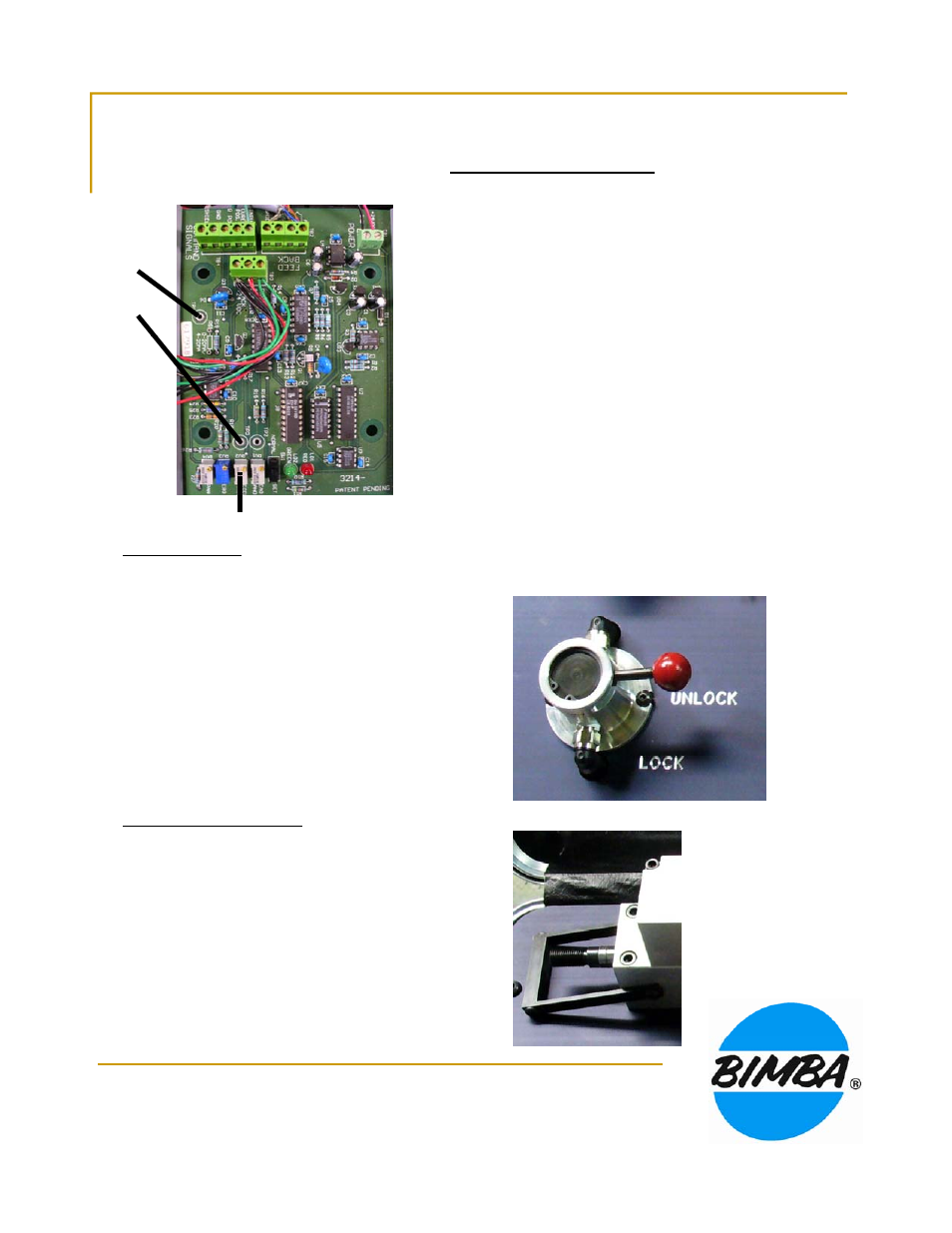
Set up and adjustments (cont’d.)
Decel adjustment (page 19) The decel adjustment
regulates the distance over which the PFC rod
slows to a stop. Low Decel settings provide
fastest speeds. High Decel settings provide the
most stability for high loads. If deadband is set
too low for the load, the rod will overshoot and
undershoot the target position, oscillating
before settling to a stop.
1.
Locate TP1, TP3, and Decel adjustment.
2
Turn DECEL adjust and monitor voltage with DMM
TP1
TP3
2.
Turn DECEL adjust and monitor voltage with DMM.
3.
Set to 1.5 V for PFC and 3.5 V for PFCN.
4.
Step the control voltage up and down using the
rotary switch. Actuator moves in steps.
5.
Adjust DECEL to half the value; observe results.
6.
Adjust DECEL to 6 V and observe results.
7.
Reset DECEL to original value.
8.
With actuator set in mid-stroke, push on end of
Decel
actuator and observe results.
9.
If decel is too short, cylinder will oscillate around
final position. If decel is too long, cylinder will
brake gradually. Speed is adjusted through decel
and deadband.
Rod Lock Demo
1.
Lower bar, set rotary switch to position 5.
2.
Turn potentiometer so that rod is mid-
stroke.
3.
Push and pull rod – resistance to
movement is provided by the valves
controlled by the PCS.
4.
Move Rod Lock lever to “LOCK.”
5.
Push and pull rod again. “LOCK” position
removes air pressure from the rod lock
6
Rod lock is a failsafe for loss of power A
Measuring with the DPM
1.
Set rotary switch to position 5.
2.
Raise bar at end of Rod Lock.
3
Turn pot until rod bottoms out on bar Back
6.
Rod lock is a failsafe for loss of power. A
Tech Bulletin is included in this manual.
3.
Turn pot until rod bottoms out on bar, Back
off until PCS valves stop oscillating.
4.
Hit Reset
5.
Retract rod using potentiometer.
6.
Place business card between rod and bar;
and turn pot until rod bottoms out on bar
as in (3).
7.
Read thickness of card on DPM.
Bar
