To access the advanced settings – Dynex DX-E402 User Manual
Page 9
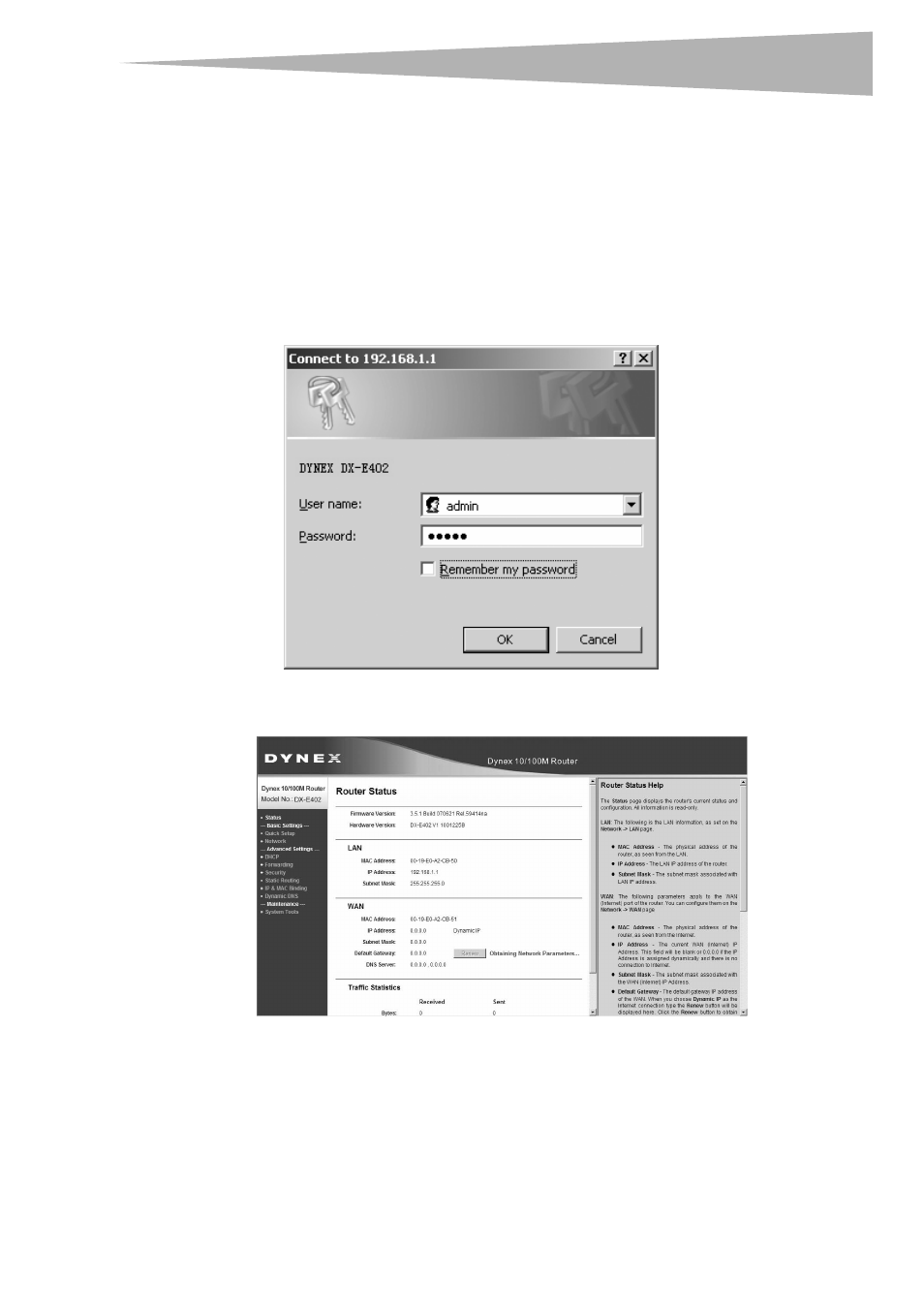
Setting up and using your router
9
• IP & MAC Binding
• Dynamic DNS
• System Tools
On the right of the Web-based utility there are the detailed explanations and instructions for
the corresponding page. To apply any settings you have altered on the page, click Save.
To access the advanced settings:
1 Connect to your router by entering http://192.168.1.1 in the address field of Web
browser. A login window similar to the following opens.
2 Enter admin for both the User Name and Password, in lower case letters, then click OK
or press the Enter key.
Note: If the above screen does not open, it means that your Web-browser has been set to a
proxy. Click Tools, Internet Options, Connections, then LAN Settings. In the screen that
appears, uncheck the Using Proxy checkbox, then click OK.
If the User Name and Password are correct, the Web-based utility main menu opens.
- DX-M102 (16 pages)
- DX-SC71 (40 pages)
- DX-EBNBC (86 pages)
- DX-WGPDTC (24 pages)
- 2300-0248 (2 pages)
- DX-NNBC (33 pages)
- 2300-0247 (2 pages)
- DX-CF101 (1 page)
- DX-EF101 (2 pages)
- DX-WGRTR (196 pages)
- DX-E201 (89 pages)
- DX-ECDRW100 (50 pages)
- DX-UC104 (11 pages)
- DX-WGUSB (20 pages)
- DX-E401 (72 pages)
- DX-UC202 (7 pages)
- DX-BUSB (90 pages)
- DX-HDEN20 (12 pages)
- DX-CDRW52 (47 pages)
- DX-PCIGB (20 pages)
- DX-E101 (44 pages)
- DX-WEGRTR (200 pages)
- DX-2P2C (2 pages)
- DX-ECFW (16 pages)
- DX-HDEN10 (12 pages)
- DX-M110 (8 pages)
- DX-FC103 (2 pages)
- DX-E202 (12 pages)
- DX-E102 (16 pages)
- DX-CRMN1 (16 pages)
- DX-PHD35 (2 pages)
- DX-PHD35 (12 pages)
- DX-WGNBC (24 pages)
- DX-IF101 (1 page)
- DX-FC202 (1 page)
- DX-NRUTER (2 pages)
- DX-M100 (2 pages)
- DX-ECOD1 (16 pages)
- 5232IM (19 pages)
- DX-WGPUSB (22 pages)
- DX-NUSB (2 pages)
- DX-EBDTC (2 pages)
- DX-ESATL (48 pages)
- DX-ESATAP (52 pages)
