Setting up and using your router – Dynex DX-E402 User Manual
Page 7
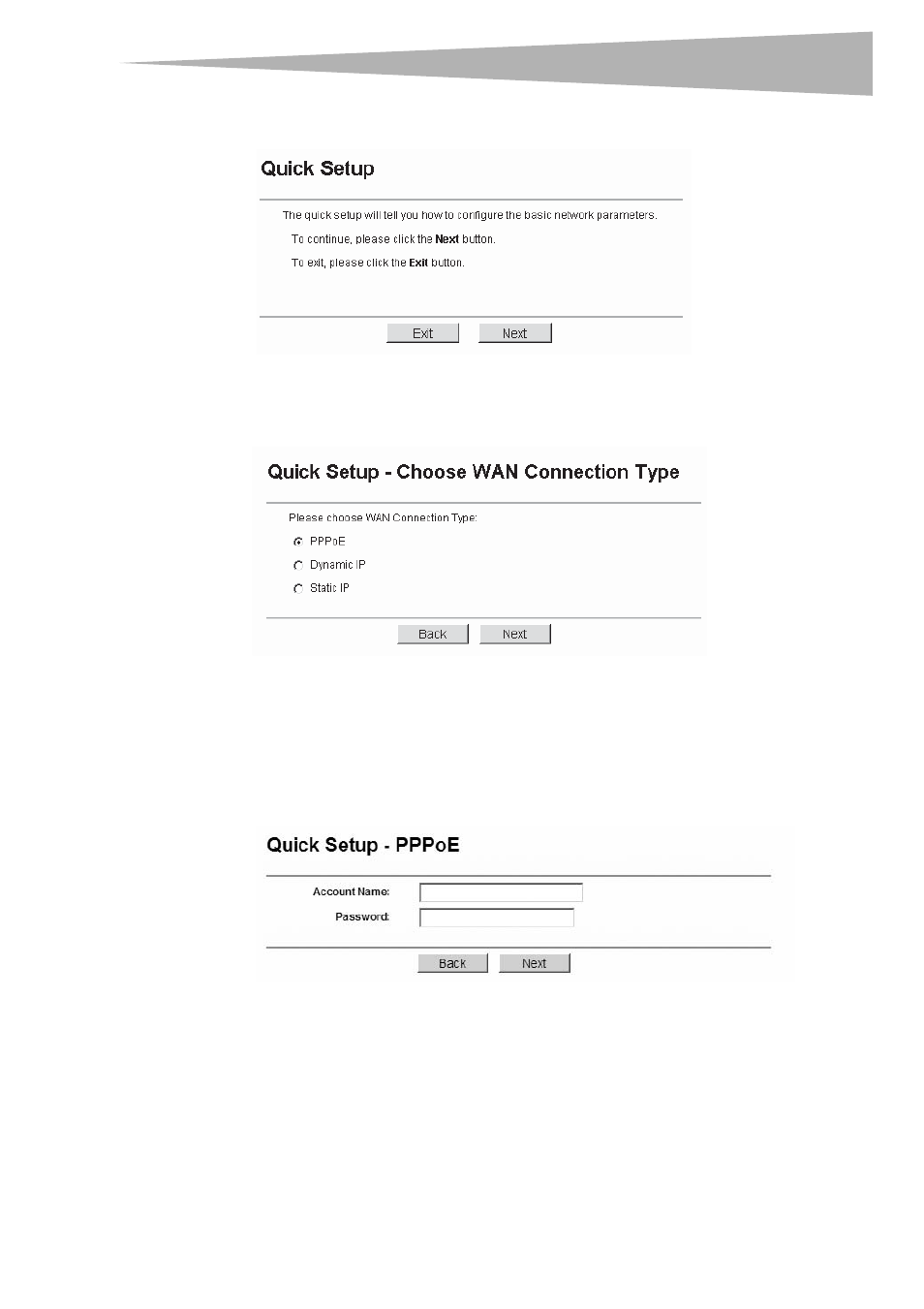
Setting up and using your router
7
3 Click the Quick Setup link on the left of the main menu. The Quick Setup page opens.
4 Click Next. The Quick Setup - Choose WAN Connection Type page opens. Your
router supports three popular ways to connect to the Internet.
5 Select a connection type compatible with your ISP. If you are given another way not
listed here, refer to the WAN submenu (see WAN submenu on page 13) for a detailed
list.
6 Click Next to enter the necessary network parameters.
• If you chose PPPoE, the following page opens:
Enter the User Name and Password provided by your ISP. These fields are case
sensitive. If you have difficulty with this process, contact your ISP.
- OR -
• If you choose Dynamic IP, your router automatically receives the IP parameters
from your ISP without needing to enter any parameters.
- OR -
- DX-M102 (16 pages)
- DX-SC71 (40 pages)
- DX-EBNBC (86 pages)
- DX-WGPDTC (24 pages)
- 2300-0248 (2 pages)
- DX-NNBC (33 pages)
- 2300-0247 (2 pages)
- DX-CF101 (1 page)
- DX-EF101 (2 pages)
- DX-WGRTR (196 pages)
- DX-E201 (89 pages)
- DX-ECDRW100 (50 pages)
- DX-UC104 (11 pages)
- DX-WGUSB (20 pages)
- DX-E401 (72 pages)
- DX-UC202 (7 pages)
- DX-BUSB (90 pages)
- DX-HDEN20 (12 pages)
- DX-CDRW52 (47 pages)
- DX-PCIGB (20 pages)
- DX-E101 (44 pages)
- DX-WEGRTR (200 pages)
- DX-2P2C (2 pages)
- DX-ECFW (16 pages)
- DX-HDEN10 (12 pages)
- DX-M110 (8 pages)
- DX-FC103 (2 pages)
- DX-E202 (12 pages)
- DX-E102 (16 pages)
- DX-CRMN1 (16 pages)
- DX-PHD35 (2 pages)
- DX-PHD35 (12 pages)
- DX-WGNBC (24 pages)
- DX-IF101 (1 page)
- DX-FC202 (1 page)
- DX-NRUTER (2 pages)
- DX-M100 (2 pages)
- DX-ECOD1 (16 pages)
- 5232IM (19 pages)
- DX-WGPUSB (22 pages)
- DX-NUSB (2 pages)
- DX-EBDTC (2 pages)
- DX-ESATL (48 pages)
- DX-ESATAP (52 pages)
