Appendix - faq, To install the tcp/ip component on your computers – Dynex DX-E402 User Manual
Page 10
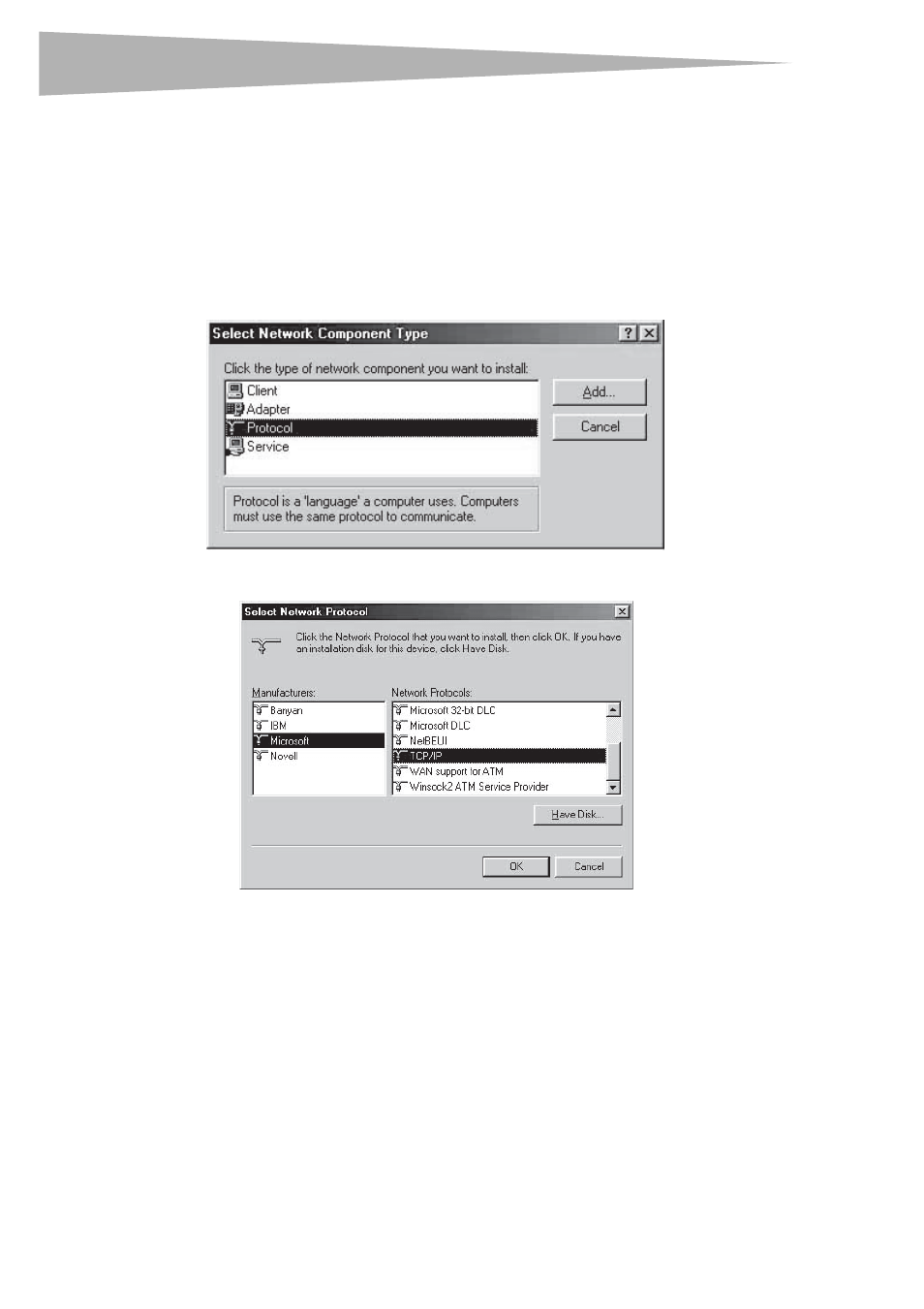
10
Appendix - FAQ
Appendix - FAQ
I have Windows 98 on my computer or I cannot connect to the router.
How do I configure my computer for the router?
To install the TCP/IP component on your computers:
1 On the Windows taskbar, click Start, Settings, then click Control Panel.
2 Double-click the Network icon, then click the Configuration tab in the Network
window.
3 Click Add, click Protocol, then click Add.
4 On the Select Network Protocol page, under Manufacturers, highlight Microsoft.
5 Under Network Protocols, highlight TCP/IP, then click OK. The TCP/IP protocol takes
effect after you reboot your computer.
To configure TCP/IP to obtain an IP Address automatically on your computers:
1 Connect the local computers to the LAN ports on your router using category-5 cables
with RJ-45 connectors.
2 On the Windows taskbar, click Start, Settings, then click Control Panel.
- DX-M102 (16 pages)
- DX-SC71 (40 pages)
- DX-EBNBC (86 pages)
- DX-WGPDTC (24 pages)
- 2300-0248 (2 pages)
- DX-NNBC (33 pages)
- 2300-0247 (2 pages)
- DX-CF101 (1 page)
- DX-EF101 (2 pages)
- DX-WGRTR (196 pages)
- DX-E201 (89 pages)
- DX-ECDRW100 (50 pages)
- DX-UC104 (11 pages)
- DX-WGUSB (20 pages)
- DX-E401 (72 pages)
- DX-UC202 (7 pages)
- DX-BUSB (90 pages)
- DX-HDEN20 (12 pages)
- DX-CDRW52 (47 pages)
- DX-PCIGB (20 pages)
- DX-E101 (44 pages)
- DX-WEGRTR (200 pages)
- DX-2P2C (2 pages)
- DX-ECFW (16 pages)
- DX-HDEN10 (12 pages)
- DX-M110 (8 pages)
- DX-FC103 (2 pages)
- DX-E202 (12 pages)
- DX-E102 (16 pages)
- DX-CRMN1 (16 pages)
- DX-PHD35 (2 pages)
- DX-PHD35 (12 pages)
- DX-WGNBC (24 pages)
- DX-IF101 (1 page)
- DX-FC202 (1 page)
- DX-NRUTER (2 pages)
- DX-M100 (2 pages)
- DX-ECOD1 (16 pages)
- 5232IM (19 pages)
- DX-WGPUSB (22 pages)
- DX-NUSB (2 pages)
- DX-EBDTC (2 pages)
- DX-ESATL (48 pages)
- DX-ESATAP (52 pages)
