Eqm-cdv 42 eqm-cdv user ’s manual – Avalue EQM-CDV User Manual
Page 42
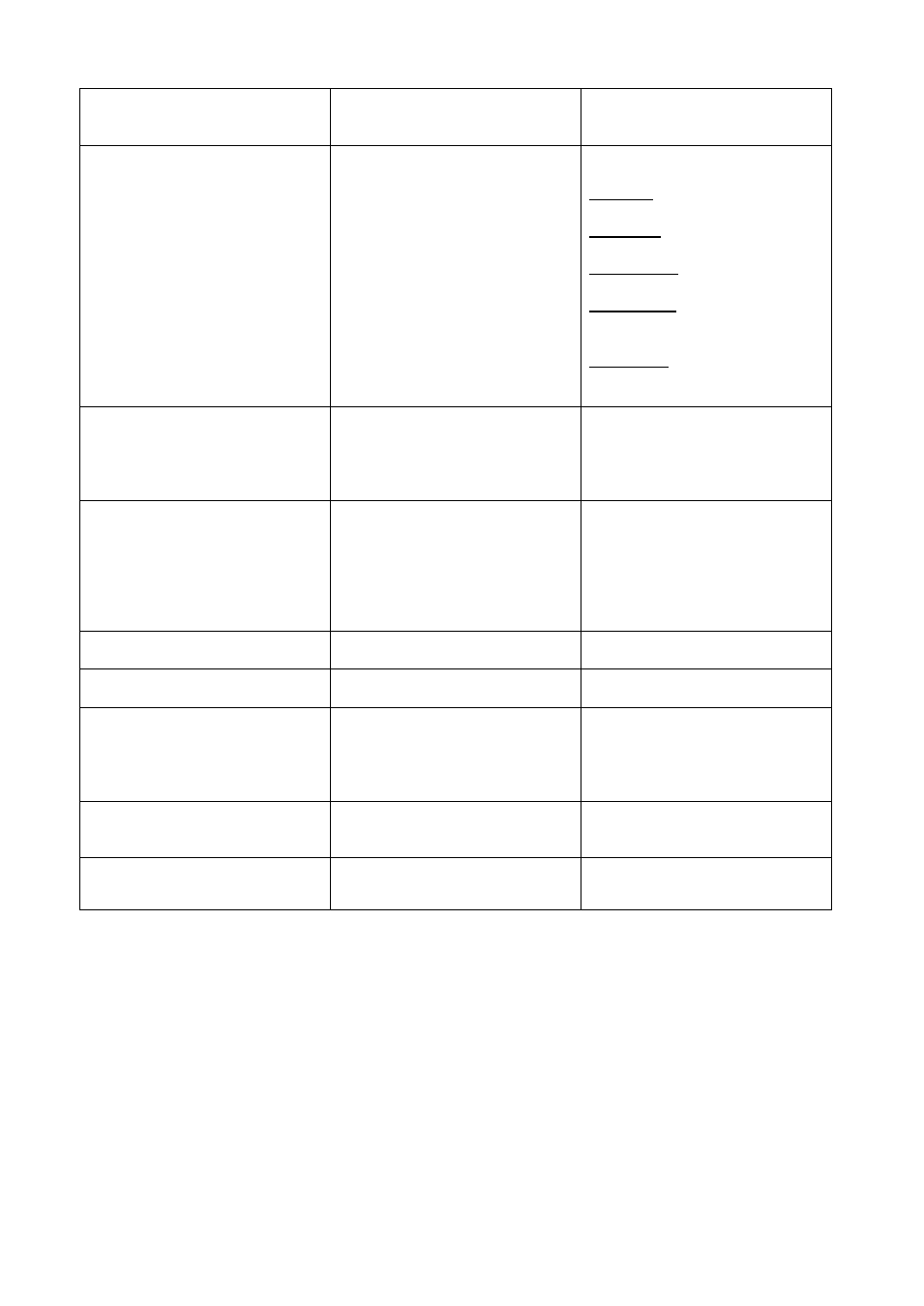
EQM-CDV
42 EQM-CDV User
’s Manual
1366x768 LVDS
1024x600 LVDS
1280x800 LVDS
Active LFP
No LVDS
LVDS[Default]
Select the Active LFP
Configuration.
No LVDS: VBIOS does not enable
LVDS.
Int-LVDS: VBIOS enables LVDS
driver by Integrated encoder.
SDVO LVDS: VBIOS enables
LVDS driver by SDVO encoder.
eDP Port-A: LFP Driven by
Int-DisplayPort encoder from
Port-A.
eDP Port-D: LFP Driven by
Int-DisplayPort encoder from
Port-D (through PCH).
LVDS Back Light PWM
00%[Default]
25%
50%
75%
100%
Select LVDS back light PWM duty
LVDS Back Light PWM
Frequency
200[Default]
300
400
500
700
1k / 2k / 3k / 5k
10k / 20k
Select LVDS back light PWM
Frequency
IGD Clock Source
External Clock[Default]
Internal Clock
IGD clock selection
Fixed Graphics Memory Size
128MB[Default]
256MB
Configure Fixed Graphics
Memory Size
ALS Support
Enabled
Disabled[Default]
Valid only for ACPI.
Legacy=ALS Support through the
IGD INT10 function.
ACPI=ALS support through an
ACPI ALS driver
BIA
Auto[Default]
Disabled
Level1/2/3/4/5
>>Auto: GMCH Use VBT Default;
>>Level n: Enabled with Selected
Aggressiveness Level.
EAP-OPT Boot Delay
Disabled/Auto[Default]/ 2~15sec
EAP-OPT Delay for HDMI
