Ec 8518 – Avalue EQM-CDV User Manual
Page 33
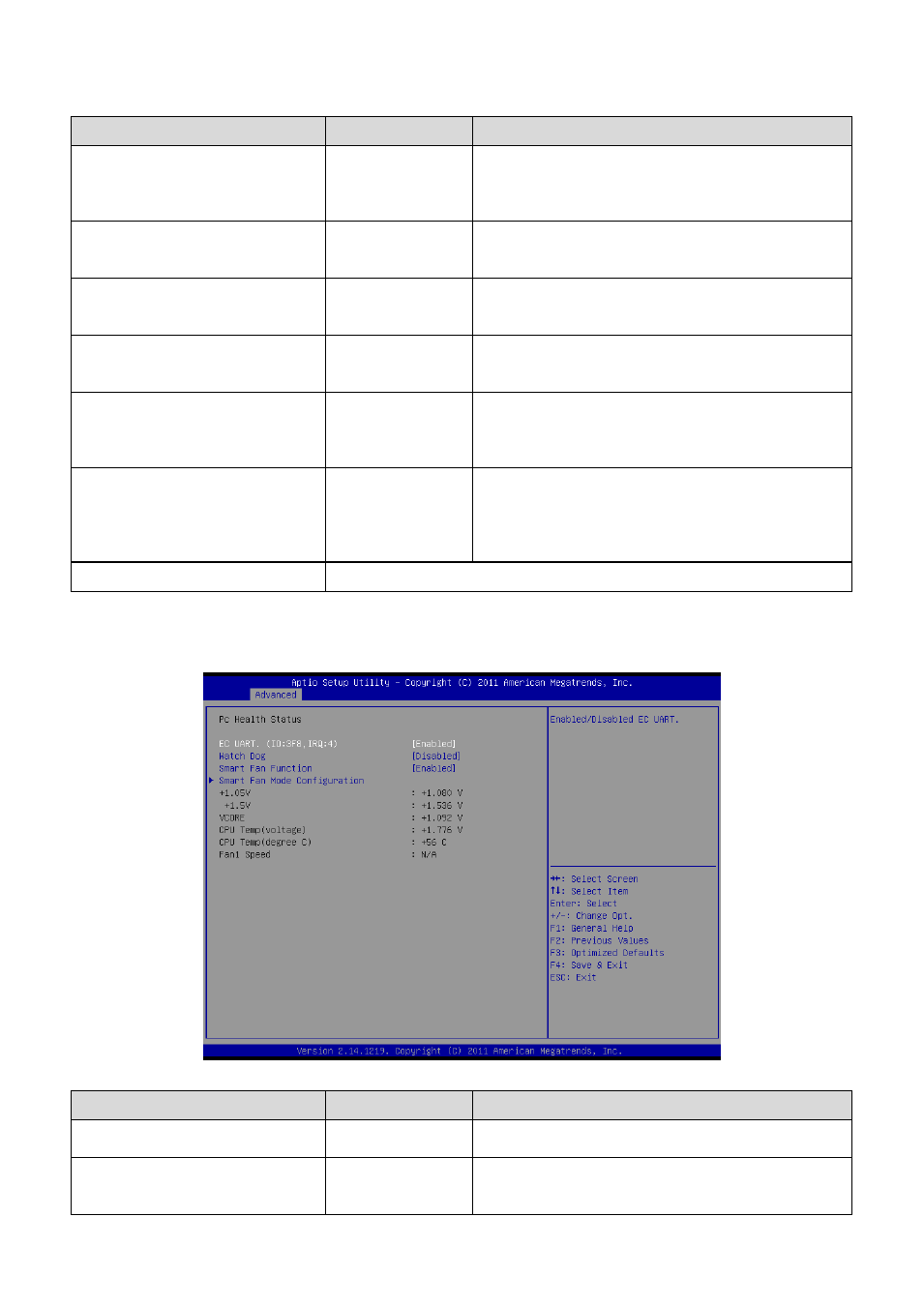
User
’s Manual
EQM-CDV User
’s Manual 33
Item
Options
Description
Legacy USB support
Enabled[Default]
Disabled
Auto
Enables Legacy USB support.
AUTO option disables legacy support if no USB
devices are connected. DISABLE will keep USB
devices available only for EFI applications.
ECHI Hand-off
Disabled[Default]
Enabled
This is a workaround for OSes without EHCI hand-off
support. The EHCI ownership change should be
claimed by EHCI driver.
USB transfer time-out
1sec / 5sec
10sec /
20sec[Default]
The time-out value for Control, Bulk, and Interrupt
transfers.
Device reset time-out
10sec /
20sec[Default]
30sec / 40sec
USB mass storage device Start Unit command
time-out.
Device power-up delay
Auto[Default]
Manual
Maximum time the device will take before it properly
reports itself to the Host Controller.
“Auto” uses
default value: for a Root port it is 100ms, for a Hub
port the delay is taken from Hub descriptor.
Mass Storage Devices
Auto[Default]
Floppy
Forced FDD
Hard Disk
CD-ROM
Mass storage device emulation type.
‘AUTO’
enumerates devices less than 530MB as floppies.
Forced FDD option can be used to force HDD
formatted drive to boot as FDD (e.g. ZIP drive).
Generic Ultra HS-COMBO
Generic Ultra HS-COMBO is onboard SSD.
(Option)
3.6.2.8 EC 8518
Item
Options
Description
EC UART. (IO:3F8,IRQ:4)
Disabled[Default]
Enabled
Enabled/Disabled EC UART.
Watch Dog
Disabled[Default]
30 Sec
40 Sec
Set SIO watch dot timer.
