Building up u-boot image (u-boot.bin), Building up linux kernel image (uimage) – Avalue BFC-10R1 User Manual
Page 45
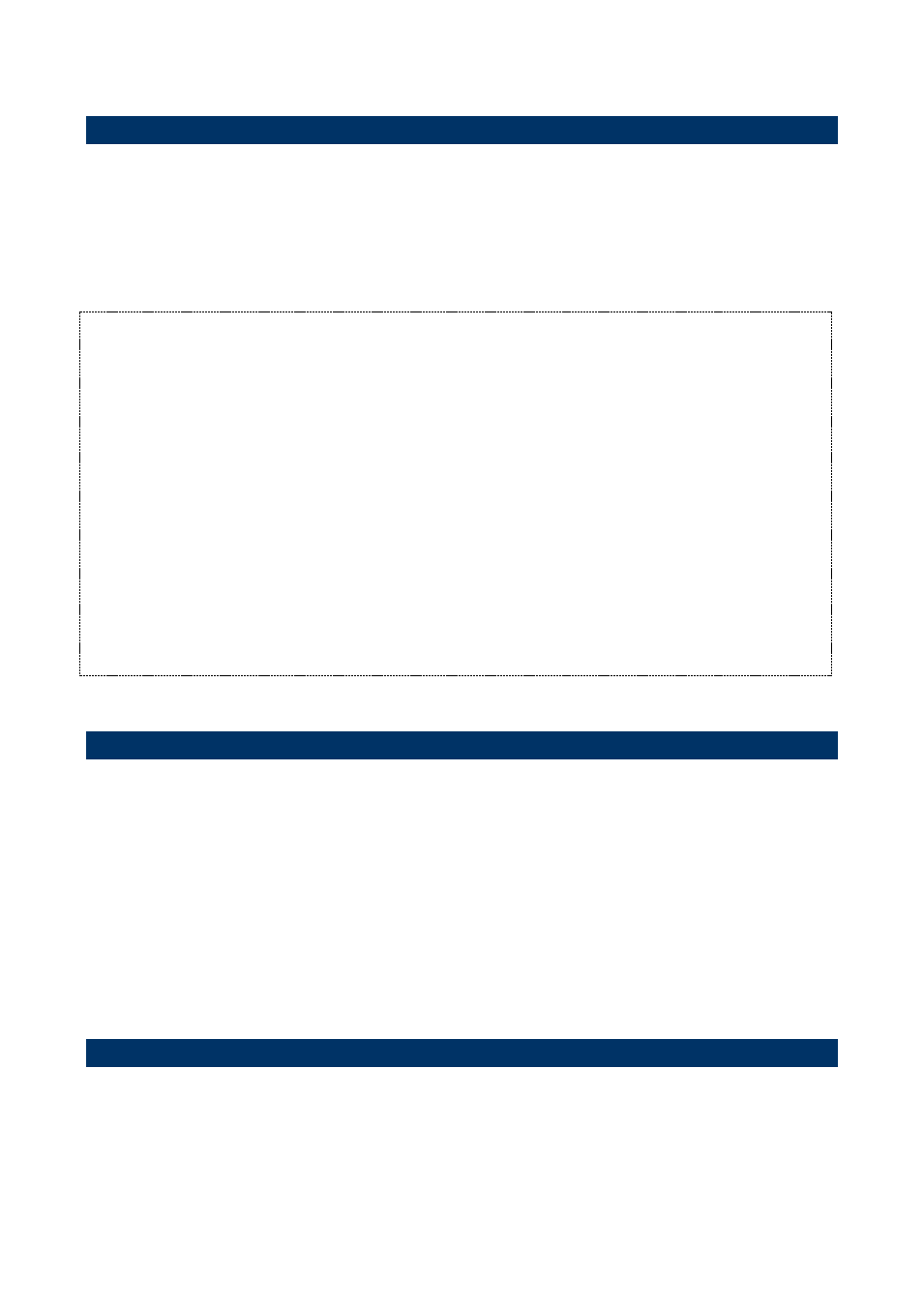
User
’s Manual
RSC-IMX51 User
’s Manual
45
4.1 Setting up a Linux host for building U-boot & Kernel Image file
We support building using Ubuntu 10.04 installed from the 64 bit Desktop Ubuntu install cd.
Other versions of Ubuntu are not currently supported and may have built issues.
Install host packages needed by building code
This document assumes you are using Ubuntu. Not a requirement, but the packages may
be named differently and the method of installing them may be different.
sudo aptitude -y install gettext libgtk2.0-dev rpm bison m4 libfreetype6-dev
sudo aptitude -y install libdbus-glib-1-dev liborbit2-dev intltool
sudo aptitude -y install ccache libncurses-dev zlib1g zlib1g-dev gcc g++ libtool
sudo aptitude -y install uuid-dev liblzo2-dev
sudo aptitude -y install tcl
sudo aptitude -y install ia32-libs libc6-dev-i386 lib32z1
sudo aptitude -y install gparted emacs22-nox openssh-server
sudo aptitude -y install nfs-common nfs-kernel-server lintian
sudo aptitude -y install git-core git-doc git-email git-gui gitk
sudo aptitude -y install diffstat indent tofrodos fakeroot doxygen uboot-mkimage
sudo aptitude -y install sendmail mailutils meld atftpd sharutils
sudo aptitude -y install manpages-dev manpages-posix manpages-posix-dev linux-doc
sudo aptitude -y install vnc4server xvnc4viewer
4.2 Building up U-boot Image (u-boot.bin)
1)Depress folder
“core” form the path “CDROMOSLinuxSource
Codeuboot_kernel
” on User`s CD-ROM
2) $ cd uboot-imx
3) $ ./run.sh linux
–j4 (for the j parameter, you can refer your PC`s CPU performance to
insert it, for this example, mine is
“Quad Core CPU” , so insert “j4” )
4) Then you can find
“u-boot.bin” under folder “core/uboot-imx”
4.3 Building up Linux Kernel Image (uImage)
1)Depress folder
“core” form the path “CDROMOSLinuxSource
Codeuboot_kernel
” on User`s CD-ROM
2) $ cd kernel_linux
