Advanced Control Technologies AT004 (PCC TEST TRANSCEIVERPROGRAMMER) User Manual
Page 7
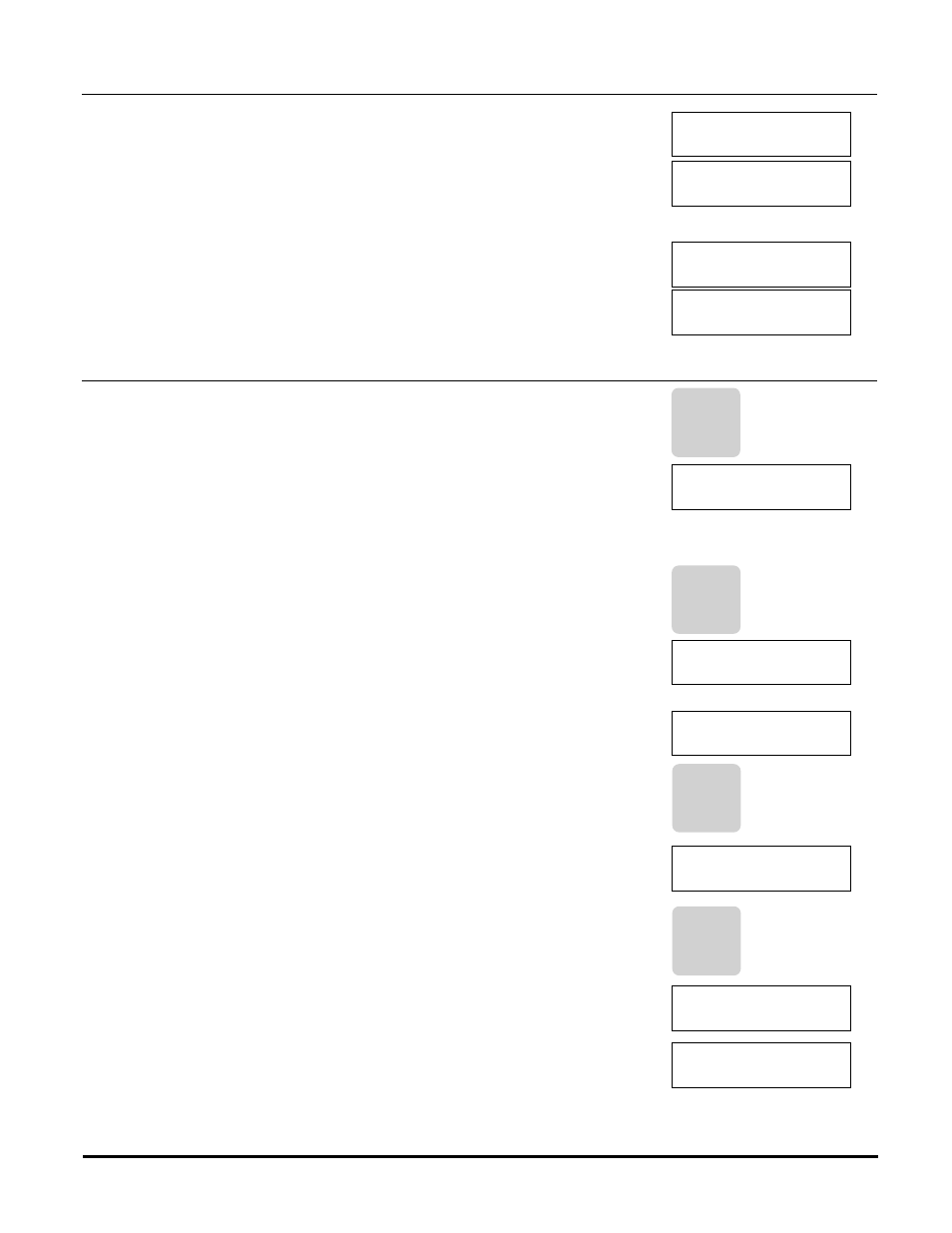
0378-01
7
AT004 Operating Instructions
P/D 110409
ADVANCED CONTROL TECHNOLOGIES, INC.
Indianapolis, Indiana 46278
SECTION I. FRAME DETAILS
When the FRAME DETAILS function key is pressed, the LCD will display................
When the first X10 code is received it will be displayed as follows.............................
When the next X10 code received it will cause the previous received code to
move up and the new code will take its place as follows..........................................
If only one frame is received the display will show one frame followed by “——-“ .......
This is useful in determining if PCC code is from a repeater.
SECTION J. EXTENDED CODE TRANSMITTING
All valid extended PCC code will contain a letter code. To begin the process of
choosing a code to transmit, the SET LETTER key must be pressed......................
After pressing the SET LETTER key, the LCD will display.......................................
The letter can now be chosen by pressing the desired letter key
(shown in blue on the white keys on the keypad). The display will toggle
between the two letter codes when the key is pressed.
After selecting the desired letter, to setup an extended
code packet the SET EXTENDED CODE key must be pressed...............................
The LCD will display....................................................................................................
The SET NUMBER key should be pressed, then the desired number
can be selected by pressing the appropriate keys (numbers are in
red on the white keys)..................................................................................................
You must then enter extended code information.
The SET DATABYTE key should be pressed.............................................................
The desired byte can be selected by pressing the appropriate keys (number
keys that are in red and the additional hexadecimal numbers in black located
on the blue keys...........................................................................................................
After entering the databyte, the TYPE must be selected. Press the SET NUMBER or
TYPE key.....................................................................................................................
After pressing this key, the TYPE can be selected by using the number keys
or the hexadecimal keys..............................................................................................
After entering the type, the command must be selected. Press the SET
COMMAND key...........................................................................................................
After pressing the SET COMMAND key, the command can be entered by using the
number keys or the hexadecimal keys.
Press the TRANSMIT key to transmit.
SET
LETTER
SET
EXTENDED
CODE
SET
DATA BYTE
SET
NUMBER
OR TYPE
1&2
3&4
1&2
3&4 P01 P01
1&2 P01 P01
3&4 PON PON
1&2 PON PON
3&4 PON ------
Code to Transmit
A
Code to Transmit
A[1]
Code to Transmit
A[1]16
Code to Transmit
A[1]16FD
Code to Transmit
A[1]16FD1
Code to Transmit
A[1]16FD1F
