Advanced Control Technologies AT004 (PCC TEST TRANSCEIVERPROGRAMMER) User Manual
At004, Pcc multi-tester, Before you begin
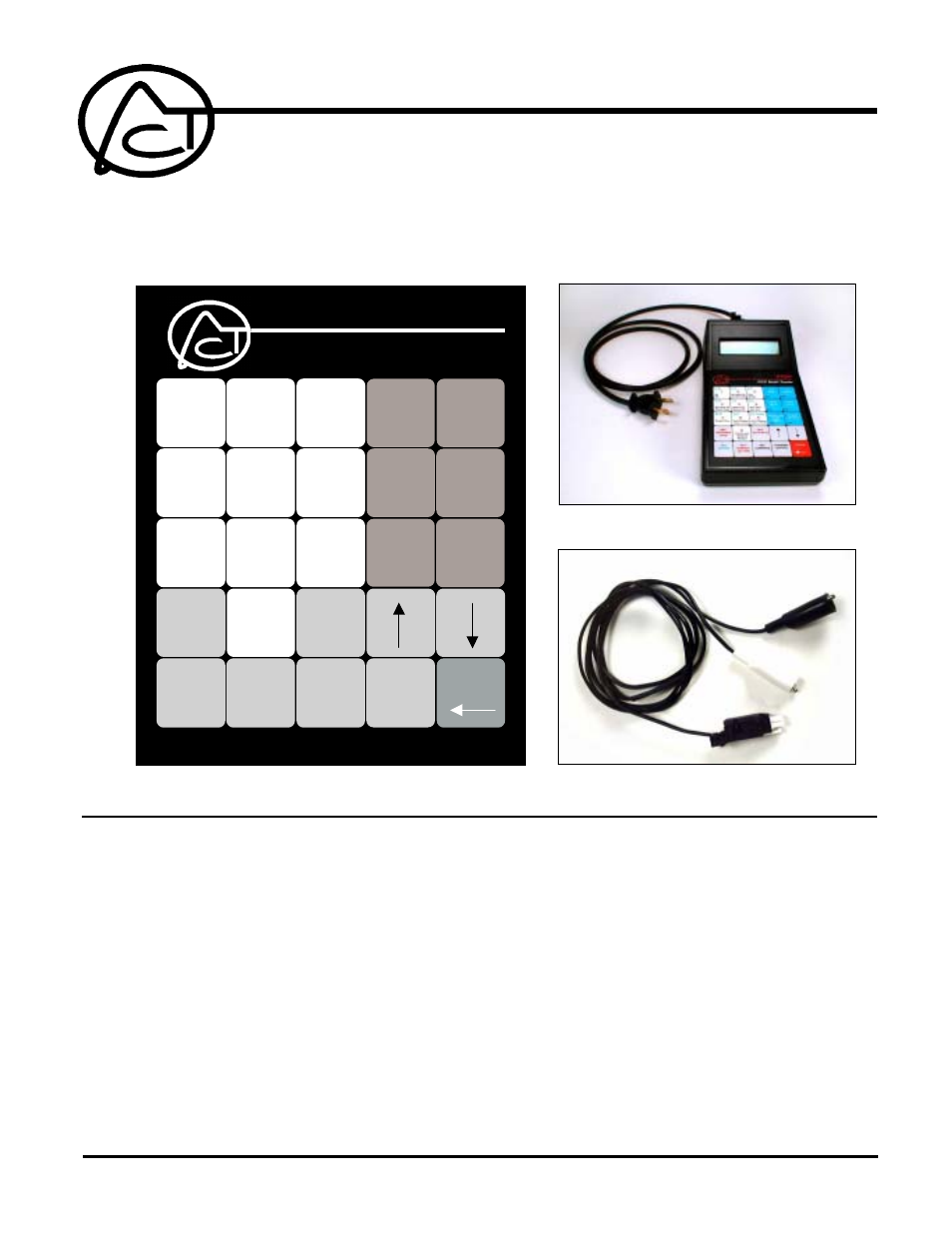
0378-01
1
AT004 Operating Instructions
P/D 110409
ADVANCED CONTROL TECHNOLOGIES, INC.
Indianapolis, Indiana 46278
A10 Multi-Tester, 120 to 277 VAC Test Transceiver
AT004
The AT004 is an X10 Transceiver, able to send and receive A10 or standard X10 signals. Keypad selections
enable selection of transmit signal levels, single or continuous signal transmission, user selection of zero
crossing degree shift and display or log the level of noise or the data frames on the power line on AT004's LCD
screen.
BEFORE YOU BEGIN...
READ ALL INSTRUCTIONS
CAUTION: This is a high voltage device. Use extreme caution around the power connections on
this product.
Notice: It is typical under normal operating conditions that the power supply within the AT004 will
get warm and the top of the enclosure will get warm to the touch. It is not meant for continuous
monitoring longer than 24 hours.
120 VAC operation versus 208 to 277 VAC operation:
The AT004 is designed so that the power supply switching is done internal to the cable, so there is
a difference in the two cables that are supplied.. NOTE: In order to maximize the life expectancy
of the power cables, do not disconnect them from the enclosure connector after use. Store the test
device with the cable connected. Only disconnect cable from enclosure connector when switching
from one cable to the other.
The device will not operate properly if the provided 208 to 277 VAC Clip cable (ACT Part Number
HW076) is used on 120 VAC The device will be over powered if the 120 VAC cable (ACT Part
Number HW080) is used on the higher, 208 to 277 VAC, power supply levels.
AT004 with 120V Cable
208-277V Cable
A B
1
On
Of f
E F
3
Dim
Bright
G H
4
All Lites Off
Status Rqst
O P
8
Auto Repeat
(Address Only)
K L
6
Hail Rqst
Hail Ack
M N
7
Preset Dim
C D
2
All Lites On
All Units Off
I J
5
Status On
Status Off
9
P1 Auto
Auto Repeat
(Address On/Off)
PCC Multi-Tester
AT004
SIGNAL
DATA
0xD
LOG
FRAMES
0xB
FRAME
DETAILS
0xF
LOG
NOISE
0xA
NOISE
DATA
0xC
TRANSMIT
(ENTER)
SET
LETTER
SET
EXTENDED
CODE
SET
DATA BYTE
0
Press and
Hold for
Restart
SET
NUMBER
OR TYPE
SET
COMMAND
PAUSE
SIGNAL
and
NOISE
DATA
0xE
