Advanced Control Technologies AT004 (PCC TEST TRANSCEIVERPROGRAMMER) User Manual
Page 5
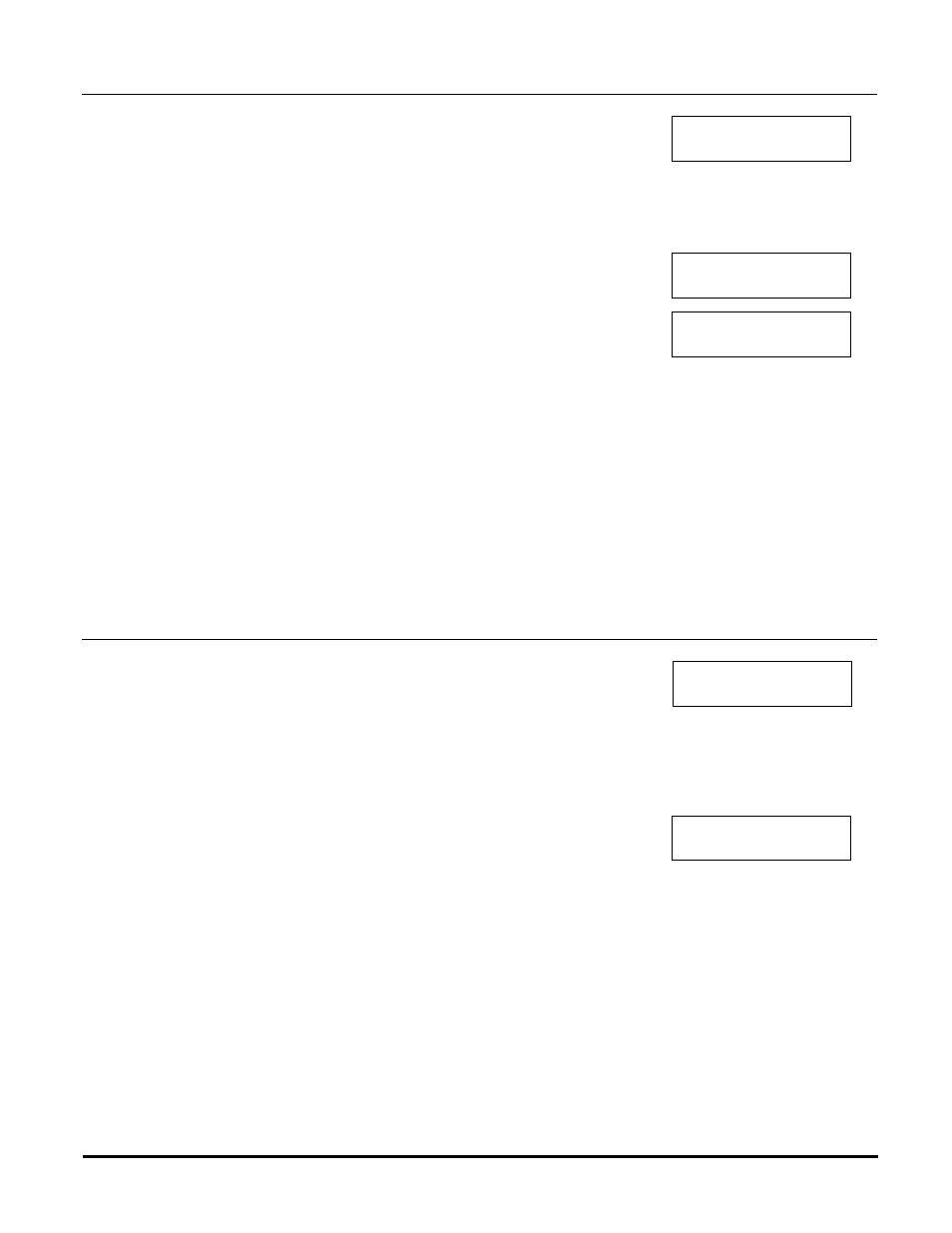
0378-01
5
AT004 Operating Instructions
P/D 110409
ADVANCED CONTROL TECHNOLOGIES, INC.
Indianapolis, Indiana 46278
SECTION D. LOG NOISE
When the LOG NOISE function key is pressed, the LCD will display...........................
This is where the sample rate is selected. Pressing 1, 3, or 6 will select the 1, 3,
or 6 minute sample rate. Selecting 6 minutes will allow samples to be taken over a
24 hour period.
After 1, 3 , or 6 is selected the LCD will display...........................................................
After each sample is taken, the LCD will then display..............................................
The #XXX will increment upon each sample being taken.
The first voltage reading is the average noise over 3 cycles and the second
voltage reading is the noise near the zero crossing.
The C stands for “Current”. The displaying of this letter indicates that the sample
number on the LCD is the most current sample available.
The UP/DOWN arrows can be used to scroll through the samples. When scrolling through the samples,
the C will disappear because the LCD is no longer displaying the most current sample. When the user
scrolls back to the most current sample, the C will reappear.
All noise levels displayed are peak to peak voltage levels.
SECTION E. LOG SIGNAL
When the LOG FRAMES function key is pressed, the LCD will display......................
The LCD will continue to display the above until a X10 code is received
When a new X10 code is received the LCD will display the X10 code as follows..........
After each X10 code is received the sample number (#XXX) will increment.
The C stands for “Current”. The displaying of this letter indicates that the sample number on the LCD is the most
current received X10 code.
The UP/DOWN arrows can be used to scroll through the log samples. When scrolling through the samples,
the C will disappear because the LCD is no longer displaying the most current sample. When the user
scrolls back to the most current sample, the C will reappear.
All signal levels displayed are peak to peak voltage levels.
Press 1, 3, or 6
Sample Rate (Min)
#001 Log Start
01-01-00
#002 700mv 750mv
12:00:03 C
#001 12:01:55
Log Start 10-12
#002 12:03:27
P01 P01 C
