Ommon warnings, Handling and safety instructions – ADLINK MLC 4-21 User Manual
Page 28
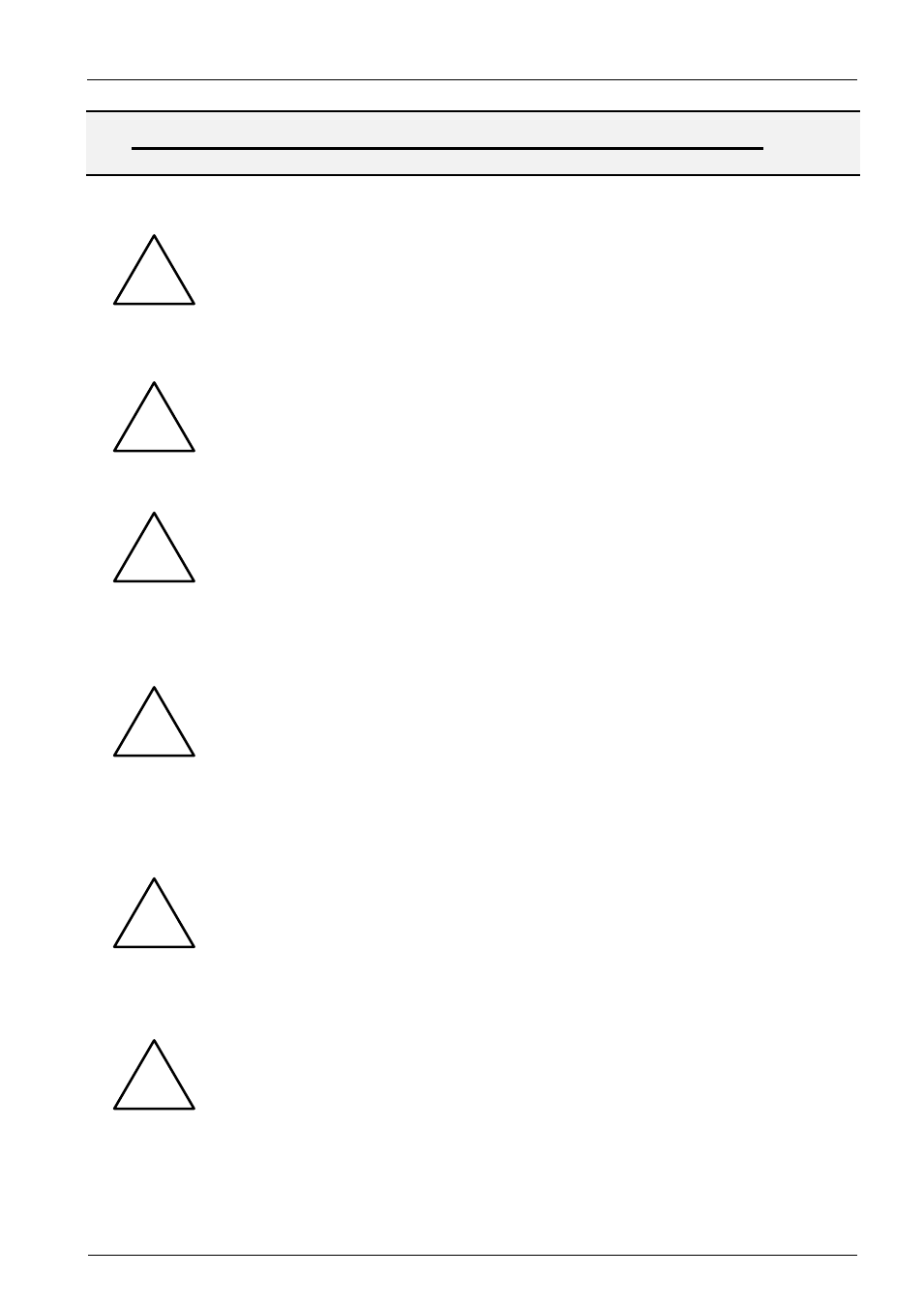
MLC 4-xx
Technical Manual Rev. 1.2
Common warnings, handling
and safety instructions
Document: Manual_Medical_MLC_1.2
Page 28 of 37 pages
Last change date: 18-Feb-15
11.
C
OMMON WARNINGS
,
HANDLING AND SAFETY INSTRUCTIONS
Although your PENTA device is resistant against a lot of aggressive chemicals,
some of them like acids and others can damage the housing, the seals and
your display or touch panel. Please ask your local PENTA (sales) representa-
tive for further information.
The touch panel it will only operate with your fingers or a special input pen.
Never use hard, sharp, pointed, wooden, metal, plastic… devices, pencils,
pens, knives ….. They will destroy your touch panel.
Never shock, hit, overheat, burn, scratch, smash … your PENTA device. This
will destroy your PENTA device or parts thereof.
The administrator password for the used operating system and/or BIOS is very
important! The loss of the password can cause data loss or will heavily influ-
ence the software installation of your system.
Because the administrator password is the main key for your system (access
to all data, possibility to change all options … ) it is very important, that only
authorized persons will have access to this password!
Invalid changes of BIOS settings can make your system useless or will cause
data loss and/or hardware damage!
Any damages and/or problems caused through invalid BIOS changes will not
be covered by warranty!
Computer components are highly sensitive devices. ESD and wrong treatment
can damage and destroy your DEVICE and / or your add-on cards.
Only qualified personnel should handle your computer hardware.
Beware from ESD
– ground yourself and your hardware first!
!
!
!
!
!
!
