Applying power to the milsystem – ADLINK MilSystem 800 User Manual
Page 20
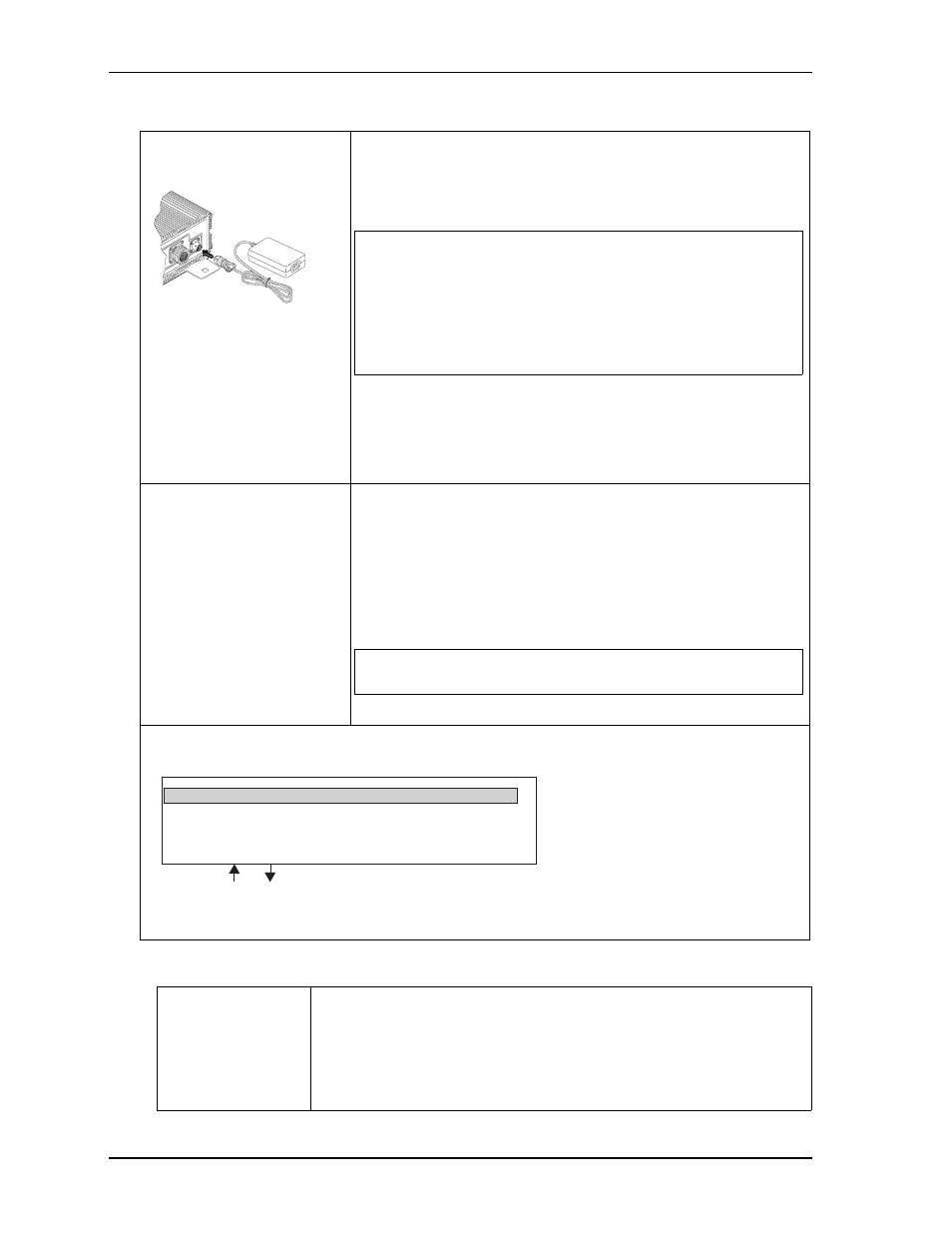
MilSystem Setup
16
User’s Guide
MilSystem
Applying Power to the MilSystem
8) Follow these steps to apply
power to the MilSystem.
•
Connect the AC Mating Cable to the AC Adapter (options.) See
•
Plug in the DC Cable Connector from the AC Adapter (option) to
the DC IN jack on the MilSystem. See
.
NOTE
Power supplied to the unit must be within the allowed range
depending on the model of the unit:
•
+12VDC to +25VDC for MILxxx models
•
+14VDC to +32VDC for MILxxxW models
Failure to provide proper power may damage the system and void
the warranty.
•
Plug in the CRT or LCD monitor’s power cord to an AC outlet and
turn on the monitor.
•
Plug in the AC Mating cable to an AC outlet.
•
Press the MilSystem Power On button on the MC-1 breakout cable
to power on the MilSystem.
9) Verify the MilSystem
satisfactorily powers on.
•
To enter the BIOS Setup, press the key during power-on self
test (POST).
Use BIOS Setup during the initial boot to set the desired options.
•
You should see POST complete successfully before the system
starts loading the operating system (optional.) If you are using
Linux, the boot loader will appear first, similar to the one shown
below with the corresponding OS name displayed.
NOTE
The optional 2 ½" hard disk drive comes with partitions for
the OS and swap space.
10) Using the
Operating
System (OS)
•
You should see a prompt on the monitor screen indicating the OS is load-
ing, or has loaded.
•
Refer to the respective OS manual (not supplied by ADLINK.)
•
Refer to the LittleBoard 735, LittleBoard 800, or COM 840 Design
Library and Support Software DVDs or QuickDrives for additional drivers
and instructions.
MC-1
PO
WER
47
40
25
32
17
10
4
1
3
9
16
24
31
39
46
52
55
53
B
AD C
8-4
Rd
yS
y2
U_
24
a
GNU GRUB version 0.95 (632k lower/250768 upper memory)
Linux Kernel 2.6.x-xxx (recovery mode)
Use the and keys to select which entry is highlighted.
Press Enter to boot the selected OS, ‘e’ to edit the
commands before booting, ‘a’ to modify the kernel
arguments before booting, or ‘c’ for a command-line.
(The Linux 2.6 OS is shown as an example.)
S
y
s Linux_Boot_a
