ADLINK MilSystem 800 User Manual
Page 16
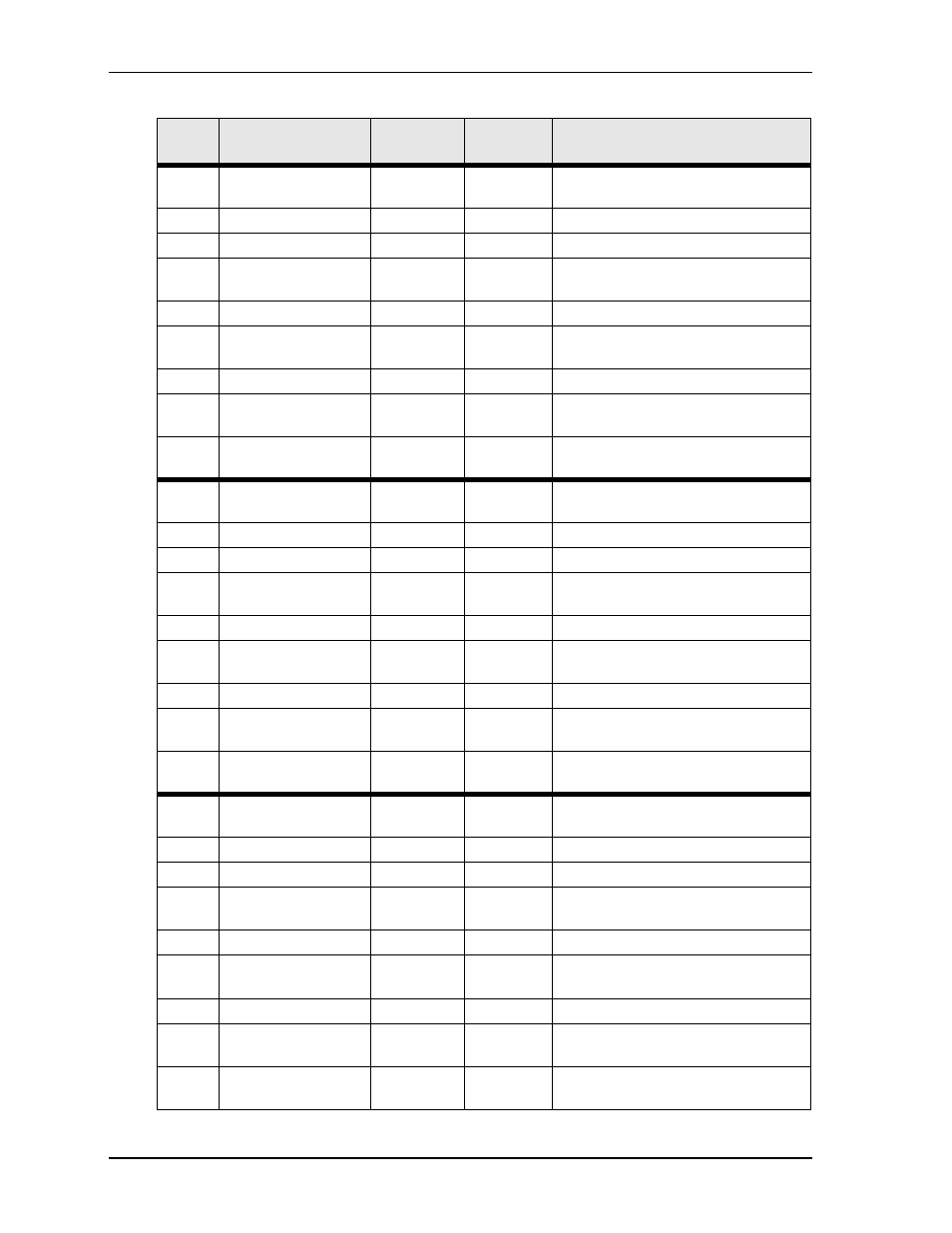
MilSystem Setup
12
User’s Guide
MilSystem
18
Serial 1
1
DCD1
Indicates external serial device is
detecting a carrier signal.
19
Serial 1
2
RXD1
Receive Data
20
Serial 1
3
TXD1
Transmit Data
21
Serial 1
4
DTR1
Indicates port is powered, initialized,
and ready.
22
Serial 1
5
GND1
Ground
23
Serial 1
6
DSR1
Indicates external serial device is
powered, initialized, and ready.
24
Serial 1
7
RTS1
Indicates port is ready to transmit data.
25
Serial 1
8
CTS1
Indicates external serial device is ready
to receive data.
26
Serial 1
9
RI1
Indicates external serial device is
detecting a ring condition.
27
Serial 2
1
DCD2
Indicates external serial device is
detecting a carrier signal.
28
Serial 2
2
RXD2
Receive Data
29
Serial 2
3
TXD2
Transmit Data
30
Serial 2
4
DTR2
Indicates port is powered, initialized,
and ready.
31
Serial 2
5
GND2
Ground
32
Serial 2
6
DSR2
Indicates external serial device is
powered, initialized, and ready.
33
Serial 2
7
RTS2
Indicates port is ready to transmit data.
34
Serial 2
8
CTS2
Indicates external serial device is ready
to receive data.
35
Serial 2
9
RI2
Indicates external serial device is
detecting a ring condition.
36
Serial 3
1
DCD3
Indicates external serial device is
detecting a carrier signal.
37
Serial 3
2
RXD3
Receive Data
38
Serial 3
3
TXD3
Transmit Data
39
Serial 3
4
DTR3
Indicates port is powered, initialized,
and ready.
40
Serial 3
5
GND3
Ground
41
Serial 3
6
DSR3
Indicates external serial device is
powered, initialized, and ready.
42
Serial 3
7
RTS3
Indicates port is ready to transmit data.
43
Serial 3
8
CTS3
Indicates external serial device is ready
to receive data.
44
Serial 3
9
RI3
Indicates external serial device is
detecting a ring condition.
Table 8. MC-2 Connector Pin Signals (Continued)
Pin #
Breakout Cable
Connector
Breakout
Cable Pin #
Signal
Signal Description
