8 replacing the mini pcie card – ADLINK HPERC-IBR-MC User Manual
Page 40
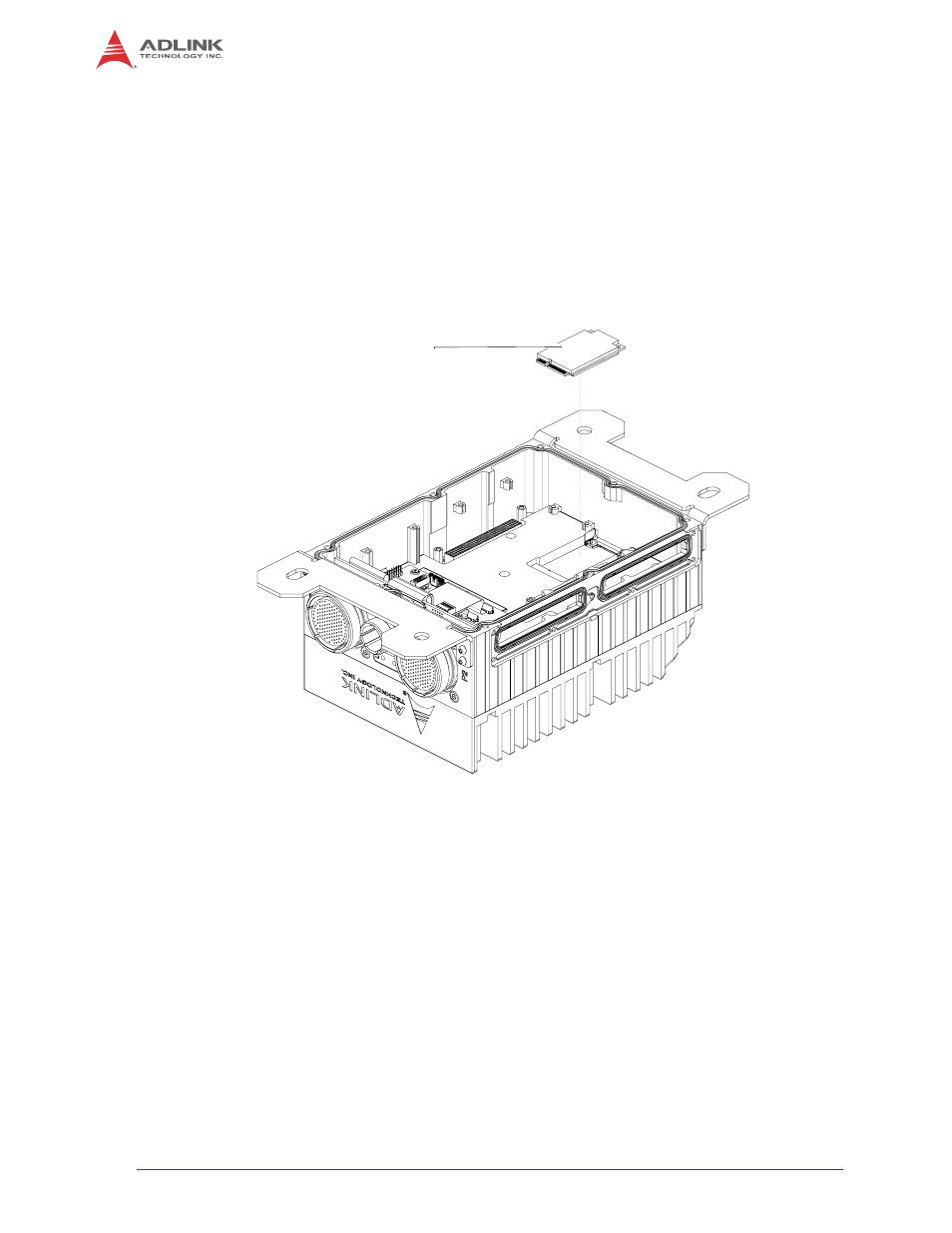
30
2.1.8
Replacing the Mini PCIe Card
The HPERC-IBR-M features one Mini PCIe Card slot for high-speed serial I/O capability.
To remove the Mini PCIe Card from the enclosure
1) Shut down the system and disconnect the enclosure from the power source as described
earlier in Shutting Down the HPERC-IBR-M.
2) Remove the SSDs, system cover plate, SSD bracket, PCI/104-Express module as
described earlier. The FPC connector does not need to be disconnected.
3) Remove the Mini PCIe Card as shown in Figure 2-16.
Figure 2-16: Top View of HPERC-IBR-M with Open Enclosure and Mini PCIe Card
To install the Mini PCIe Card
1) Insert the Mini PCIe Card edge connector into the socket as keyed.
2) Make sure the card is seated fully in the socket.
Mini PCIe Card
See also other documents in the category ADLINK Hardware:
- USB-1901 (84 pages)
- USB-1210 (54 pages)
- USB-2401 (60 pages)
- USB-7230 (50 pages)
- USB-2405 (56 pages)
- DAQe-2010 (92 pages)
- DAQe-2204 (100 pages)
- DAQe-2213 (94 pages)
- DAQe-2501 (74 pages)
- PXI-2010 (84 pages)
- PXI-2020 (60 pages)
- PXI-2501 (62 pages)
- cPCI-9116 (98 pages)
- ACL-8112 Series (93 pages)
- ACL-8112 Series (94 pages)
- ACL-8112 Series (92 pages)
- ACL-8216 (75 pages)
- ACL-8111 (61 pages)
- PCM-9112+ (10 pages)
- PCM-9112+ (94 pages)
- cPCI-6216V (47 pages)
- ACL-6126 (28 pages)
- ACL-6128A (40 pages)
- PCM-6308V+ (52 pages)
- PCM-6308V+ (4 pages)
- PCI-7444 (82 pages)
- PCI-7434 (48 pages)
- PCI-7234 (56 pages)
- PCI-7260 (66 pages)
- PCI-7258 (38 pages)
- PCI-7256 (48 pages)
- PCI-7250 (48 pages)
- LPCI-7250 (48 pages)
- PCI-7396 (65 pages)
- PCI-7296 (59 pages)
- PCI-8554 (67 pages)
- PCIe-7360 (94 pages)
- PCIe-7350 (86 pages)
- PCIe-7300A (114 pages)
- PCIe-7200 (51 pages)
- PCI-7300A (112 pages)
- PCI-7300A (83 pages)
- PCI-7200 (96 pages)
- cPCI-7300 (82 pages)
- cPCI-7300 (83 pages)
