Figure 2-9 – ADLINK HPERC-IBR-MC User Manual
Page 34
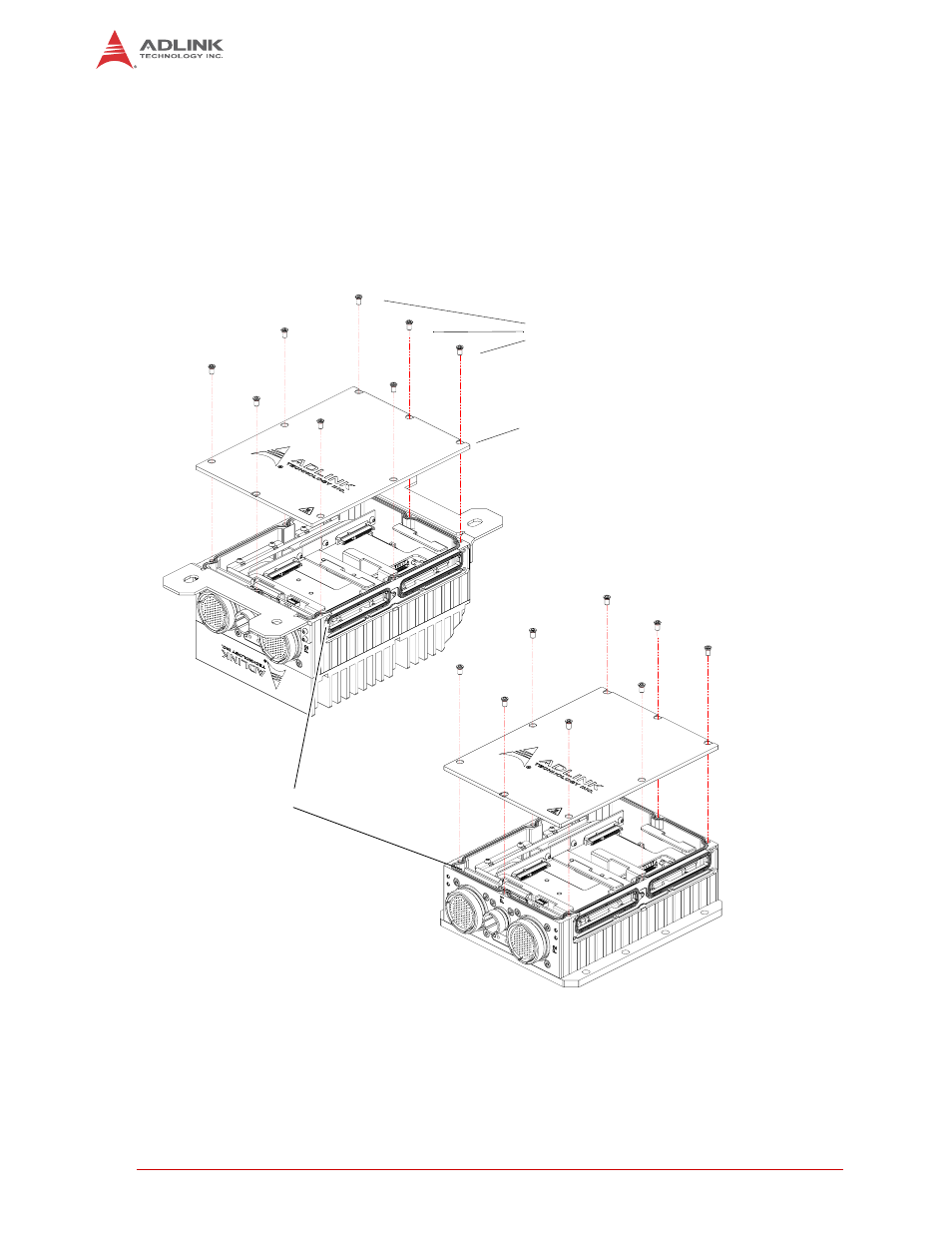
24
2.1.5
Removing and installing the system cover plate on the HPERC-IBR-M
enclosure
The system cover plate allows you access to the internal components of the HPERC-IBR-M.
To remove the system cover plate from the enclosure
1) Shut down the system as described earlier in Shutting Down the HPERC-IBR-M.
2) Remove the screws holding the system cover plate to the enclosure as shown in
3) Remove the system cover plate as shown.
Figure 2-9: Exploded View of HPERC-IBR-M with System Cover Plate and Screws
To install the system cover plate onto the enclosure
1) Align the mounting holes and inside ridge of the system cover plate with the correct mating
holes and cover plate gasket on the enclosure as shown in Figure 2-9.
2) Mount the system cover plate using the screws provided. Torque the screws incrementally
and evenly to ensure a proper seal.
Cover Gasket
System Cover Plate
Cover Plate Screws
- USB-1901 (84 pages)
- USB-1210 (54 pages)
- USB-2401 (60 pages)
- USB-7230 (50 pages)
- USB-2405 (56 pages)
- DAQe-2010 (92 pages)
- DAQe-2204 (100 pages)
- DAQe-2213 (94 pages)
- DAQe-2501 (74 pages)
- PXI-2010 (84 pages)
- PXI-2020 (60 pages)
- PXI-2501 (62 pages)
- cPCI-9116 (98 pages)
- ACL-8112 Series (93 pages)
- ACL-8112 Series (94 pages)
- ACL-8112 Series (92 pages)
- ACL-8216 (75 pages)
- ACL-8111 (61 pages)
- PCM-9112+ (10 pages)
- PCM-9112+ (94 pages)
- cPCI-6216V (47 pages)
- ACL-6126 (28 pages)
- ACL-6128A (40 pages)
- PCM-6308V+ (52 pages)
- PCM-6308V+ (4 pages)
- PCI-7444 (82 pages)
- PCI-7434 (48 pages)
- PCI-7234 (56 pages)
- PCI-7260 (66 pages)
- PCI-7258 (38 pages)
- PCI-7256 (48 pages)
- PCI-7250 (48 pages)
- LPCI-7250 (48 pages)
- PCI-7396 (65 pages)
- PCI-7296 (59 pages)
- PCI-8554 (67 pages)
- PCIe-7360 (94 pages)
- PCIe-7350 (86 pages)
- PCIe-7300A (114 pages)
- PCIe-7200 (51 pages)
- PCI-7300A (112 pages)
- PCI-7300A (83 pages)
- PCI-7200 (96 pages)
- cPCI-7300 (82 pages)
- cPCI-7300 (83 pages)
