6 replacing the pci/104-express expansion module – ADLINK HPERC-IBR-MC User Manual
Page 35
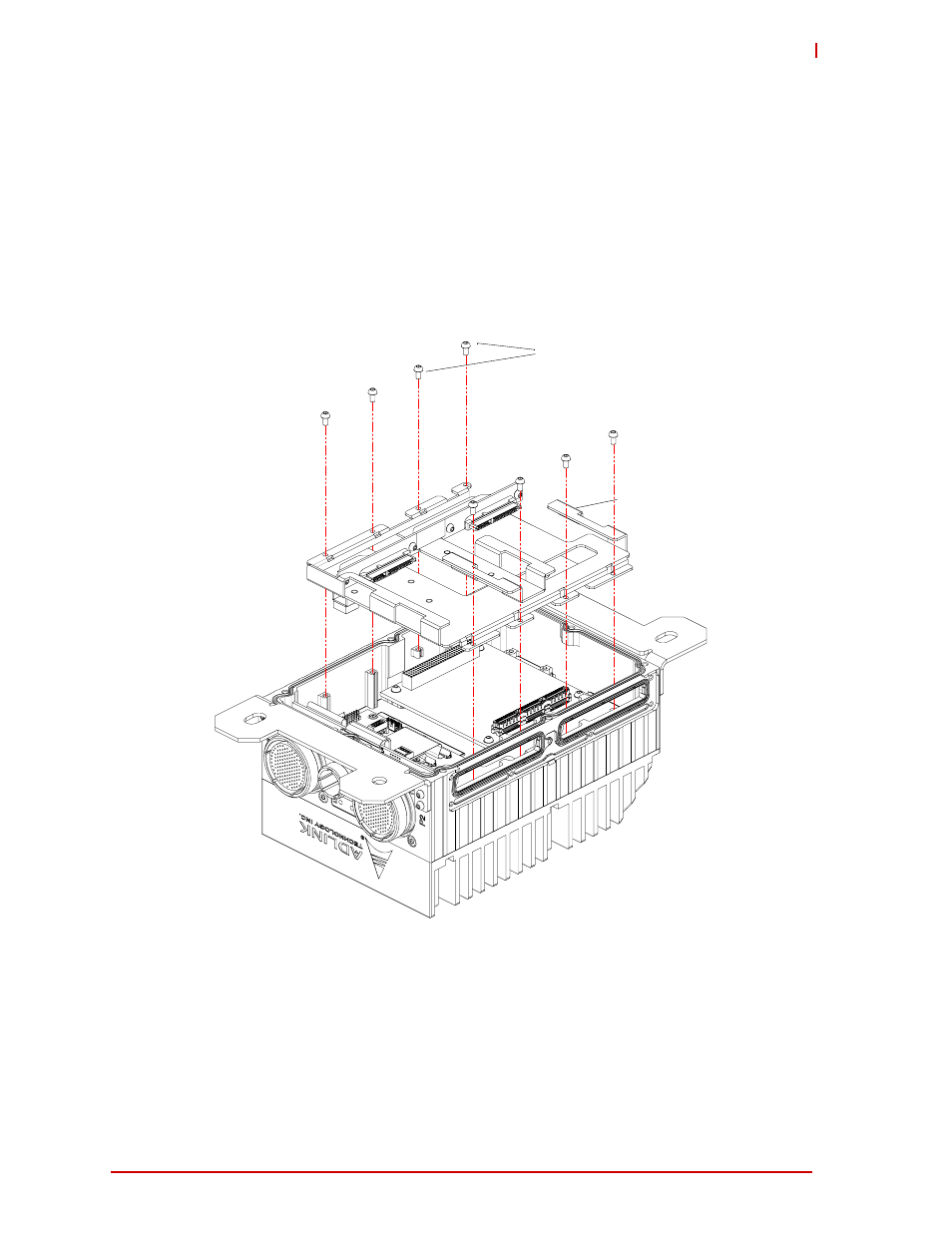
25
HPERC-IBR-M
2.1.6
Replacing the PCI/104-Express expansion module
The HPERC-IBR-M allows for expandable IO with a slot for a stackable PCI/104-Express mod-
ule, which is removable and can accommodate other stackable expansion boards. The PCI/
104-Express slot resides under the SSD bracket. Make sure to perform each of the steps in the
following procedure to replace a PCI/104-Express module.
To remove the PCI/104-Express module from the enclosure
1) Shut down the system as described earlier in Shutting Down the HPERC-IBR-M.
2) Remove the SSDs and cover plate as described earlier.
3) Remove the SSD bracket screws and bracket as shown in Figure 2-10, making sure not to
damage the SSDs if still mounted to the bracket.
Figure 2-10: Exploded View of HPERC-IBR-M with SSD Bracket and Screws
Bracket Screws
SSD Bracket
- USB-1901 (84 pages)
- USB-1210 (54 pages)
- USB-2401 (60 pages)
- USB-7230 (50 pages)
- USB-2405 (56 pages)
- DAQe-2010 (92 pages)
- DAQe-2204 (100 pages)
- DAQe-2213 (94 pages)
- DAQe-2501 (74 pages)
- PXI-2010 (84 pages)
- PXI-2020 (60 pages)
- PXI-2501 (62 pages)
- cPCI-9116 (98 pages)
- ACL-8112 Series (93 pages)
- ACL-8112 Series (94 pages)
- ACL-8112 Series (92 pages)
- ACL-8216 (75 pages)
- ACL-8111 (61 pages)
- PCM-9112+ (10 pages)
- PCM-9112+ (94 pages)
- cPCI-6216V (47 pages)
- ACL-6126 (28 pages)
- ACL-6128A (40 pages)
- PCM-6308V+ (52 pages)
- PCM-6308V+ (4 pages)
- PCI-7444 (82 pages)
- PCI-7434 (48 pages)
- PCI-7234 (56 pages)
- PCI-7260 (66 pages)
- PCI-7258 (38 pages)
- PCI-7256 (48 pages)
- PCI-7250 (48 pages)
- LPCI-7250 (48 pages)
- PCI-7396 (65 pages)
- PCI-7296 (59 pages)
- PCI-8554 (67 pages)
- PCIe-7360 (94 pages)
- PCIe-7350 (86 pages)
- PCIe-7300A (114 pages)
- PCIe-7200 (51 pages)
- PCI-7300A (112 pages)
- PCI-7300A (83 pages)
- PCI-7200 (96 pages)
- cPCI-7300 (82 pages)
- cPCI-7300 (83 pages)
