4 unpacking checklist, Unpacking checklist – ADLINK MXE-5300 Series User Manual
Page 14
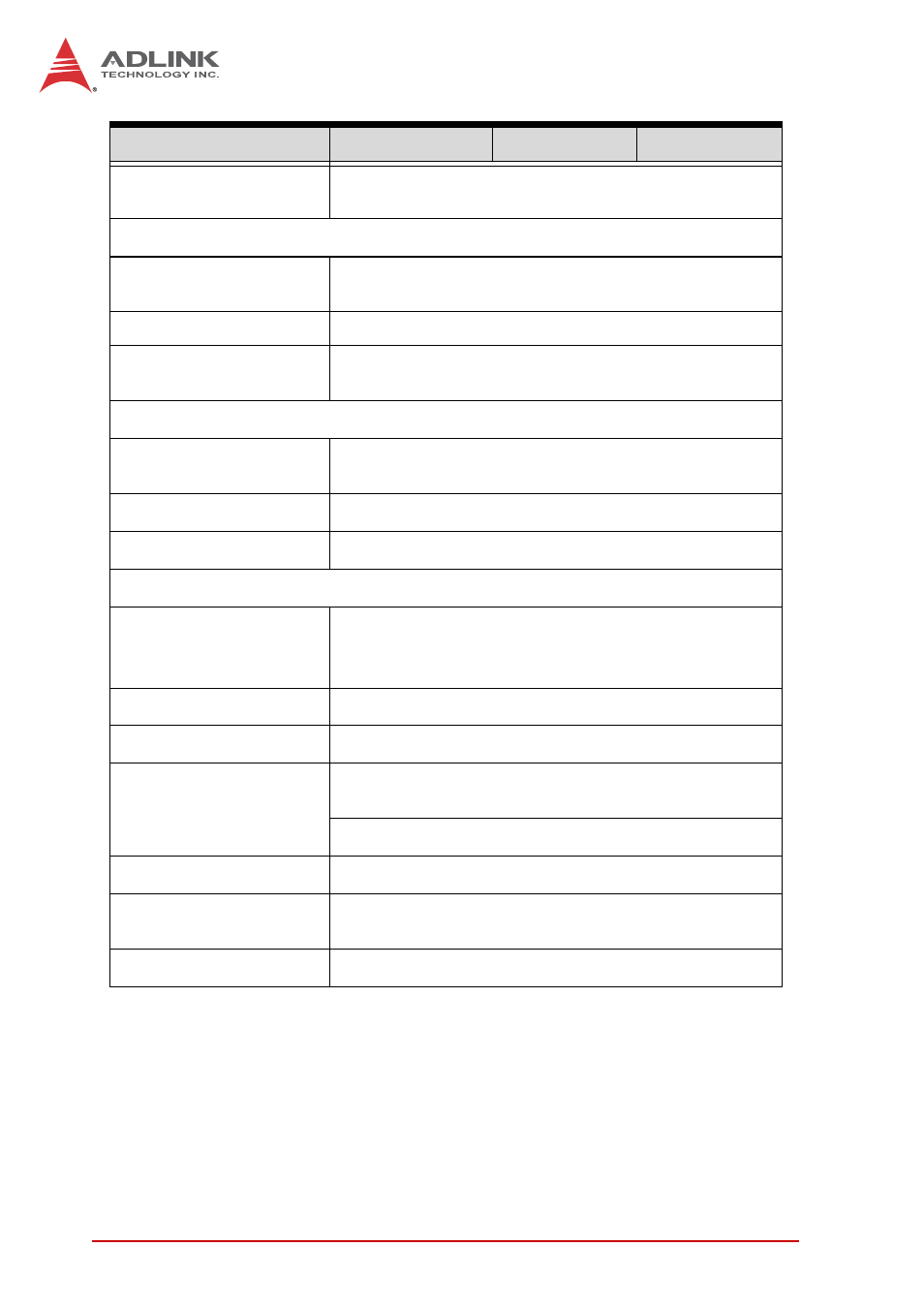
4
Introduction
1.4
Unpacking Checklist
Before unpacking, check the shipping carton for any damage. If
the shipping carton and/or contents are damaged, inform the
dealer immediately. Retain the shipping carton and packing mate-
AC Input
Optional 160 W external AC-DC adapter for AC
input
Storage
SATA HDD
1 onboard SATA-III port for 2.5" HDD/SSD
installation
CompactFlash
1 CFAST slot, supporting PIO and DMA modes
eSATA
1 eSATA interface connectors on rear panel for
storage expansion
Mechanical
Dimensions
230 mm (W) x 205 mm (D) x 75 mm (H) (9” x 8” x
2.5”)
Weight
3.8 kg (8.39 lbs)
Mounting
Wall-mount kit
Environmental
Operating Temperature Standard: 0°C to 50°C (w/HDD)
Extended Temperature: -20°C to 70°C (w/
industrial SSD or CFAST)
Storage Temperature
-40°C to 85°C (excl. HDD/SDD/CFAST)
Humidity
~95% @ 40°C (non-condensing)
Vibration
Operating, 5 Grms, 5-500 Hz, 3 axes (w/ CFAST
or SSD)
Operating, 0.5 Grms, 5-500 Hz, 3 axes (w/ HDD)
ESD
Contact +/-4 KV and Air +/-8 KV
Shock
Operating, 50 G, half sine 11 ms duration (w/
CFAST or SSD)
EMC
CE and FCC Class A
MXE-5301
MXE-5302
MXE-5303
