Miscellaneous, Miscellaneous > scc configuration – ADLINK cExpress-BT2 User Manual
Page 56
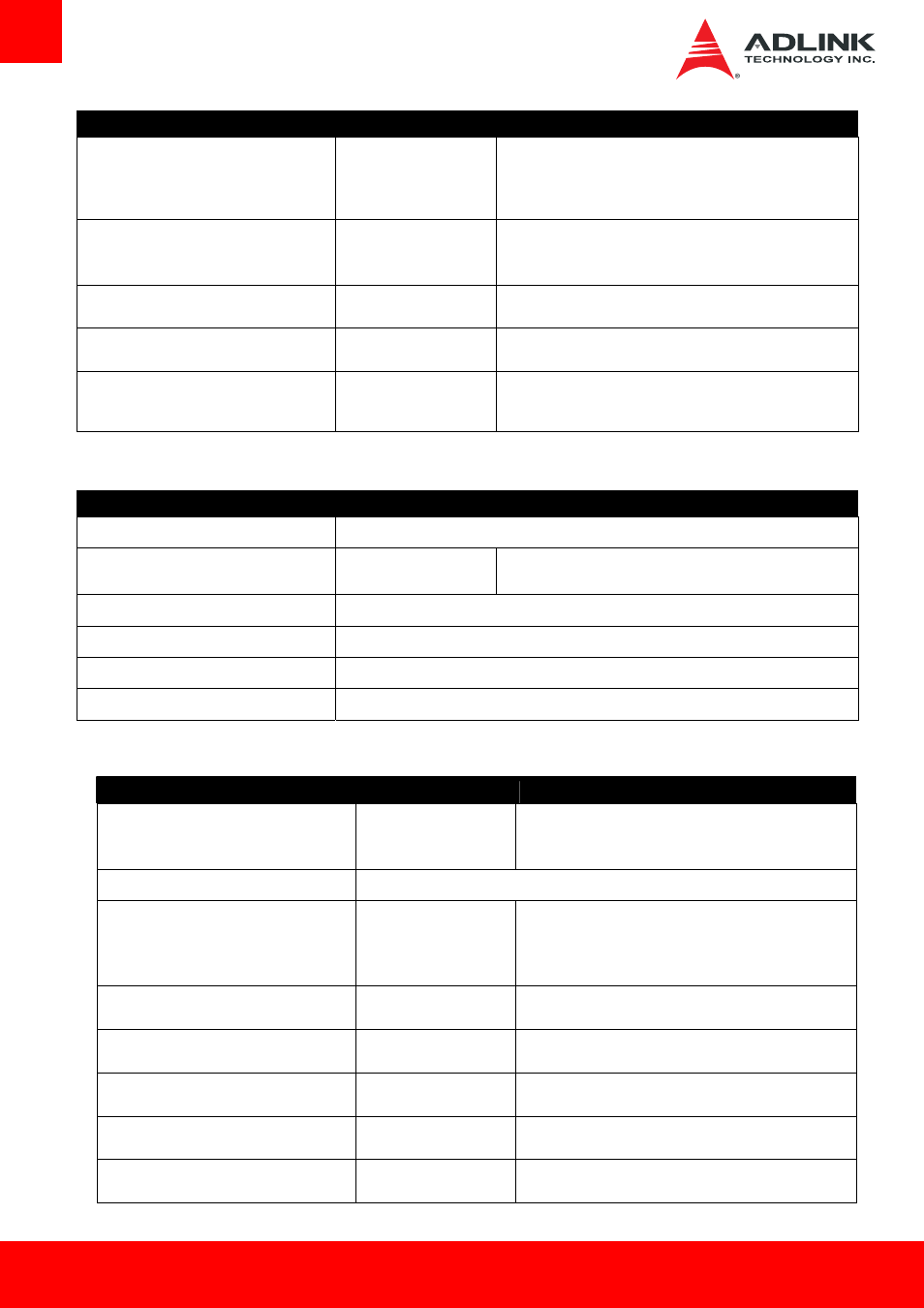
Page 56
cExpress-BT2
Feature
Options
Description
50 C
60 C
70 C
BMC Default
Passive Trip Point
Disabled
90 C
80 C
This value controls the temperature of the ACPI Passive Trip Point -
the point at which the OS will begin throtting the processor.
Passive TC1 Value
1
This value sets the TC1 value for the ACPI Passive Cooling
Formula. Range 1 - 16
Passive TC2 Value
5
This value value sets the TC2 value for the ACPI Passive Cooling
Formula. Range 1 - 16
Passive TSP Value
10
This item sets the TSP value for the ACPI Passive Cooling Formula.
It represents in tenths of a second how often the OS will read the
temperature when passive cooling is enabled. Range 2 - 32
7.3.13. Miscellaneous
Feature
Options
Description
Miscellaneous Info
only
High Precision Timer
Enabled
Disabled
Enable or disable the High Precision Event Timer.
SCC Configuration
Submenu
Security Info
only
BIOS Security Configuration
Submenu
Trusted Computing
Submenu
7.3.13.1. Miscellaneous > SCC Configuration
Feature
Options
Description
OS Selection
Windows 8.X
Android
Windows 7
OS Selection
SCC Configuration
Info only
SCC eMMC Support
Enable eMMC 4.5 Support
Enable eMMC 4.41 Support
eMMC AUTO MODE
Disable
SCC eMMC support enable/disable.
SCC eMMC 4.5 DDR50 Support
Enabled
Disabled
SCC eMMC 4.5 DDR50 support enable/disable.
SCC eMMC 4.5 HS200 Support
Enabled
Disabled
SCC eMMC 4.5 HS200 support enable/disable.
eMMC Secure Erase
Enabled
Disabled
Disable/Enable eMMC secure erase. When enabled, all the data
on eMMC will be erased.
SCC SD Card Support
Enabled
Disabled
SCC SD card support enable/disable.
SDR25 Support for SDCard
Enabled
Disabled
Disable/Enable SDR25 capability in SD Card controller.
