Acpi and power management, Sound, Serial port console – ADLINK cExpress-BT2 User Manual
Page 54
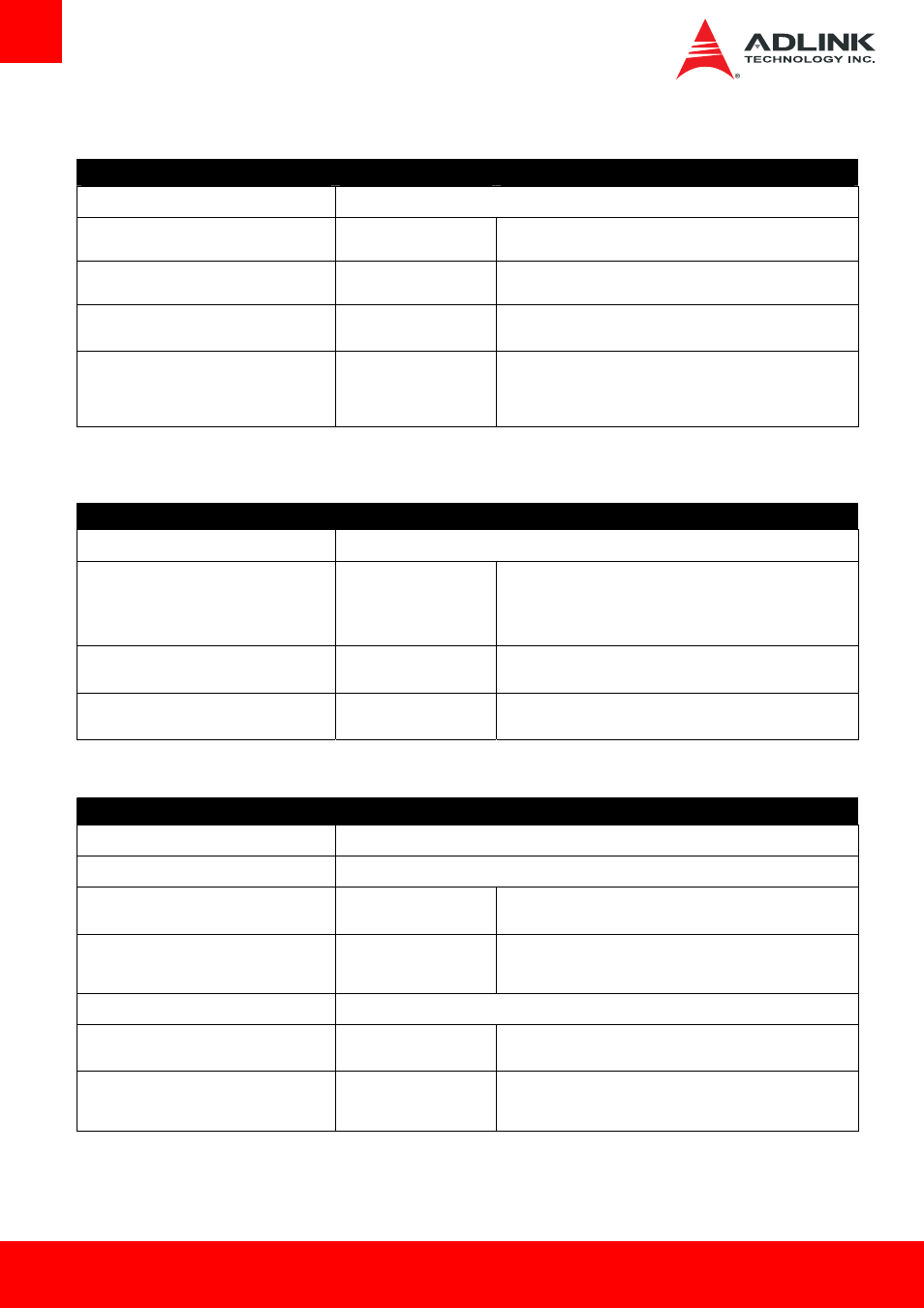
Page 54
cExpress-BT2
7.3.9. ACPI and Power Management
Feature
Options
Description
ACPI and Power Management
Info only
Enable ACPI Auto Configuration
Enabled
Disabled
Enables or disables BIOS ACPI Auto Configuration.
Enable Hibernation
Enabled
Disabled
Enables or disables system's ability to hibernate (OS/S4 Sleep
State). This option may be not effective with some OSes.
ACPI Sleep State
Suspend Disabled
S3 (Suspend to RAM)
Select the highest ACPI sleep state the system will enter when the
Suspend button is pressed.
Emulation AT/ATX
Emulation AT
ATX
Select Emulation AT or ATX function.If this option set to [Emulation
AT]. BIOS will report no suspend functions to ACPI OS.In windows
XP, it will make OS show shutdown message during system
shutdown.
7.3.10. Sound
Feature
Options
Description
Sound Info
only
Azalia Disabled
Enabled
Control detection of the Azalia device.
Disabled = Azalia will be unconditionally disabled.
Enabled = Azalia will be unconditionally enabled.
Auto = Azalia will be enabled if present, disabled otherwise.
Azalia Docking Support
Disabled
Enabled
Enable/Disable Azalia docking support of audio controller.
Azalia PME
Disabled
Enabled
Enable/Disable power management capability of audio controller.
7.3.11. Serial Port Console
Feature
Options
Description
Serial Port Console
Info only
COM0 Info
only
Console
Redirection
Disabled
Enabled
Console Redirection enable or disable.
Console Redirection Settings
Submenu
The settings specify how the host computer and the remote
computer (which the user is using) will exchange data. Both
computers should have the same or compatible settings.
COM1 Info
only
Console
Redirection
Disabled
Enabled
Console Redirection enable or disable.
Console Redirection Settings
Submenu
The settings specify how the host computer and the remote
computer (which the user is using) will exchange data. Both
computers should have the same or compatible settings.
