ADLINK Express-HRR User Manual
Page 40
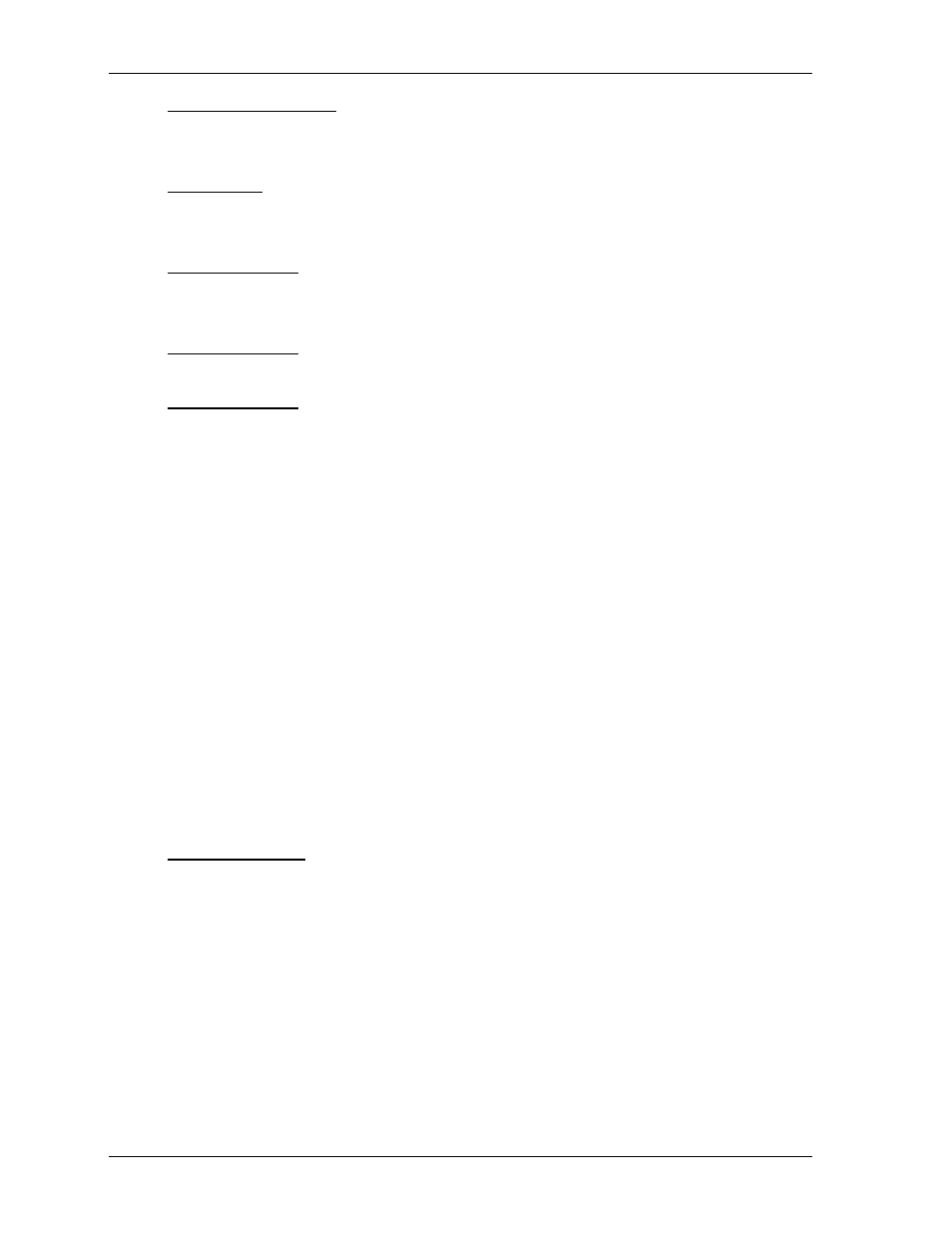
Chapter 4
BIOS Setup
36
Reference Manual
Express-HRR
•
Legacy OpROM Support
♦
Launch PXE OpROM [Disabled; Enabled]
♦
Launch Storage OpROM [Disabled; Enabled]
•
ACPI Settings
♦
ACPI Sleep State [Suspend Disabled; S1 (CPU Stop Clock); S3 (Suspend to RAM)]
♦
Emulation AT/ATX [Emulation AT; ATX]
•
Trusted Computing
♦
TPM SUPPORT [Disabled; Enabled]
♦
Current TPM Status Information [depends on board model]
•
RTC Wake Settings
♦
RTC Wake Function [Enabled; Disabled]
•
CPU Configuration
♦
Intel(R) Core(TM) i7 CPU @ X.XXGHz
♦
Processor ID XXXxX
♦
Microcode Revision 15
♦
Max Processor Speed XXXXMHz
♦
Min Processor Speed XXXMHz
♦
Processor Speed XXXX MHz
♦
Processor Cores X
♦
Intel HT Technology Supported
♦
EMT64 Supported
♦
Hyper-Threading [Disabled; Enabled]
♦
Limit CPUID Maximum [Disabled; Enabled]
♦
Execute Disable Bit [Disabled; Enabled]
♦
Hardware Prefetcher [Disabled; Enabled]
♦
Adjacent Cache Line Prefetch [Disabled; Enabled]
♦
Intel Virtualization [Disabled; Enabled]
•
SATA Configuration
♦
SATA Controller(s) [Disabled; Enabled]
♦
SATA Mode Selection [IDE; AHCI; RAID]
♦
Serial ATA Port 0 XXXXXXXXXX (XXX.X)
•
Software Preserve Supported
♦
Serial ATA Port 1 Empty
•
Software Preserve Unknown
♦
Serial ATA Port 2 Empty
•
Software Preserve Unknown
♦
Serial ATA Port 3 Empty
•
Software Preserve Unknown
