List of figures – Dolby Laboratories DP572 User Manual
Page 7
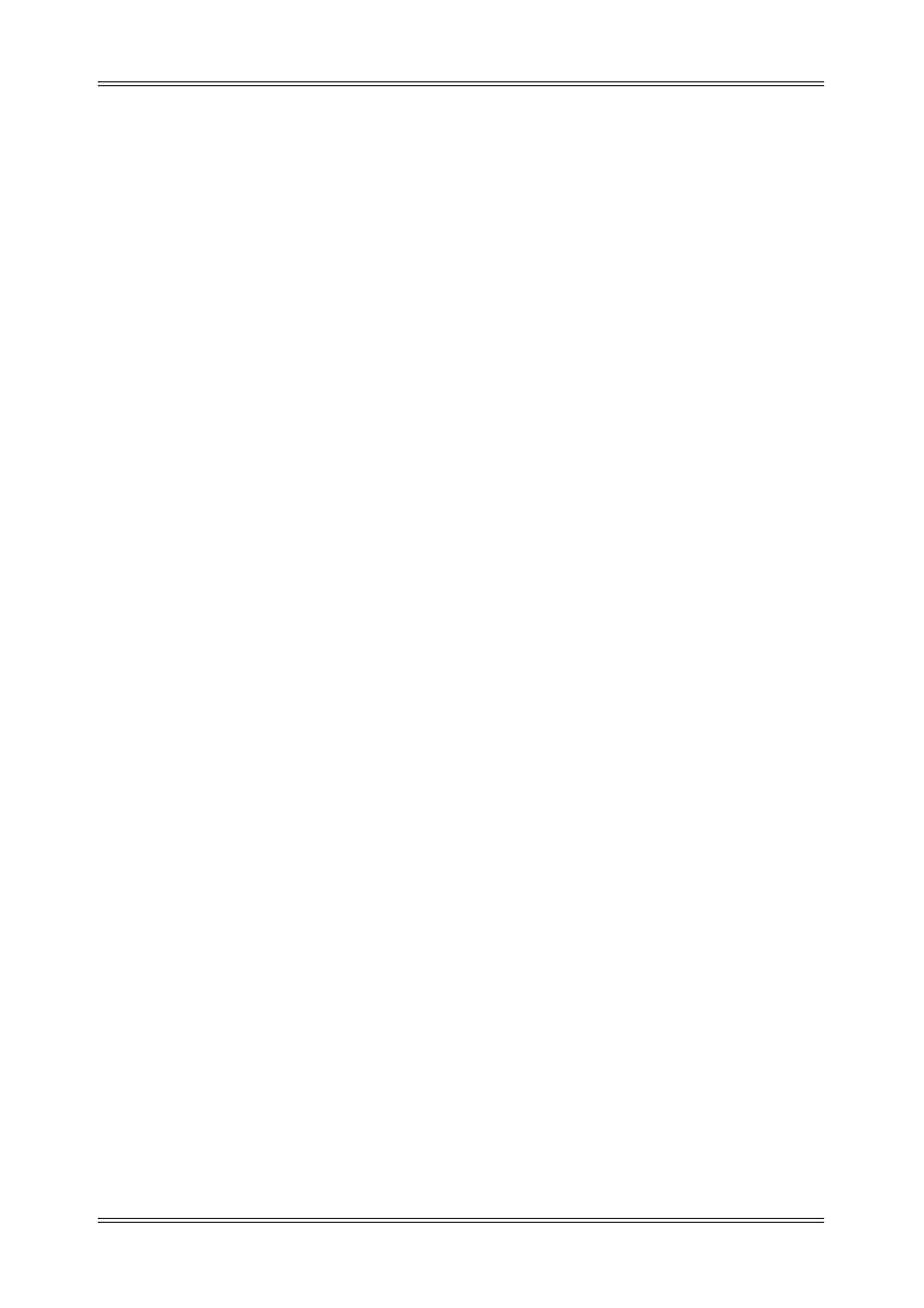
vii
List of Figures
Checking the main fuse .................................................................................................. 1-4
Connection between a DP569 and DP572 ...................................................................... 1-6
DP571 and DP572 front-panel controls and LEDs ......................................................... 1-8
Typical Dolby E system in a postproduction facility ..................................................... 2-3
DP571 Block Diagram .................................................................................................... 3-1
DP571 front and back panel ........................................................................................... 3-2
DP571 Unit Setup menus ................................................................................................ 3-6
Program Config menu ..................................................................................................... 3-7
Operating Mode menu .................................................................................................... 3-9
Presets menu ................................................................................................................. 3-12
Metadata Params menu ................................................................................................. 3-13
Reversion Preset menu ................................................................................................. 3-14
System Settings menu ................................................................................................... 3-16
Firmware Upgrade menu .............................................................................................. 3-16
DP571 status menus ...................................................................................................... 3-16
DP572 block diagram ..................................................................................................... 4-1
DP572 front and rear panels ........................................................................................... 4-2
DP572 Unit Setup menu ................................................................................................. 4-6
Operating Mode menu .................................................................................................... 4-7
PCM Chan Config menu ................................................................................................ 4-8
Headphone Prog menu .................................................................................................... 4-9
Headphone Map menu .................................................................................................. 4-10
System Settings menu ................................................................................................... 4-10
Firmware Upgrade menu .............................................................................................. 4-11
DP572 status menus ...................................................................................................... 4-11
