1 menu selection and push-button operation – Dolby Laboratories DP572 User Manual
Page 21
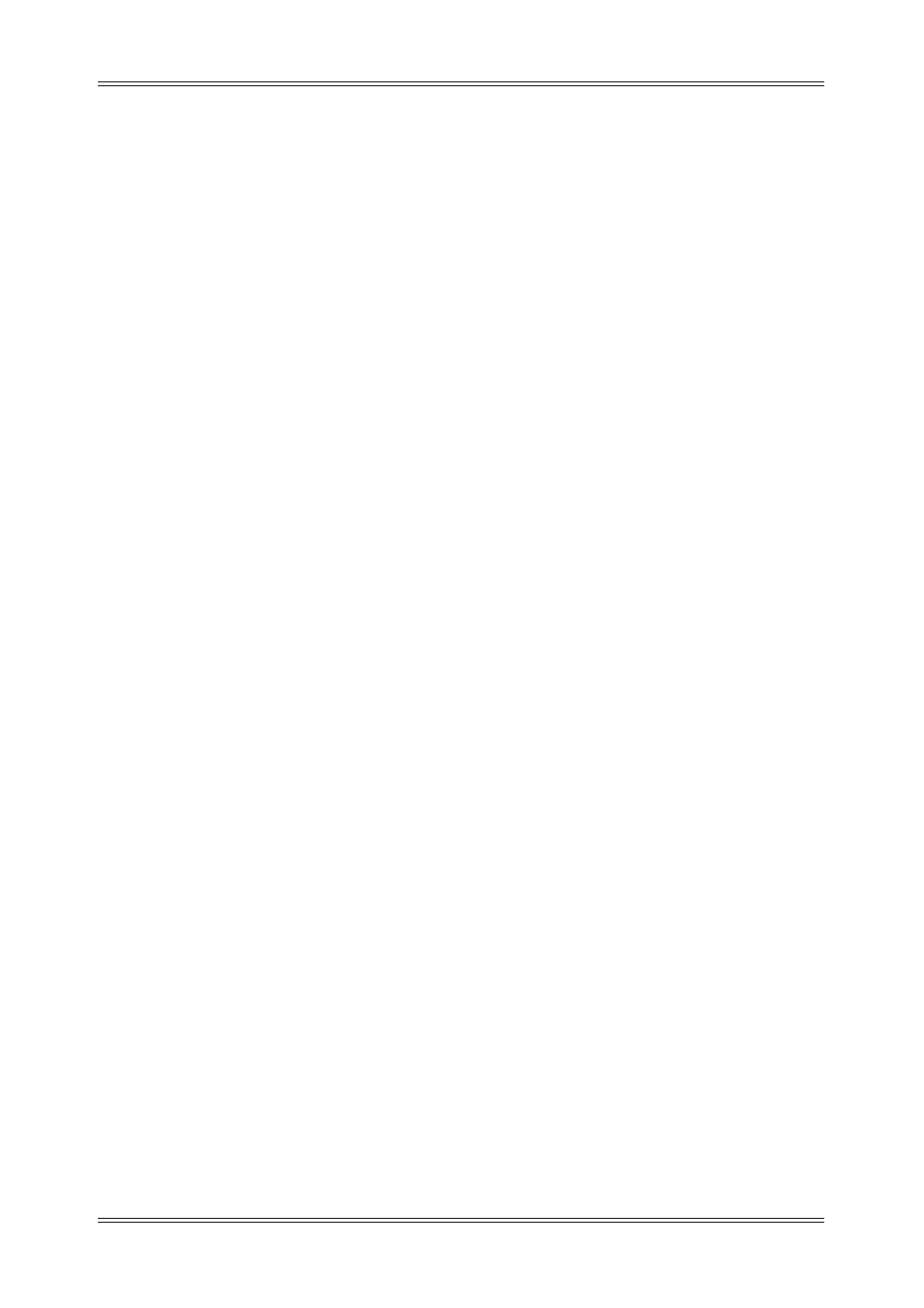
Dolby E Multichannel Distribution System User Manual
Introduction
1-9
1.4.1
Menu Selection and Push-button Operation
The DP571 and DP572 share an almost identical push-button user interface.
↓↓↓↓ →
→
→
→ Keys
Both keys advance to the next menu or parameter value. When editing a text field,
→
→
→
→
moves to the next letter in the name;
↓
↓
↓
↓ changes the value of the current character to the
next alphanumeric character.
↑ ←
↑ ←
↑ ←
↑ ← Keys
Both keys return to the previous menu or parameter value. When editing a text field,
←
←
←
←
moves to the previous letter in the name;
↑
↑
↑
↑ changes the value of the current character
to the previous alphanumeric character.
Enter
Enters the displayed value as the currently active value or descends one level in the
menu hierarchy.
Esc
Aborts the current operation or ascends one level in the menu hierarchy. When setting
a new value in Setup mode, a blinking cursor indicates a new value has been selected
but not set. Press Enter to set the value or Esc to restore the current value; either key
removes the blinking cursor. Pressing Esc again ascends one level in the menu hierarchy.
Shift
Press Shift to access the functions labeled above and below the arrow, Setup, and Enter
(DP572) keys. The Shift key illuminates until another key is pressed. This manual will
refer to the actual key marking when giving instructions, not to the labels above or below
the key. For example: access the Contrast menu by pressing Shift +
↓↓↓↓. Access the head-
phone level on the DP572 by pressing Shift + Enter.
Status
Press Shift + Setup to enter Status mode to query the device status; values can be
viewed but not set in this mode. See Section 3.3 - DP571 Status Mode Menu and
Section 4.3 - DP572 Status Mode Menu to view the Status mode menus.
Setup
Press Setup to enter Setup mode. Displays DP571 Unit Setup: Program Config or
DP572 Unit Setup: Operating Mode from any mode or menu. Use the Enter, Esc,
↑↑↑↑,
←
←
←
←, ↓↓↓↓, and →
→
→
→ keys to navigate and set values in this mode.
