Chapter 2 common dolby e applications, 1 film, Chapter 2 – Dolby Laboratories DP572 User Manual
Page 29: Common dolby e applications, 1 film -1, Chapter 2 – common dolby e applications
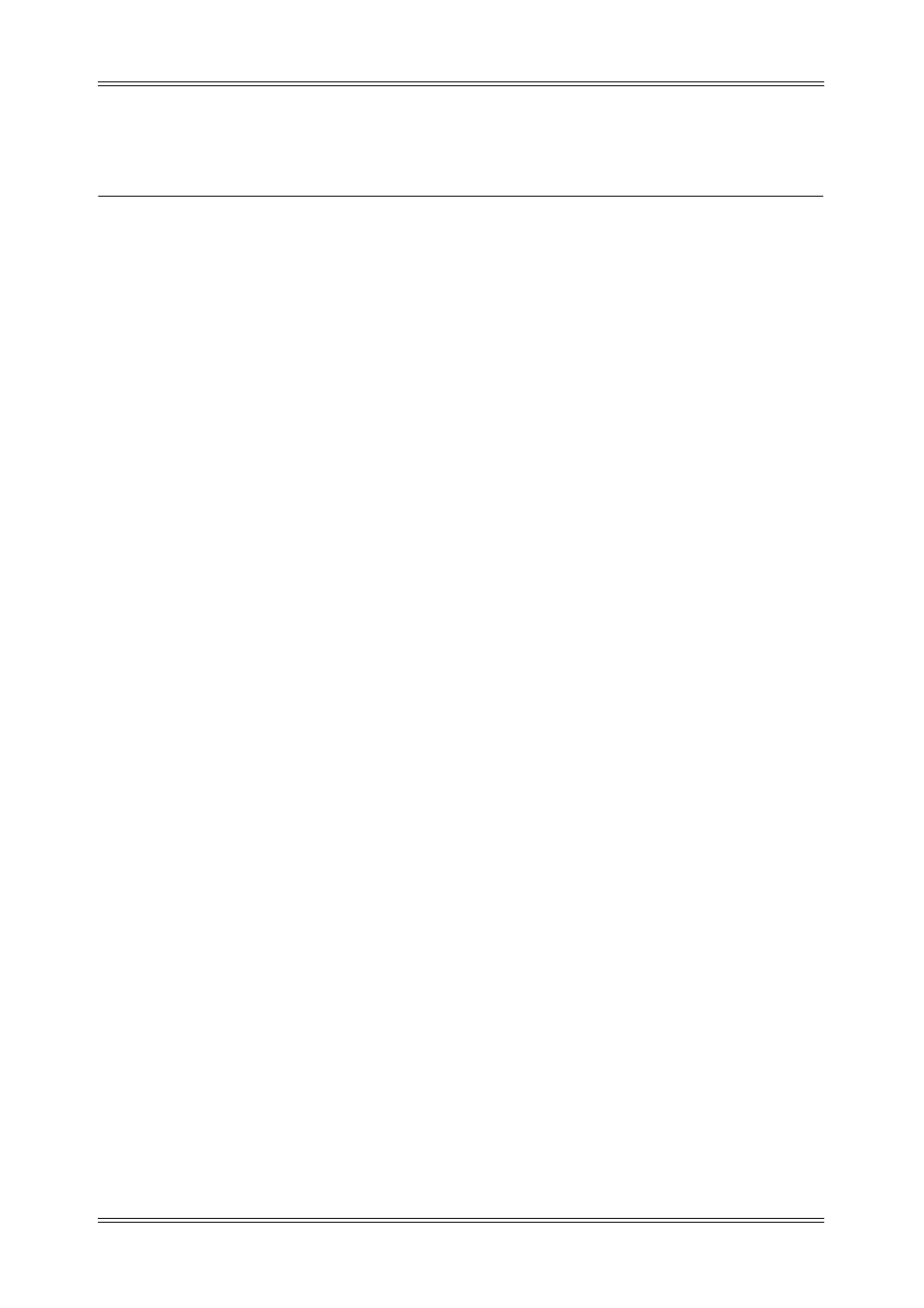
Dolby E Multichannel Distribution System User Manual
2-1
Chapter 2
Common Dolby E Applications
This section presents six common broadcast audio applications with configuration
instructions for the Dolby E encoder and decoder. With minor modifications to these
application settings, most common variations can be easily accommodated.
2.1
Film
The two most common types of major motion picture sound formats are two-channel
Dolby Stereo (compatible with Dolby Surround), and 5.1-channel Dolby Digital. Most
modern films are produced with a 5.1-channel soundtrack that is also compatible with
DVD and Digital TV formats. It is important to note that while not all Dolby Stereo
films have a 5.1-channel Dolby Digital soundtrack, all 5.1-channel Dolby Digital films
have a Dolby Stereo soundtrack. Including a Dolby Stereo soundtrack on Dolby Digital
films ensures that a single film print can play in theatres with or without a Dolby Digital
reproduction system.
A two-channel Dolby Surround film should use the 2 + 2 program configuration. This
allows Program 1 (the first 2 in 2 + 2) to carry the Lt/Rt audio with full dynamic range,
and Program 2 to carry either an NTSC version with a reduced dynamic range or a stereo
foreign language (SAP) version. Since Program 1 is Dolby Surround encoded, the
Dolby Srnd Mode metadata parameter should be set to Indicated. Foreign language
versions of films are also commonly produced in Dolby Stereo, so Program 2’s Dolby
Srnd Mode metadata parameter should be set to Indicated. The Metadata Params
settings Line Mode Pro and RF Mode Pro in both programs should be set to either
Film Standard or Film Light depending on the type of film being encoded. See
Section 3.2.4 - Metadata Params for more information.
Select the 2 + 2 x 1 program configuration to encode a stereo program as Program 1 and
two mono SAP channels as Programs 2 and 3. Since Program 1 is Dolby Surround
encoded, the Dolby Srnd Mode metadata parameter should be set to Indicated. Line
Mode Pro and RF Mode Pro in all three programs should be set to either Film Standard
or Film Light depending on the type of film.
Select the 5.1 + 2 program configuration for a 5.1-channel Dolby Digital film. Program 1
contains a copy of the 5.1-channel master used to create the original film. Program 2
can carry either an Lt/Rt version of the film with a reduced dynamic range for the NTSC
feed, or a stereo SAP. Since Program 2 is Dolby Surround encoded, the Dolby Srnd
Mode metadata parameter should be set to Indicated. Line Mode Pro and RF Mode
Pro in both programs should be set to either Film Standard or Film Light depending on
the type of film.
Select the 5.1 + 2 x 1 program configuration to encode a 5.1-channel program and two
mono SAP channels. Line Mode Pro and RF Mode Pro in all three programs should
be set to either Film Standard or Film Light depending on the type of film.
