10 auxiliary, 11 10base-t – Dolby Laboratories DP572 User Manual
Page 37
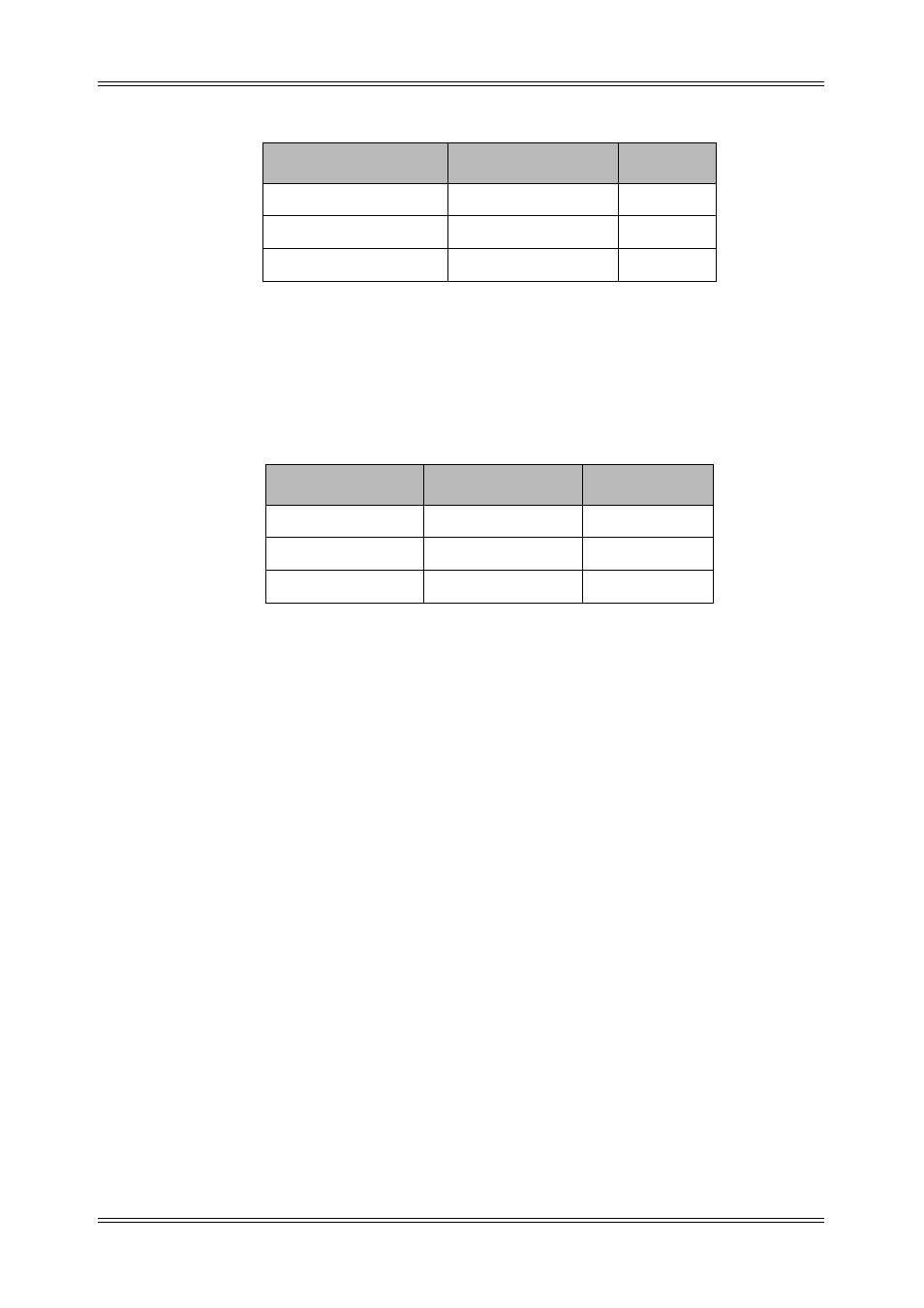
Dolby E Multichannel Distribution System User Manual
DP571 Dolby E Encoder
3-5
Table 3-2 Status port preset selection
Presets 1 – 3 also generate corresponding outputs on the Status port that can be used to
indicate selection of a preset via the Status port, Serial Remote port (future), or the front
panel. A high level for both outputs indicates selection of a preset other than 1 – 3 (or
no preset). Table 3-2 summarizes the two outputs.
Table 3-3 Preset mode tally indication on Status port
3.1.10 Auxiliary
The RS-485 auxiliary port will be implemented in future versions.
3.1.11 10BASE-T
This port will be implemented in future versions.
Pin 7 Transition
Pin 8 Transition
Preset
High-to-low
None or low-to-high
1
None or low-to-high
High-to-low
2
High-to-low
High-to-low
3
Preset Tally A
Preset Tally B
Preset
Low
High
1
High
Low
2
Low
Low
3
