Standard cmos setup -2, 2 standard cmos setup – Acrosser AR-B1320 User Manual
Page 39
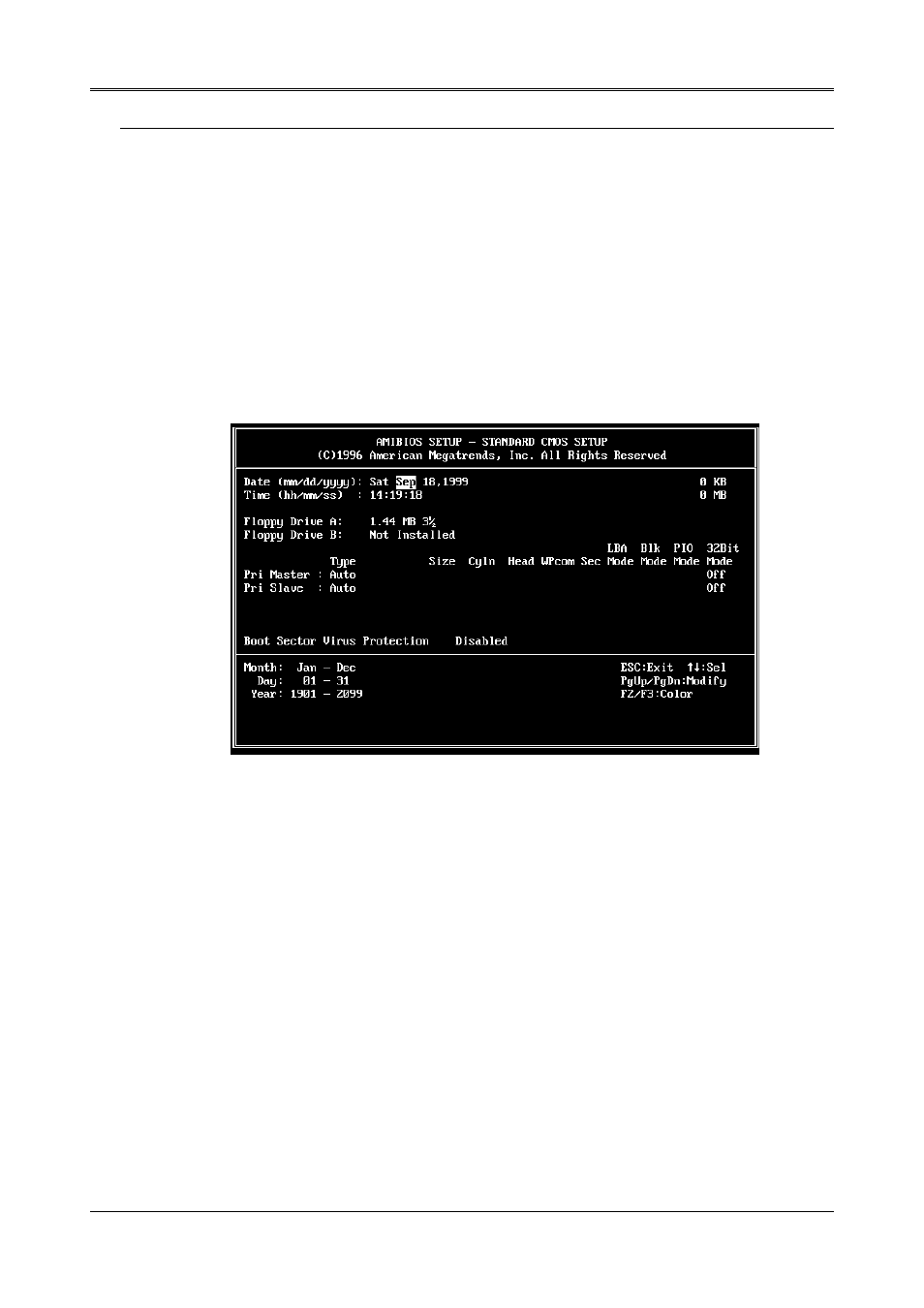
A
A
R
R
-
-
B
B
1
1
3
3
2
2
0
0
U
U
s
s
e
e
r
r
’
’
s
s
G
G
u
u
i
i
d
d
e
e
4-2
CAUTION:
1) The factory-default settings are set according to the
Acrosser recommends the user use the BIOS default settings unless he/she is very familiar with the
setting functions, or contact the technical support engineer for service.
2) If the BIOS loses the settings, the CMOS will detect the
to boot the operating system. This option will reduce the performance of the system. Acrosser
recommends to choose the
option gives the best-configured values that should optimize the system performance.
3) The BIOS settings are described in detail in this section.
4.2
STANDARD CMOS SETUP
The
configuration and set the system clock and error handling. If the CPU board is already installed in
a working system, you will not need to select this option anymore.
Figure 4-2 BIOS: Standard CMOS Setup
Date & Time Setup
Highlight the
date. Follow the month, day and year format.
Highlight the
Floppy Setup
The
To enter the configuration value for a particular drive, highlight its corresponding field and then select
the drive type using the left-or right-arrow key.
