Ssd configuration -17, Software programming -17 – Acrosser AR-B1320 User Manual
Page 36
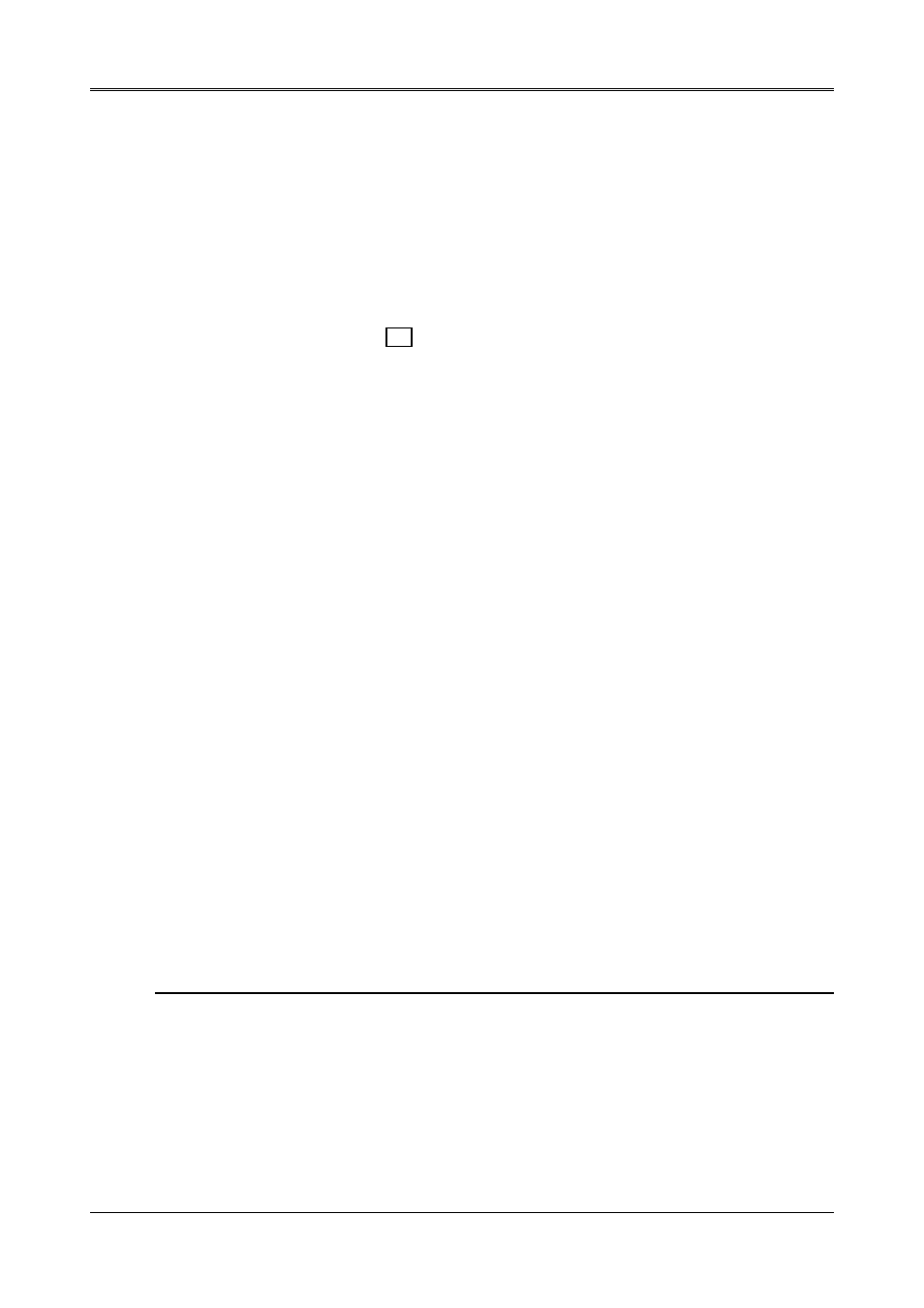
A
A
R
R
-
-
B
B
1
1
3
3
2
2
0
0
U
U
s
s
e
e
r
r
’
’
s
s
G
G
u
u
i
i
d
d
e
e
3-17
3.16.1 SSD
CONFIGURATION
The SSD function enables you to use 5V FLASH, allowing you to directly program the flash
without having to purchase any additional programming equipment to write or erase data. You
can format the flash disk and copy files onto flash disk just like using a floppy disk. If you would
like to update 1 or more files to the flash disk, you just copy these files onto the flash disk, you
don’t need to re-program the flash disk.
If you are not going to use the flash disk (SSD), you can use the BIOS setup program to disable
the SSD function. The AR-B1320 will not occupy any memory address if the SSD function is
disabled. Please refer to section 3.3 for the switch settings of SW1.
If you are going to install the EMM386.EXE driver, please use the [X] option to prevent
EMM386.EXE from using the particular range of segment address as an EMS page, which is used
by AR-B1320. For example, write a statement in the CONFIG.SYS file as follows: (If the memory
configuration of AR-B1320 is C800:0)
DEVICE=C:\DOS\EMM386.EXE X=C800-C9FF
If you enable SSD and DiskOnChip at the same time, then the statement in the CONFIG.SYS file
will be:
DEVICE=C:\DOS\EMM386.EXE X=C800-CBFF
3.16.2 SOFTWARE
PROGRAMMING
You can use the DOS
following steps to format and copy files to the flash disk.
Step 1: Turn on your computer, when the screen shows the SSD BIOS menu, please press the
[ctrl-_](control + Shift+ underline) keys during system boot-up. This enables you to enter
the flash setup program.
Step 2: Use
flash memory type and choose how many memory chips are going to be used.
Step 3: Press the [F4] key to save the current settings.
Step 4: After the DOS is loaded, use the DOS [FORMAT] command to format the flash disk
To format the disk and copy DOS system files to the disk.
C:\>FORMAT [ROM disk letter] /S /U
To format the disk without copying DOS system files.
C:\>FORMAT [ROM disk letter] /U
Step 5: Copy your program or files to the flash disk by using the DOS [COPY] command.
Caution: It is not recommended that the user format the disk and copy files to the flash disk very often.
Since the flash EPROM’s write cycle life time is from 10,000 to 100,000 times, writing data to the
flash chips will reduce the life time of the FLASH EPROM chips, especially the flash chip in the
first (U2) socket.
