1 installation – 3xLOGIC VISIX Camera User Manual
Page 7
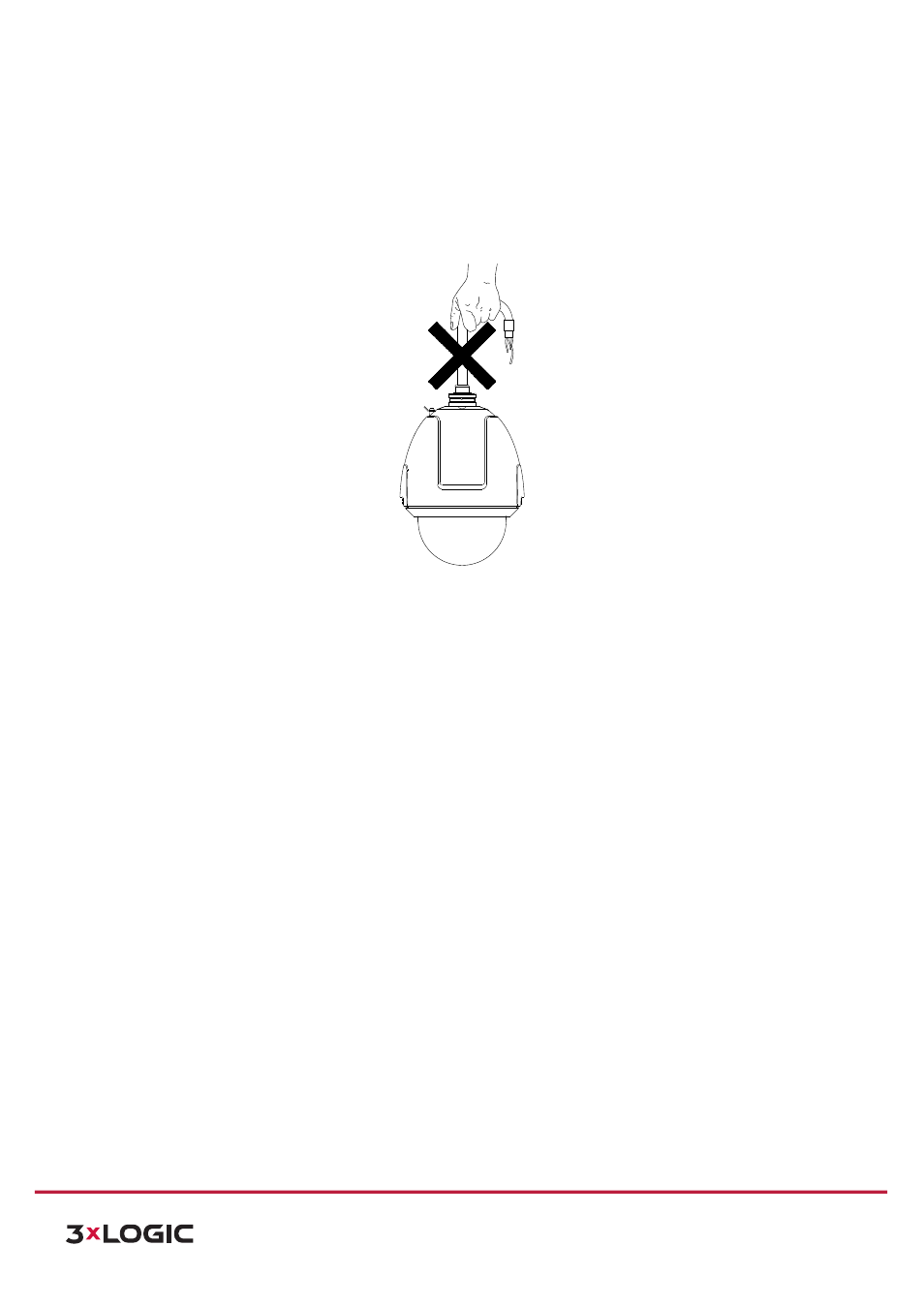
Installation Manual
| VISIX PTZ Network Camera
10225 Westmoor Drive, Suite 300, Westminster, CO 80021 | www.3xlogic.com | (877) 3XLOGIC
7
1 Installation
Please make sure that the device in the package is in good condition and all the assembly parts are included.
NOTE:
Do not drag the speed dome with its waterproof cables as shown in Figure 1-‐1, otherwise the waterproofing can
be damaged and rendered ineffective.
Figure 1-‐1 Do Not Drag the Cables
1.1 INSTALLATION AND CABLING
Installing the Speed Dome
Steps:
1) Loosen
the
two
lock
screws
on
the
both
side
of
the
speed
dome.
Pull
the
lower
dome
to
separate
it
from
the
back
box as shown in Figure 1-‐2.
NOTE:
Please do not remove the lock screws from the dome.
2) Remove
the
protective
foam,
sticker
and
lens
cover
from
the
dome
drive.
3) Align
the
cuts
on
the
lower
dome
with
the
lock
screws
on
the
back
box
to
reinstall
the
lower
dome.
Tighten
the
lock
screws.
