Dialling wizard software, Win·suite – dialling wizard – user interface – Deutsche Telekom T-Eumex 504PC SE User Manual
Page 101
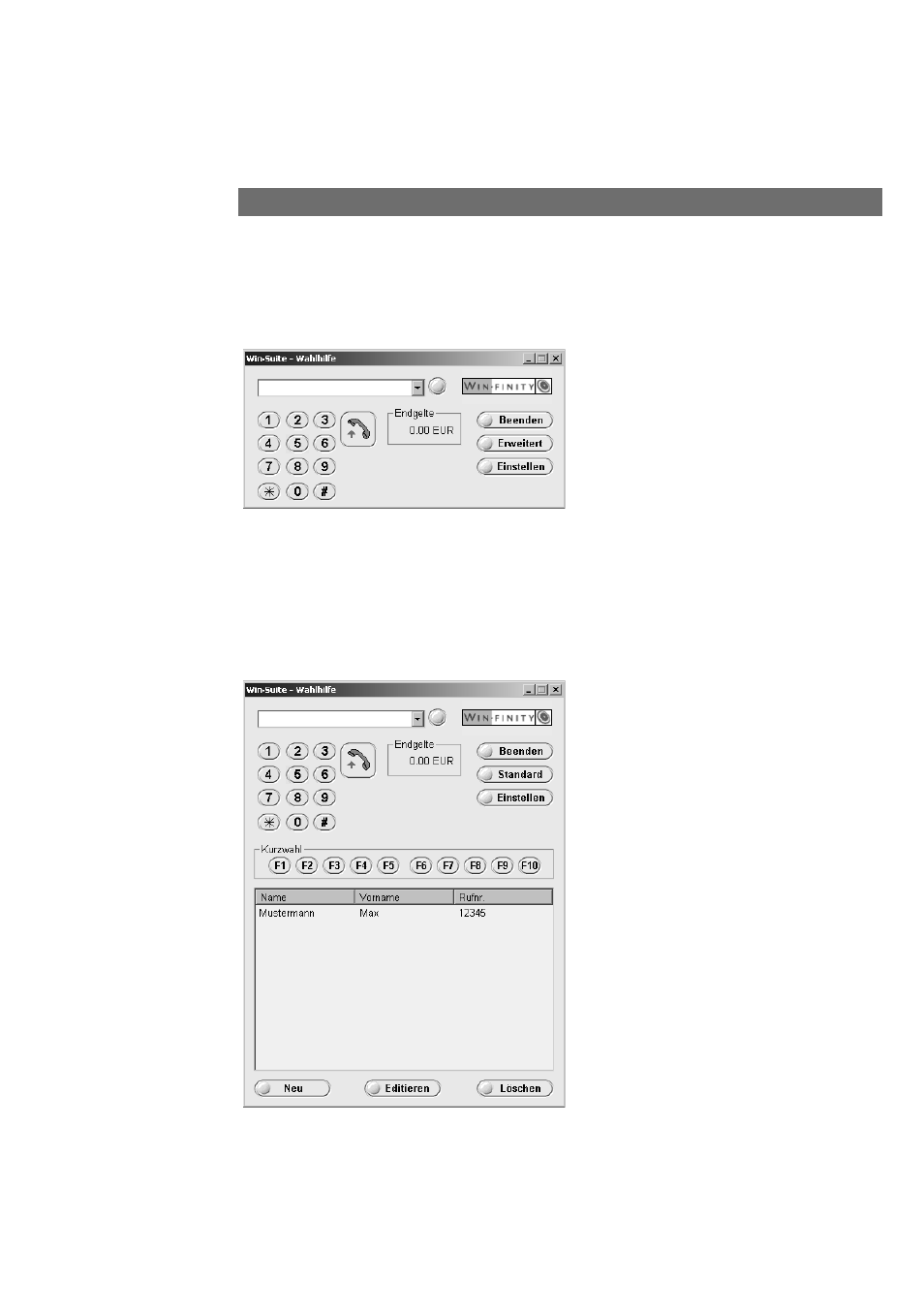
93
Open the Win Suite dialling wizard with the screen depicted by double clicking on the
program symbol or the corresponding shortcut, or by starting the program via the
Windows start button.
If you would like to have a telephone book displayed as well, click on the "Erweitert"
(Details) button. You manage this telephone book using "Neu" (New), "Editieren"
(Edit) and "Löschen" (Delete). You can select the speed-dialling entries (1 - 10) in the
telephone book by means of the buttons depicted in the screen or the corresponding
function keys of your computer keyboard.
Note: Existing calls are terminated by replacing the handset.
Win·Suite – Dialling Wizard – User Interface
Dialling Wizard Software
