Directed Electronics S660 User Manual
Page 26
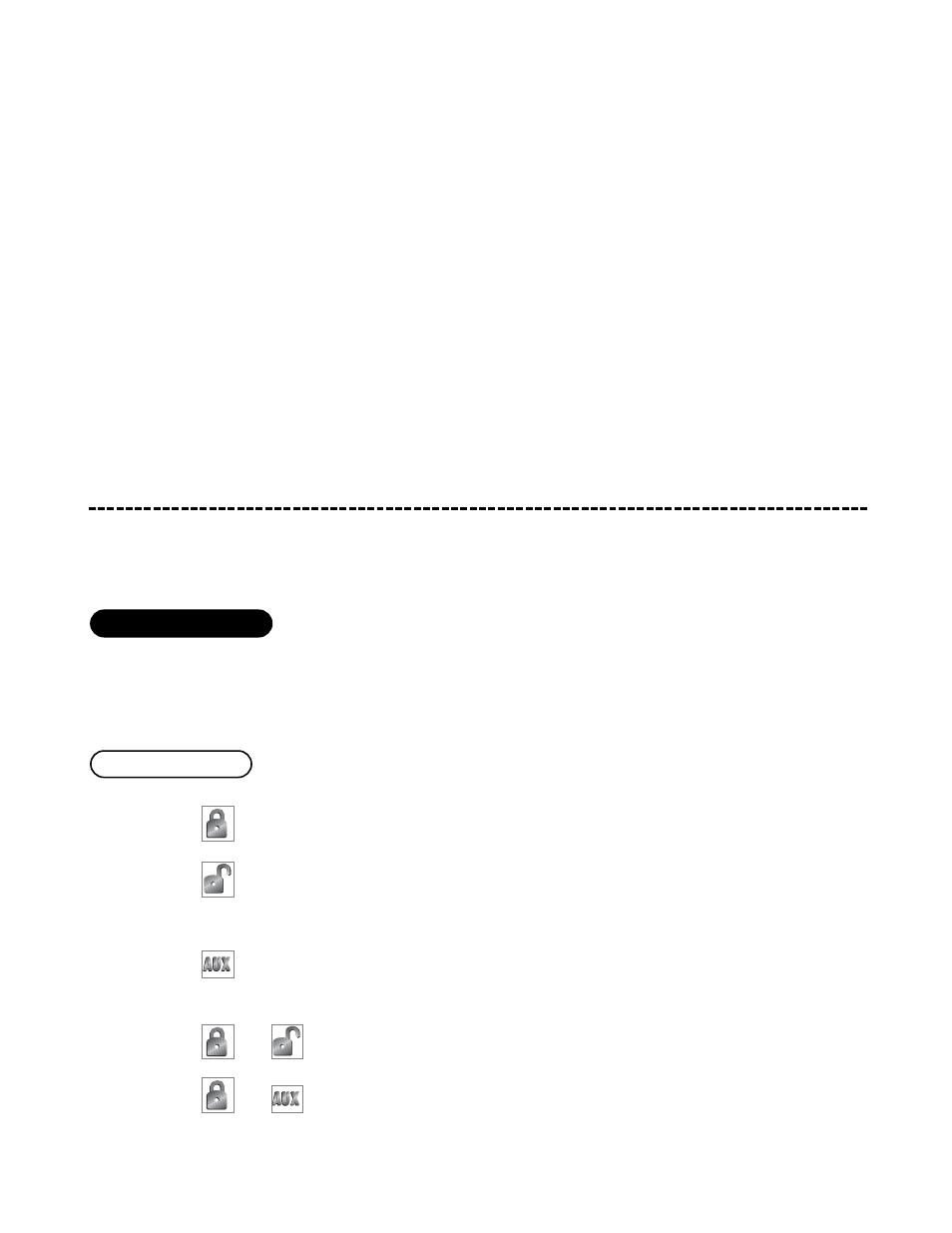
2
26
6
program Channel 2. Release the Valet/Program switch. Press it one time and release it to advance from Channel
1 to Channel 2. Now, press and H
HO
OLLD
D the Valet/Program switch. The LED will flash two times and the horn will
honk twice (if connected). As before, do not release it.
If you want to program Channel 3 after programming Channel 1, release the Valet/Program switch, press it twice
and release it to advance to Channel 3. Then press it once more and H
HO
OLLD
D it. The horn will honk three times (if
connected) and the LED will flash three times to confirm it is ready to receive the code from the transmitter.
LLeeaarrn
n R
Ro
ou
uttiin
nee w
wiillll b
bee eexxiitteed
d iiff::
■ Door is closed.
■ Ignition is turned off.
■ Program switch is pressed too many times.
■ More than 15 seconds between steps.
ttrraannssm
miitttteerr ccoonnffiigguurraattiioonnss
The transmitters can be programmed with the standard or single button arm/disarm configurations by using the
Auto Learn functions in the Transmitter/Receiver Learn Routine.
A remote that uses the standard configuration operates similarly to many factory keyless entry remotes. A stan-
dard configuration transmitter allows arming, disarming, and Panic Mode activation with separate buttons. When
programmed for standard configuration, the transmitter buttons are assigned to the following functions:
.....................................operates ...........................Arm/Lock,
Panic ON/Panic OFF
....................................operates ...........................Disarm/Unlock/
panic off
.....................................operates ...........................Channel 2—trunk
release
and .......................operate............................No
function
and .......................operate............................Channel
4
b
bu
utttto
on
n cco
on
nffiig
gu
urraattiio
on
n
ssttaannddaarrdd ccoonnffiigguurraattiioonn
