Others, Accessories, Precautions for disc – Audiovox D1830 User Manual
Page 36: Handling disc, Trouble shooting, No sound, No image, Disc can not be played, Remote control does not work, Image rolls and no color
Attention! The text in this document has been recognized automatically. To view the original document, you can use the "Original mode".
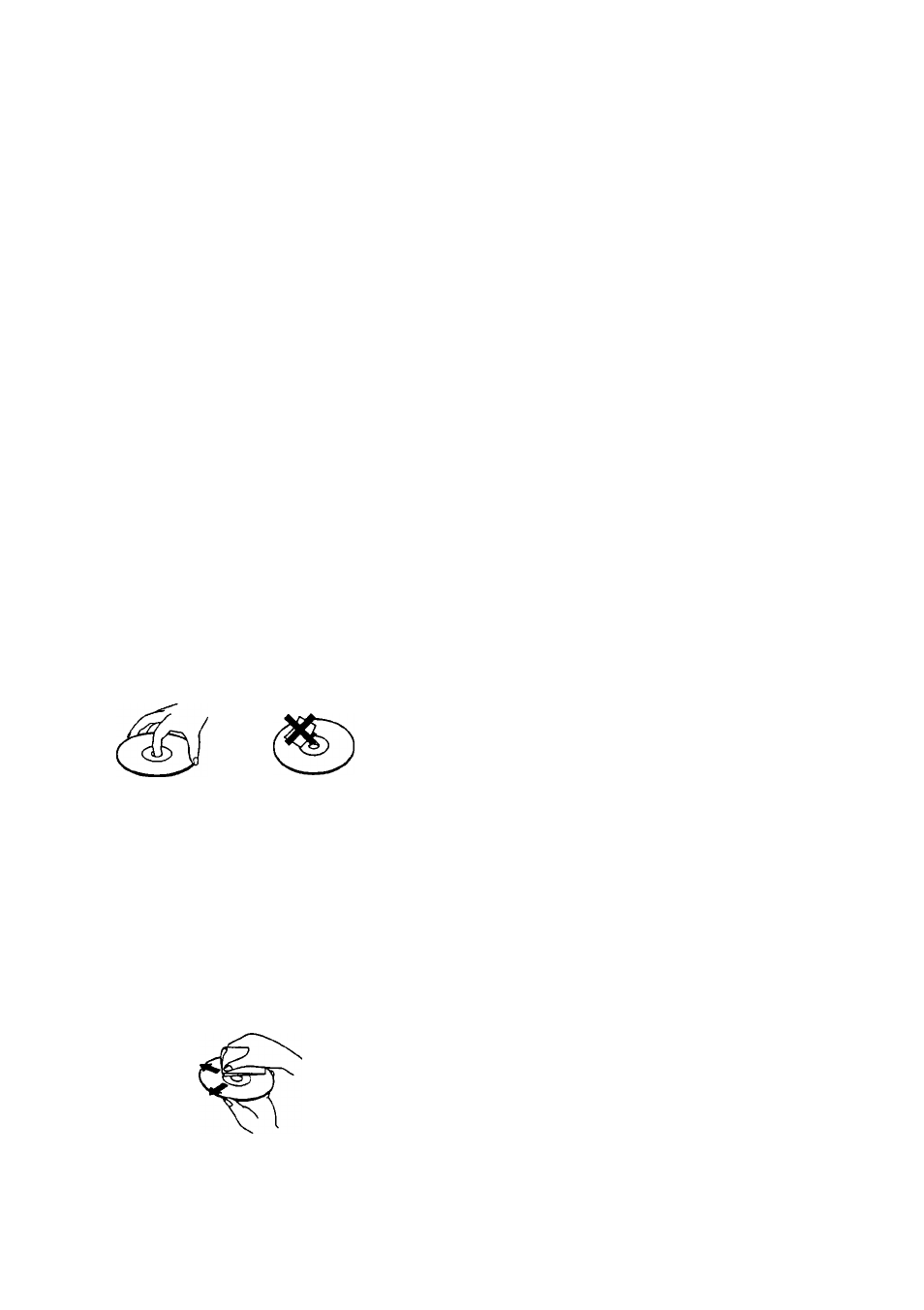
OTHERS
A C C ESSO R IES
Check if you have all the accessories after the
carton is opened.
Audio cable
Video cable
Remote control
** Owner's manual
•Û AC power adaptor
^
Rechargeable battery pack
** Warranty card
Car cigarette adaptor
PR EC A U TIO N S FO R D ISC
H A N D LIN G D ISC
■i' To keep the disc clean, do not touch the
play sides of the disc
** Do not attach paper or tape to the disc.
Keep the disc away from direct sunlight or
heat sources.
** Store the disc in a disc case after playback.
C LEA N IN G D ISC
Before playback, wipe the disc outwards from
the center with clean cloth.
TR O U B LE SH O O TIN G
If you experience the following problems while
using the unit, this troubleshooting guide can help
you.
N o sound
Check if the unit is connected securely.
Check if the volume of headphone is set to
MIN when using headphone.
** Make sure you operate the TV or amplifier
correctly.
Make sure you have selected DVD player
position on the amplifier.
N o im age
Check if the unit is connected securely.
** Make sure you operate the TV correctly.
Make sure you set the color system correctly.
*« Unit must be in the OUT position (Line Select).
Poor sound quality
Make sure the audio output mode is set
correctly.
** Make sure the audio connection between
the unit and amplifier is right.
D isc can not be played
There is no disc in the unit.
Put the disc on the disc tray properly with
the label side up.
** Clean the disc.
Moisture has condensed in the unit.
Remove the disc and leave the unit on for
about one hour.
R em ote control does not w ork
** Remove barriers between the remote control
and the unit.
Point the remote control at the remote control
sensor of the unit.
Replace the batteries with new ones.
Im age rolls and no color
The color system of the unit doesn't match with
that of TV. Please select the correct TV TYPE
'§35®§
