General setup, Function setting, Tv display – Audiovox D1830 User Manual
Page 22
Attention! The text in this document has been recognized automatically. To view the original document, you can use the "Original mode".
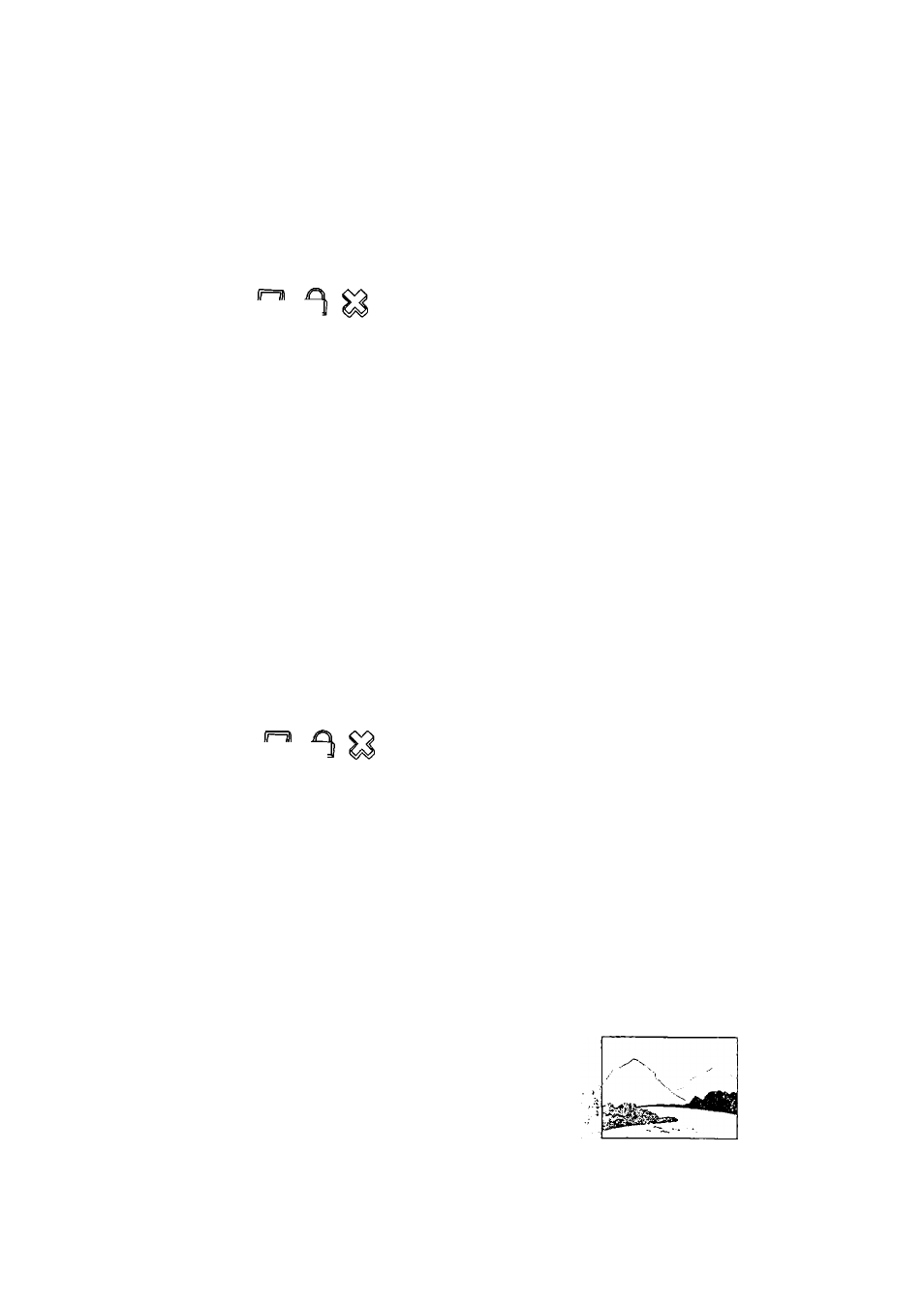
FUNCTION SETTING
** Press ► (PLAY) to confirm your selection. Set
"Dual Mono" in "Dolby Digital Setup" to "Left
Mono".
The screen shows:
G EN ER A L SETU P
The setting structure is as follows:
O
E
-- Dolby Digital Setup --
Dual Mono L Stereo
1 .eft Mono
Right Mono
Mixed Mono
D.R.C
Audio Setup
3. Exit setup menu.
Press the direction button ◄ to exit from "Dual
Mono".
** Press the direction button ◄ to exit from
"Dolby Digital Setup".
** Press the direction button ? to highliaht "Main
Page" and press ► (PLAY). The screen shows:
Q ]
Setup Page - - Main Page
General Setup
Audio Setup
Preferences
Password Setup
Exit Setup
Go To Audio Setup Page
** Press the direction button ? to highlight "Exit
Setup" and press ► (PLAY) to exit setup menu
completely,
NOTE:You can also keep pressing the direction
button ◄ until the cursor is moved to
the last icon illustrating Exit, then press
the ► (PLAY) button to exit setup menu
completely.
- - General Setup Page - -
rv Display Wide Nomial/PS
Normal/LB
TV l YPE
Wide
NTSC
PAL
Multi
N'fSC
SPDIF Output RAW 0!T
SPDIK/RAW
SPDIF/PCM
Captions On On
OIT
Screen Saver On
On
OIT
Main Page
TV DISPLAY
LNORMAL/PS
This is selected when the unit is connected
to a normal TV.
Wide-screen images are shown on the screen,
but with some parts cut automatically.
‘§2r§
