How to cancel repeat, Shifting the displayed time, When playing a cd – Audiovox D1830 User Manual
Page 19: Selecting a specific track, Setting disc time, Setting track time, Basic operations
Attention! The text in this document has been recognized automatically. To view the original document, you can use the "Original mode".
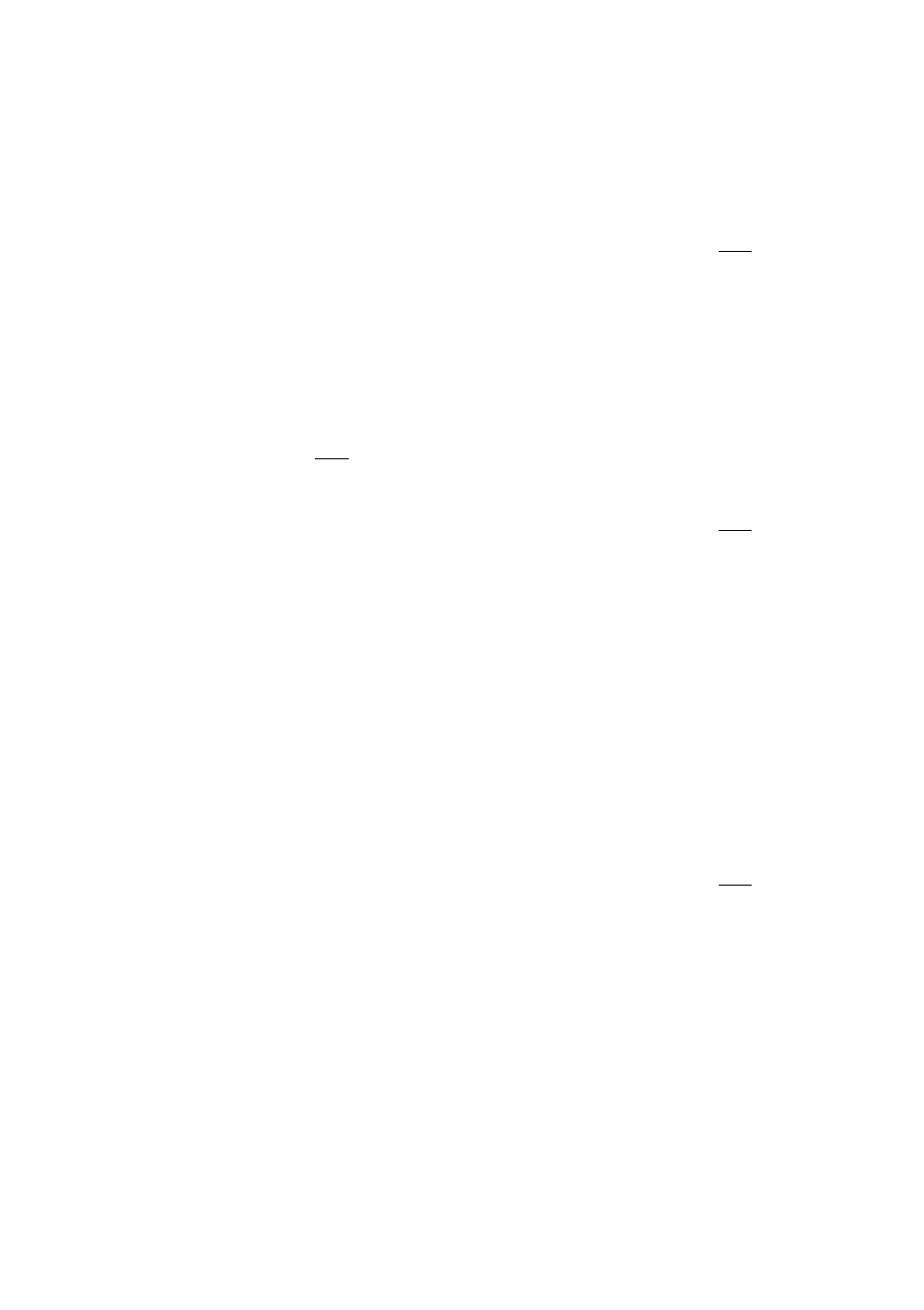
BASIC OPERATIONS
H ow to C ancel R epeat:
Press STOP twice.
** Go to Repeat feature in the Display and select
Oif.
Eject the disc.
Shifting the D isplayed Tim e
Using the Time Display feature in the Display,
you can shift the time displayed on the screen,
between: Title Elapsed Time, Title Remain Time,
Chapter Elapsed Time, and Chapter Remain
Time,
1. While the disc is playing, press OSD
on
the remote to bring up the Display.
2. Press the A or T buttons to highlight
"Time Disp".
3. Press the ► (PLAY) button, the time
options appear.
4. Press the A or T buttons to move through
the time options. Press the ► (PLAY) button
when the option you want to use is highlighted.
5. To make the Display disappear, press the
OSD button on the remote.
W H EN PLA YIN G A C D
CD discs have the following playback features:
Track, Disc Time, Track Time, Repeat and Time
Display.
Selecting a specific Track
1. While the disc is playing, press OSD on
the remote to bring up the Display.
2. Press the A or T buttons to highlight
"Track".
3. Press the ► (PLAY) button, the text box by
the right side is now highlighted.
4. Use the number buttons on the remote to
enter a track number that you want to play.
5. You can also press the or buttons to
skip tracks forward or backward.
Setting D isc Tim e
You can skip to a specific disc time by using the
Disc Time feature in the Display.
I. While the disc is playing, press OSD on
the remote to bring up the Display.
2. Press the A or T buttons to highlight
"Disc Time".
3. Press the ► (PLAY) button, the text box
by the right side is now highlighted.
4. Use the number buttons on the remote to
enter a disc time that you want to play.
Setting Track Tim e
You can skip to a specific track time by using the
Track Time feature in the Display.
1. While the disc is playing, press OSD on
the remote to bring up the Display.
2. Press the A or T buttons to highlight
"Track Time".
3. Press the ► (PLAY) button, the text box
by the right side is now highlighted.
4. Use the number buttons on the remote to
enter a track time that you want to play.
U sing the R epeat Feature
The default mode for the Repeat feature is OFF.
There are two Repeat options for CDs:
** All-repeats the disc that is playing
** Track-repeats the track that is playing
To U se R epeat:
1. While the disc is playing, press OSD
on
the remote to bring up the Display.
2. Press the A or T buttons to highlight
"Repeat".
3. Press the ► (PLAY) button, the repeat
options appears.
4. Press the A or ▼ buttons to move through
the repeat options. Press the ► (PLAY)
button when the repeat option you want to
use is highlighted.
5. The selected repeat option will loop
repeatedly until you turn Repeat off.
‘§18®§
