Setting chapter time, Basic operations – Audiovox D1830 User Manual
Page 18
Attention! The text in this document has been recognized automatically. To view the original document, you can use the "Original mode".
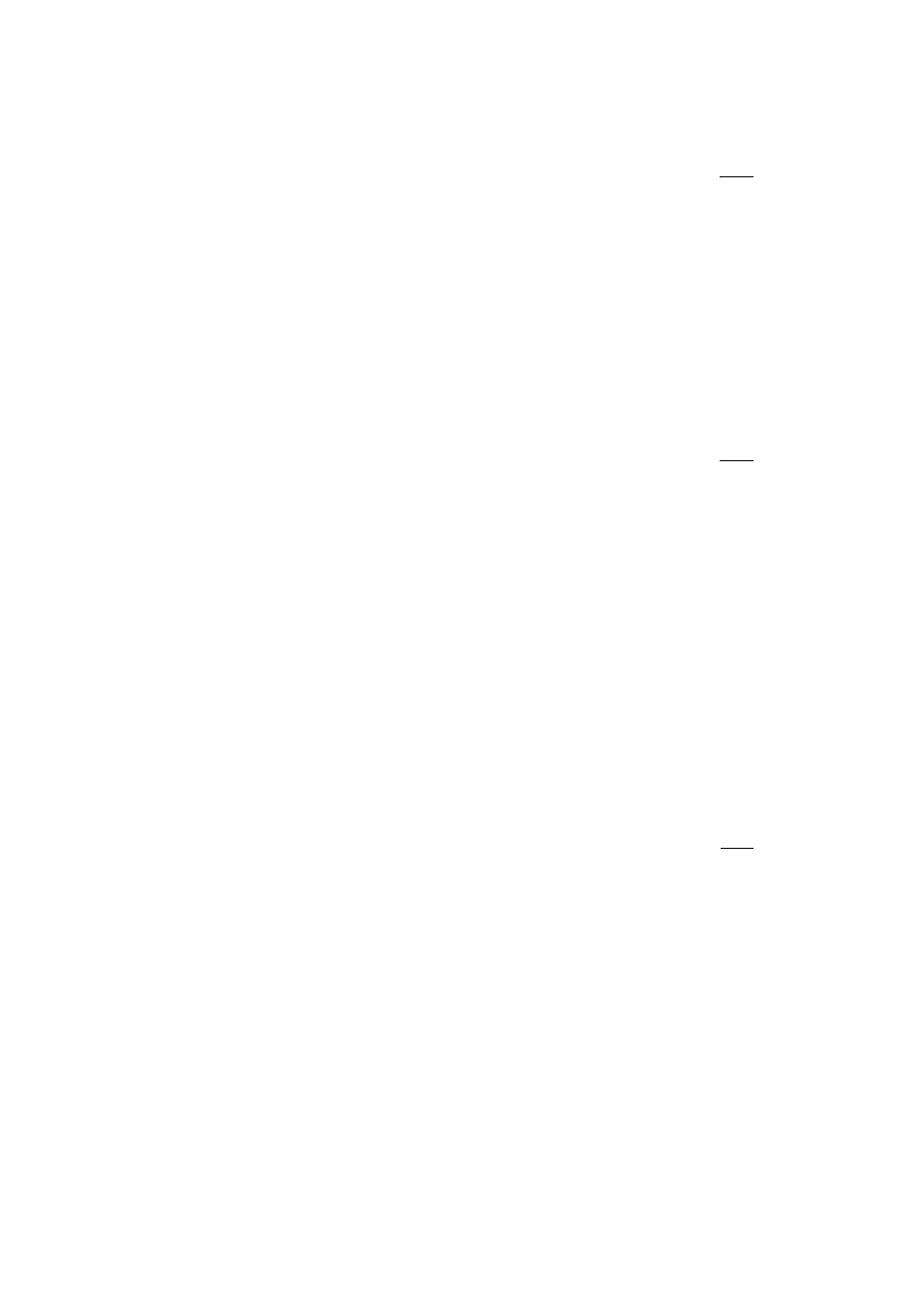
BASIC OPERATIONS
4. Press the A or T buttons to move through
the subtitle languages that are available
on the disc. Press the ► (PLAY) button
when the subtitle language you want to
use is highlighted.
5. To make the Display disappear, press the
1. While the disc is playing, press OSD
on
OSD button on the remote.
N ote:
Changing the subtitle language with the
Display will only affect the disc currently being
played. When the disc is removed or the player is
turned off, the subtitle language will revert to the
language setting specified through the DVD
player main menu.
The subtitle language can also be changed
through the DVD player menu.
C hanging the C am era A ngle
Some discs contain multiple angles of a
particular scene or sequence. When multiple
angles are available, to change the camera angle:
1. While the disc is playing, press OSD on
the remote to bring up the Display.
2. Press the A or T buttons to highlight "Angle".
3. Press the ► (PLAY) button, the text box
by the right side is now highlighted.
4. Use the number buttons to enter an angle
number that you want to play.
5. To make the Display disappear, press the
OSD button on the remote.
Setting Title Tim e
You can skip to a specific title time by using the
Title Time feature in the Display.
the remote to bring up the Display.
2. Press the A or T buttons to highlight "TT
(Title) Time".
3. Press the ► (PLAY) button, the text box
by the right side is now highlighted,
4. Use the number buttons on the remote to
enter a title time that you want to play.
Setting C hapter Tim e
You can skip to a specific chapter time by using
the Chapter Time feature in the Display.
1. While the disc is playing, press OSD on
the remote to bring up the Display.
2. Press the A or T buttons to highlight "CH
(Chapter) Time",
3. Press the ►(PLAY) button, the text box by
the right side is now highlighted,
4. Use the number buttons on the remote to
enter a chapter time that you want to play.
U sing the R epeat Feature
The default mode for the Repeat feature is OFF.
There are three Repeat options:
** All-repeats the disc that is playing
** Title-repeats the title that is playing
** Chapter-repeats the chapter that is playing
To U se R epeat:
1. While the disc is playing, press OSD
on
the remote to bring up the Display.
2. Press the A or T buttons to highlight
"Repeat".
3. Press the ►(PLAY) button, the repeat
options appears,
4. Press the A or ▼ buttons to move through
the repeat options. Press the ► (PLAY)
button when the repeat option you want to
use is highlighted.
5. The selected repeat option will loop repeatedly
until you turn Repeat off.
‘§17®§
