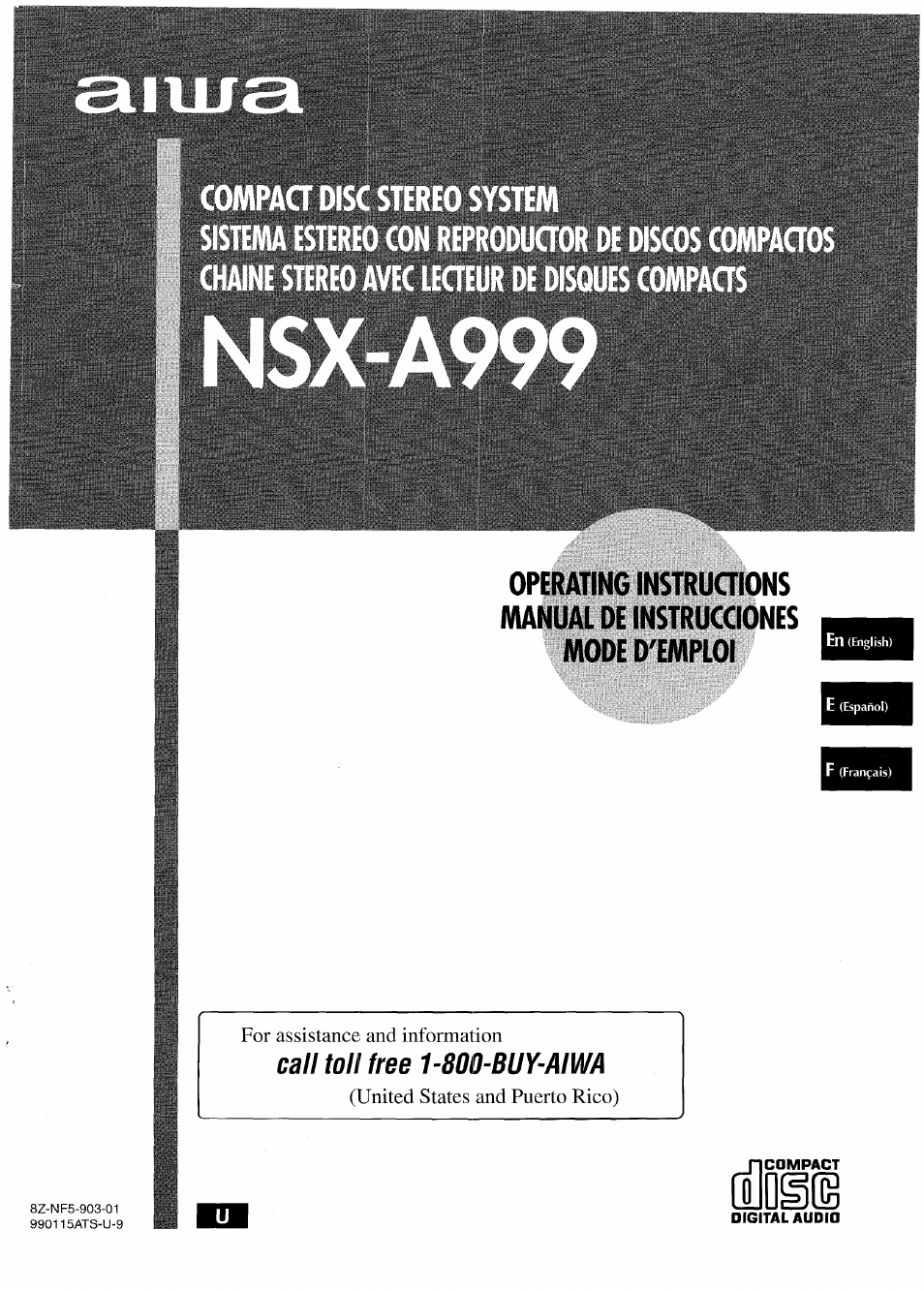Aiwa NSX-A999 User Manual
Liog, Call toll free 1-800-buy-aiwa
Table of contents
Document Outline
- OPERATING INSTRUaiONS MANUAL DE INSTRUCCIONES MODE D'EMPLOI
- ENGLISH
- PRECAUTIONS
- □xplciiicilion of Giiiphiodl Symbols:
- Installation
- Owner’s record
- 3 AC power cord
- IS
- 1 Connect the right speaker to the main unit.
- 2 Connect the left speaker to the main unit.
- 3 Connect the surround speakers to the main unit.
- 4 Connect the suppiied antennas.
- 5 Connect the AC cord to an AC outiet.
- POSITIONING THE SPEAKERS
- CONNECTING AN OUTDOOR ANTENNA
- BEFORE OPERATION
- SETTING POWER ECONOMIZING MODE
- ECU nuDb.
- ECU Ur-i
- i
- i
- i
- i
- i
- t
- i
- i
- i
- t
- i
- To adjust the tempo of the rhythm pattern
- 1 Press RHYTHM repeatedly until the display reads
- USING THE SPICE FUNCTION
- SETTING A NEW EQUALIZATION CURVE MANUALLY
- SELECTING THE PROGRAMMED EQUALIZATION CURVE
- Press GEQ, and turn MULTI JOG to select one of the programmed equalization curves within 4 seconds.
- 1 Press GEQ.
- 2 Within 4 secodns, press UP or DOWN to select frequency bands.
- 3 Turn MULTI JOG to set the level of equalization for the selected frequency band.
- 4 In a similar way, set the level of equalization for the remaining other frequency bands.
- MEMORIZING THE NEW EQUALIZATION CURVES
- 0EQ
- D1 SCO
- ' R1 Ti..iy-E
- TF2 000W
- TPl 0000
- CD BLPHK
- 2 Press ◄►to start playback.
- To return to normal playback
- Press DISC DIRECT PLAY, then press 1-3 within 3 seconds to seiect a disc.
- Press numbered buttons 0-9 and +10 to program a track.
- 4 Repeat steps 2 and 3 to program other tracks.
- 5 Press ◄►to start play.
- To check the program
- To clear the program Press ■ CLEAR in stop mode.
- To add tracks to the program
- To change the programmed tracks
- To play the programmed tracks repeatedly
- BASIC RECORDIN
- Preparation
- 1 Insert the tape to be recorded on into deck 2.
- INSERTING BLANK SPACES
- 1 Press • REC/REC MUTE during recording or while in recording pause mode.
- 2 Press II to resume recording.
- 2 Press REV MODE (DECK 2) to select the reverse mode.
- 3 Press DOLBY NR to turn Dolby NR on or off.
- 4 Press function (TUNER BAND, VIDEO/AUX, CD or MD) and prepare the source to be recorded.
- 5 Press • REC/REC MUTE to start recording.
- 1 Press TAPE DECK 1/2.
- 2 Insert the original tape into deck 1 and the tape to be recorded on into deck 2.
- 3 Press DOLBY NR to turn off the Dolby NR.
- 4 Press TAPE DECK 1/2 to select deck 1.
- 5 Press • REC/REC WIUTE to start recording.
- TPij- 2REC
- EDIT RECORDING
- 1 Insert the tape into deck 2, and press DOLBY NR to turn Dolby NR on or off.
- 2 Press CD and load the disc(s).
- 3 Press CD EDIT/CHECK once.
- 4 Press DISC DIRECT PLAY 1-3 to select a disc.
- 5 Press numbered buttons 0-9 on the remote control to designate the tape length.
- 6 Press # REC/REC MUTE to start recording on the first side.
- ■ ' B .30 =; 00
- H S r‘ 03=
- MICROPHONE MIXING
- 1 Connect your microphones to MIC 1 and MIC 2 jacks.
- 2 Press one of the function buttons to select the source to be mixed, and play the source.
- 3 Adjust the volume and tone of the source.
- 4 Press MIC and turn VOLUME within 4 seconds to adjust the microphone volume.
- 5 Press ECHO and turn VOLUME within 4 seconds to adjust the echo level.
- VOCAL FADER/MULTIPLEX FUNCTIONS
- Press KARAOKE repeatedly to select the vocal fader or multiplex function.
- © Vocal Fader
- (D Multiplex
- d) Auto Multiplex
- (5) Cancel
- To change the time lag setting in Auto Vocal Fader or Auto Multiplex function
- To change the audible channel in Multiplex function
- 1 Press CD and load the discs.
- 2 Press PRGM once .
- 3 Press DISC DIRECT PLAY 1-3, and press numbered buttons 1-3 to select a disc.
- Then, press numbered buttons 0-9 and + 10 to program a track.
- To add a reservation during play
- O
- =:i :;;; p0v=
- SETTING THE SLEEP TIMER
- 1 Press CLOCK.
- Nnl2"00
- ‘tS'fi-SLFFP 60 J
- i-SLEEP '70 ^
- To check the time remaining until the power is turned off Press SLEEP once. The remaining time is displayed for 4 seconds.
- To cancel the sleep timer
- Adjust the volume.
- Prepare the source.
- Press POWER to turn off the power.
- CC
- Q
- Preparation
- To check the timer setting Press TIMER.
- To change any of the previous setting
- Using the unit while the timer is set
- TIMER RECORDING
- CONNECTING OPTIONAL EQUIPMENT ■ LISTENING TO EXTERNAL SOURCES
- SPECIFICATION
- ESPAÑOL
- PRECAUCIONES
- Energía eléctrica
- 1 Conecte el altavoz derecho a la unidad principal.
- Conecte el altavoz izquierdo a la unidad principal.
- 3 Conecte los altavoces de sonido ambiental a la unidad principal.
- 4 Conecte las antenas suministradas.
- 5 Conecte el cable de CA a una toma de CA.
- F>OSICIONAMIENTO DE LOS ALTAVOCES
- CONEXION DE UNA ANTENA EXTERIOR
- CONTROL REMOTO
- ANTES DE LA OPERACION
- I
- Inserción de las pilas
- Cuándo reemplazar las pilas
- ►/◄► PRESET en el control remoto
- Para conectar la alimentación
- Para desconectar la alimentación
- Para cambiar ei nivei de briiio del visualizador
- 2 Sistema multiamplificador de 4 canales
- PUESTA DEL MODO DE AHORRO DE ENERGIA
- ECO i-=iüDE.
- ECO OH
- н
- FILL
- H SPICH.
- U...EUEL 3
- ' ROCK
- üEQ ьV-Б
- OPERACIONES BASICA
- OPERACIONES BASIC
- INTRODUCCION DE DISCOS
- REPRODUCCION DE DISCOS
- Para reproducir todos los discos del compartimiento de los discos, pulse
- Para reproducir un disco solamente, pulse DISC DIRECT PLAY 1-3.
- Para reproducir con el control remoto
- Para detener la reproducción, pulse ■.
- Para iniciar la reproducción cuando la alimentación esté desconectada (función de reproducción directa)
- Para comprobar el tiempo restante
- Selección de una canción con el control remoto
- Reemplazo de discos durante la reproducción
- 1 Pulse DISC CHANGE.
- REPRODUCCION ALEATORIA/ REPETICION DE REPRODUCCION
- REPRODUCCION CON SALTO DE SECCIONES EN BLANCO
- IQ-h F‘ 0Í
- GRABACION BASICA
- GRABACION CON EDICION Al
- 6 Pulse # REC/REC MUTE para iniciar la grabación de la primera cara.
- 1 Inserte la cinta en la platina 2 y pulse DOLBY NR para activar o desactivar Dolby NR.
- 2 Pulse CD e introduzca el (los) disco (s).
- 3 Pulse una vez CD EDIT/CHECK.
- 4 Pulse DISC DIRECT PLAY 1-3 para seleccionar un disco.
- 5 Pulse los botones numerados 0-9 del control remoto para designar la duración de la cinta.
- GRABACION CON EOICION PROGRAMAOA
- MEZCLA MICROFONICA
- Cuando no utilice los micrófonos
- Micrófonos recomendados
- FUNCIONES DE DESVANECIMIENTO DE VOZ/MULTIPLEX
- Pulse repetidamente KARAOKE para seleccionar la función de desvanecimiento de voz o de múltiplex.
- © Desvanecimiento de voz
- (D Desvanecimiento de voz automático
- (D Múltiplex
- ® Múltiplex automático
- ® Cancelación
- Para cambiar el canal audible en la función de múltiplex
- 1 Pulse CD e introduzca los discos.
- 2 Pulse PRGWl una vez .
- Pulse para iniciar la reproducción.
- K2 ;;;::P0c=
- Para añadir una reserva durante la reproducción
- Para detener la reproducción
- Para saltar una canción
- Para borrar todas las reservas
- 3 Pulse DISC DIRECT PLAY, y luego pulse uno de los botones numerados 1-3 para seleccionar un disco.
- Luego, pulse los botones numerados 0-9 y el botón +10 para programar una canción.
- K1 2P0tí
- PUESTA EN HORA DEL RELOJ
- AJUSTE DEL TEMPORIZADOR PARA DORMIR
- CONEXION OE UN EQUIPO OPCIONAL
- PARA LA SOLUCION DE PROBLEMAS
- ESPECIFICACIONES
- FRANÇAIS
- PRECAUTION
- CONNEXION
- AVANT LUTILISATIO
- Mise en place des piles
- Quand remplacer les piles
- ►/◄► PRESET de la télécommande
- Pour mettre sous tension
- Pour mettre hors tension
- Pour changer ie niveau de iuminosité de l’affichage
- MISE EN SERVICE DU MODE ECONOMIE D’ENERGIE
- ECO MODE.
- 2 Appuyer sur ENTER dans les quatre secondes.
- 3 Tourner MULTI JOG dans les quatre secondes pour mettre le mode économie d’énergie en ou hors service.
- Système multi-amplificateur à quatre canaux
- Système à haut-parleur infragrave intégré
- Jeu Demo
- VOLUME
- SYSTEME BBE
- SYSTEME SUPER T-BASS
- UTILISATION DE LA FONCTION BEAT
- о
- о
- о
- о
- t
- ; ■ = :üEL 3
- PÜTÜ
- fill IVÀ
- " SCT nuDE
- C SPICE
- ' LEUEL E*
- ? DISCO
- OPERATIONS DE BAS
- 1 Appuyer sur TAPE DECK 1/2 puis appuyer sur é. PUSH EJECT pour ouvrir ie porte-cassette.
- 2 Appuyer sur DOLBY NR pour mettre le réducteur de bruit en ou hors service, en fonction de la cassette à lire.
- 3 Appuyer sur pour démarrer la lecture.
- TFl 0000
- OPERATIONS OE BAS
- MISE EN PLACE DE DISQUES
- LECTURE DE DISQUES
- Pour lire tous les disques situés dans le compartiment. appuyer sur
- Pour lire un disque seulement, appuyer sur une des touches DISC DIRECT PLAY 1-3.
- Pour commander la lecture avec la télécommande
- Pour démarrer la lecture quand l’alimentation est coupée (fonction de lecture directe)
- Pour vérifier le temps restant
- Sélection d’une plage avec la télécommande
- Changement de disques pendant la lecture
- LECTURE ALEATOIRE/REPETEE
- LECTURE AVEC SAUT DES BLANCS
- 1 Appuyer sur CD BLANK SKIP.
- 2 Appuyer sur pour démarrer la lecture.
- Appuyer sur deux fois PRGM en mode arrêt.
- 2 Appuyer sur DISC DIRECT PLAY, puis appuyer sur une des touches numériques 1-3 dans les trois secondes pour sélectionner un disque.
- 3 Utiliser les touches numériques 0-9 et +10 pour programmer une plage.
- 4 Répéter les étapes 2 et 3 pour programmer d’autres plages.
- 5 Appuyer sur pour démarrer la lecture.
- ENREGISTREMENT DE BAS
- Pour arrêter l’enregistrement, appuyer sur ■.
- Préparation
- INSERTION D’ESPACES BLANCS
- cc
- oc
- ■-H 3 P 03
- AVEC MICROPHONE
- Microphones recommandés
- FONCTIONS VOCAL FADER/MULTIPLEX
- Appuyer sur KARAOKE à plusieurs reprises pour sélectionner la fonction Vocal Fader ou Multiplex.
- ® Vocal Fader
- ® Multiplex
- ® Auto Multiplex
- (5) Annulation
- Pour changer le réglage du retard de la fonction Auto Vocal Fader ou Auto Multiplex
- Pour changer le canal audible de la fonction Multiplex
- 1 Appuyer sur CD et mettre les disques en place.
- 2 Appuyer une fois sur PRGM.
- 3 Appuyer sur DISC DIRECT PLAY, puis appuyer sur une des touches numériques 1-3 pour sélectionner un disque.
- Ensuite, programmer une piage à l’aide des touches numériques 0-9 et +10.
- Ki 2P00
- ' K2 2P03=
- K F'00
- 0tí
- 2 Dans les quatre secondes, tourner MULTI JOG pour spécifier ies heures et ies minutes.
- 3 Appuyer sur ENTER ou II.
- Pour faire apparaître l’horloge quand un autre affichage est en service
- Pour passer au format de 24 heures
- Si l’affichage de l’horloge clignote
- 1 Appuyer sur SLEEP.
- 2 Dans les quatre secondes, tourner MULTI JOG pour spécifier le temps jusqu’à la mise hors tension.
- Pour contrôler le temps restant jusqu’à la mise hors tension
- Pour annuler la minuterie d’arrêt
- Préparation
- 120
- CONNEXION O'UN APPAREIL OPTIONNEL
- ECOUTE DE SOURCES EXTERNES
- SPECIFICATION
- PARTS INDE
- I
- I