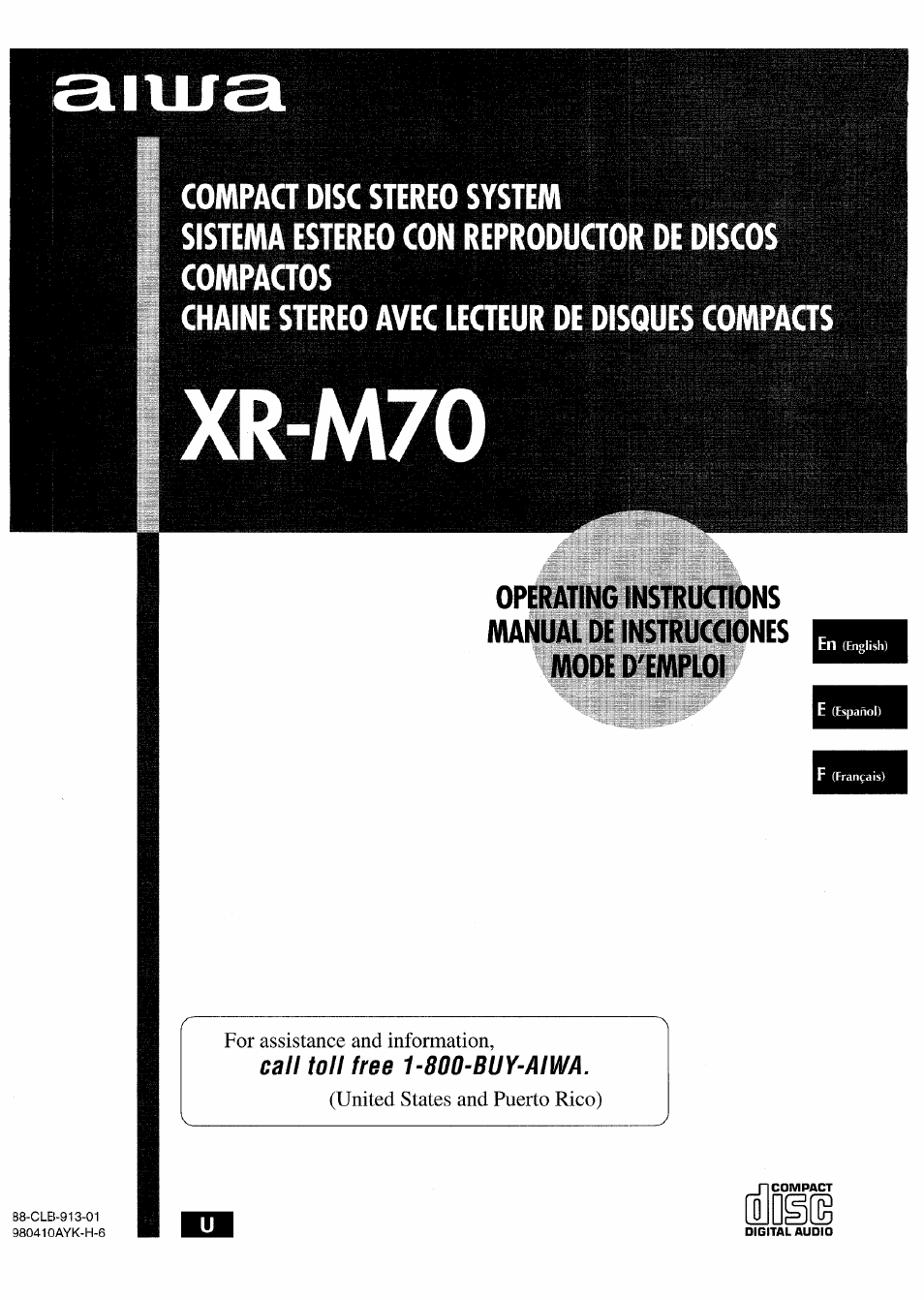Aiwa XR-M70 User Manual
Xr-m70
Table of contents
Document Outline
- WARNING
- PRECAUTIONS
- TABLE OF CONTENTS
- CONNECTIONS
- Before connecting the AC cord
- IMPORTANT
- 7 Place the CD player unit on top of the tuner/ amplifier unit and piug in the connector of the flat cable as shown below.
- 2 Connect the speaker cords to the tuner/amplifier unit.
- 3 Connect the supplied antennas.
- 4 Connect the AC cord to an AC outlet.
- PLACING THE TWO UNITS SIDE BY SIDE
- CONNECTING AN OUTDOOR ANTENNA
- BEFORE OPERATION
- SETTiNG THE CLOCK
- When to replace the batteries
- Opening and ciosing the top cover
- When to use the remote control
- To use the SHIFT button
- 1 Press the POWER button to turn on the power.
- 2 Press the CLOCK button while pressing the SHIFT button on the remote control.
- 3 Within 4 seconds, press the II button.
- button to designate the
- 5 Press the II button to set the hour.
- 6 Press the ◄◄ or button to designate the minute.
- 7 Press the II button to set the minute and complete the setting.
- ADJUSTING THE SOUND
- MANUAL TUNING
- 1 Press the TUNER/BAND button repeatedly to select the desired band.
- 2 Press the or ►M button (or the ◄◄ / ►► button) to select a station.
- cr
- 1 Press theTUNER/BAND button to select a band. Then, press the or ►>! button (or the ◄◄ /
- button) to select a station.
- 2 Press the II button to store the station.
- PRESET NUMBER TUNING
- OPERATION
- Other method to start play
- Display window in stop mode
- CC Q.
- 1 Press the ± OPEN/CLOSE button to open the disc compartment cover.
- 2 Load a disc with the iabel side up.
- 3 Press the ± OPEN/CLOSE button again to close the disc compartment cover.
- PLAYING A DISC
- RANDOM PLAY
- REPEAT PLAY
- PROGRAMMED PLAY
- To repeat programmed play
- To check the program
- To clear the program
- To add tracks to the program
- To change the programmed tracks
- To check the specified time and source
- To cancel timer standby mode temporarily
- Using the unit whiie the timer is set
- 1 Press the SLEEP button while pressing the SHiFT button on the remote controi.
- CONNECTING OPTIONAL EQUIPMENT
- RECORDING THE SOUND USING EXTERNAL EQUIPMENT
- LISTENING TO EXTERNAL SOURCES
- CARE AND MAINTENANCE
- TROUBLESHOOTING GUIDE
- SPECIFICATIONS
- PARTS INDEX
- I
- ADVERTENCIA
- PRECAUCIONES
- CONEXIONES
- ANTES DE LA OPERACION
- AJUSTE DEL RELOJ
- Cuándo reemplazar las pilas
- Cómo abrir y cerrar la tapa superior
- Utilización del mando a distancia
- Uso del botón SHIFT
- 1 Pulse el botón POWER para conectar la alimentación.
- 2 Puise el botón CLOCK mientras puisa el botón SHIFT del mando a distancia.
- 3 Antes de que transcurran 4 segundos, pulse el botón II.
- 4 Pulse el botón ◄◄ o ►► para designar la hora.
- 5 Pulse el botón II para establecer la hora.
- 6 Pulse el botón ◄◄ o ►► para designar el minuto.
- 7 Puise el botón II para establecer los minutos y completar el ajuste de hora.
- AJUSTE DEL SONIDO
- SINTONIZACION MANUAL
- 1 Pulse el botón TUNER/BAND repetidamente para seleccionar la banda deseada.
- 2 Pulse el botón o (o el botón ◄◄ / ►►) para seleccionar una emisora.
- SINTONIZACION MEDIANTE NUMERO DE PREAJUSTE
- INTRODUCCION DE UN DISCO
- REPRODUCCION DE UN DISCO
- REPRODUCCIÓN ALEATORIA
- REPRODUCCION REPETIDA
- REPRODUCCION PROGRAMADA
- REPRODUCCION CON TEMPORIZADOR
- J
- Para comprobar la fuente y hora especificados
- Para cancelar temporalmente el modo de espera del temporizador
- Uso de la unidad mientras el temporizador está configurado
- CONFIGURACION DEL TEMPORIZADOR DE APAGADO
- CONEXION DE EQUIPO OPCIONAL
- GRABACION DE SONIDO UTILIZANDO EQUIPO EXTERNO
- ESCUCHAR FUENTES EXTERNAS
- CUIDADOS Y MANTENIMIENTO
- SOLUCION A PEQUEÑOS PROBLEMAS
- ESPECIFICACIONES
- ÍNDICE DE LAS PARTES
- PRECAUTIONS
- CONNEXIONS
- AVANT L’UTILISATION
- RÉGLAGE DE L’HORLOGE
- REGLAGE DU SON
- ACCORD MANUEL
- UTILISATION
- LECTURE PAR LA MINUTERIE
- REGLAGE DE LA MINUTERIE DE SOMMEIL
- CONNEXION D’UN APPAREIL OPTIONNEL
- 1 Appuyez sur la touche SLEEP tout en appuyant sur la touche SHIFT sur la télécommande.
- 2 Dans les 4 secondes qui suivent, appuyez sur ia touche ◄◄ ou ►► pour spécifier le temps pendant lequel l’appareil doit rester éteint.
- PRISES TAPE IN
- PRISES AUX IN
- PRISE CD DIGITAL OUT (OPTICAL)
- PRISES “LINE OUT”
- PRISE SUPERWOOFER <1
- ÉCOUTE DE SOURCES EXTERNES
- ENREGISTREMENT DU SON AU MOYEN D'UN APPAREIL OPTIONEL
- SOINS ET ENTRETIEN
- GUIDE DE DEPISTAGE DES DÉFAUTS
- SPECIFICATIONS
- INDEX
- AIWA CO.,LTD.