Denon AVR-787 User Manual
Page 62
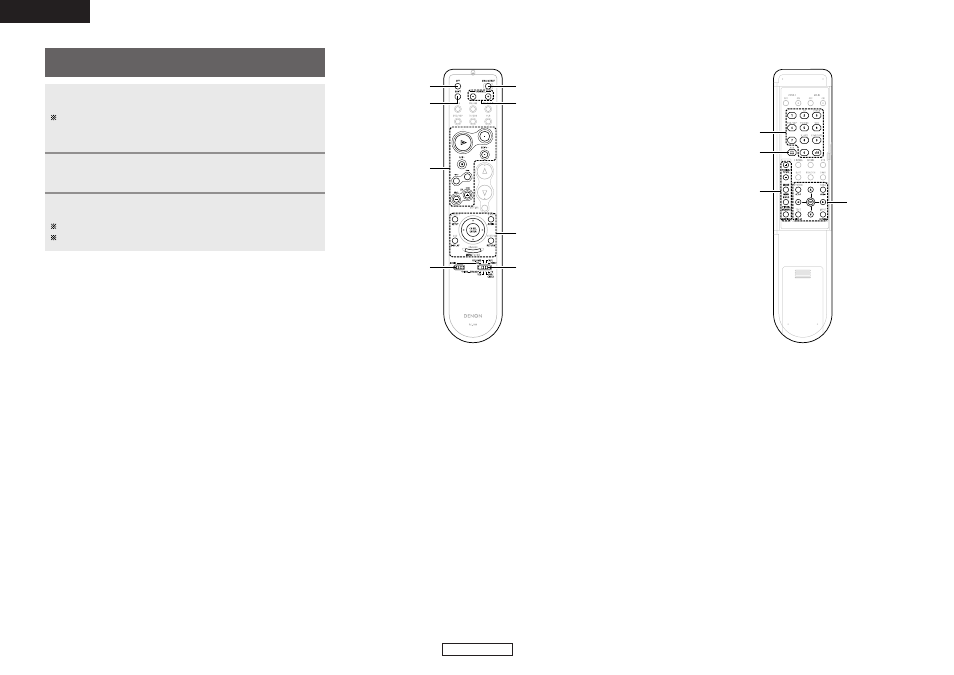
Operating the remote control unit
Operating the remote control unit
59
ENGLISH
ENGLISH
Operating a component stored in the preset
memory
Operate the component.
For details, refer to the component’s operating instructions.
Some models cannot be operated with this remote control unit.
Set
[MODE SELECTOR 1]
to “AUDIO” or “VIDEO”.
Set to the AUDIO side for the CD, TAPE or CD-R/MD position, and
to the VIDEO side for the DVD/VDP, DBS/CABLE, VCR or TV
position.
1
3
Set
[MODE SELECTOR 2]
to the component you want
to operate.
2
[MODE SELECTOR 2]
[MODE SELECTOR 1]
[
1
], [
2
], [
3
], [A/B],
[
0
], [DISC SKIP +],
[
6 7
],
[
8 9
],
[VCR CH + –]
[SETUP], [
D H F G],
[AUDIO], [ENTER],
[DISPLAY], [RETURN],
[MENU]
[ON/SOURCE]
[OFF]
[SHIFT]
[CHANNEL + –]
[NUMBER] (0~9, +10)
[TV/VCR]
[TUNING + – ],
[TV VOL. + – ],
[MODE/MENU],
[BAND/PICTURE ADJUST],
[MEMORY/SUBTITLE]
[SETUP],
[
D H F G],
[AUDIO],
[ENTER],
[DISPLAY],
[RETURN]
- AVR-3805 (15 pages)
- AVR-3805 (104 pages)
- AVR-2807 (2 pages)
- AVR-2807 (88 pages)
- AVR-2106 (57 pages)
- AVR-1706 (61 pages)
- AVR-1906 (2 pages)
- AVR-1708 (4 pages)
- AVR-3808 (44 pages)
- DRA-697CIHD (2 pages)
- DN-A7100 (48 pages)
- DRA-775RD (4 pages)
- AVR-3300 (62 pages)
- MULTEQXT AVR-4806 (5 pages)
- AVR-786 (68 pages)
- AVR-686 (2 pages)
- POA-3012CI (2 pages)
- AVR-985 (100 pages)
- RCD-M33 (74 pages)
- DRA-37 (30 pages)
- POA-A1HDCI (10 pages)
- AVR-1508 (62 pages)
- AVR-2802/982 (73 pages)
- AVR-1507 (64 pages)
- AVR-588 (4 pages)
- AVR-785 (77 pages)
- AVR-5700 (64 pages)
- SC-CX303 (8 pages)
- AVR-789 (95 pages)
- AVR-1905 (2 pages)
- AVR-687 (2 pages)
- AVR-687 (64 pages)
- AVR-688 (68 pages)
- AVR-2801 (54 pages)
- DRA-CX3 (18 pages)
- AVR-87 (2 pages)
- AVR-590 (67 pages)
- AVR-97 (2 pages)
- AVR-2308CI (78 pages)
- AVR-988 (2 pages)
- AVR-685 (75 pages)
- AVR-4311CI (2 pages)
- AVR-987 (80 pages)
- 1083 (84 pages)
- AVR-1700 (3 pages)
