Denon AVR-787 User Manual
Page 35
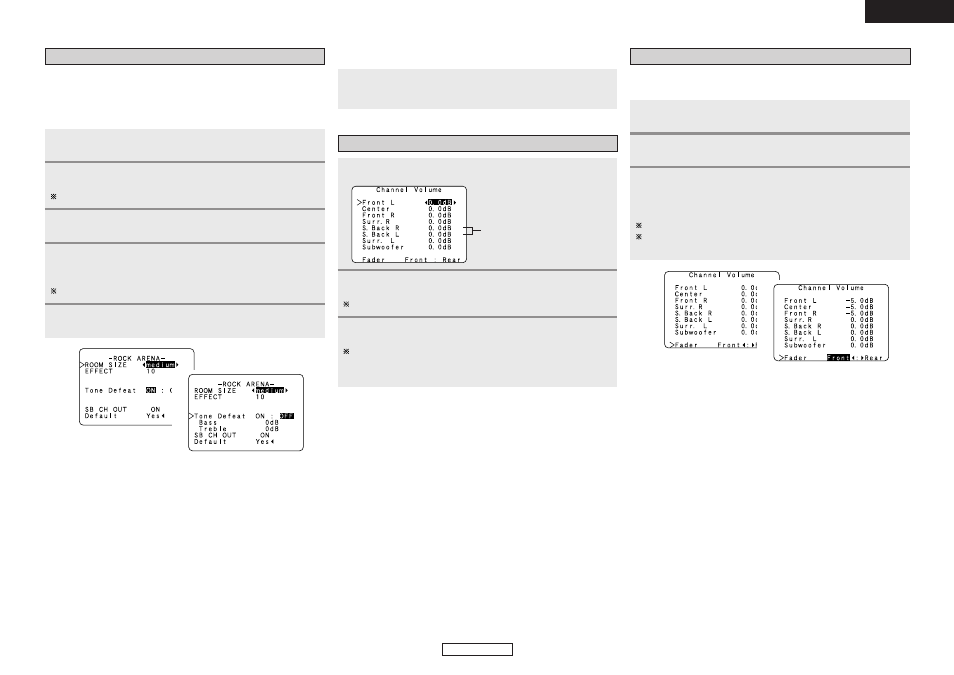
Basic Operation
Basic Operation
32
ENGLISH
ENGLISH
Press
ENTER
or
SURROUND PARAMETER
.
Press
G
G
to select “OFF”.
Press
D
D H
H
to select “Bass” or “Treble”, then press
F
F
G
G
to set the level.
Can be adjusted within the range of –10 dB to +10 dB.
3
4
5
Set “Tone Defeat” to “ON” at step 3 in “Adjusting the
tone”.
Adjusting the speaker volume
Press
[CH SELECT]
.
Press
[CH SELECT]
to select the speaker.
The settable speaker switches each time this button is pressed.
Press
[F
F G
G]
to adjust the volume.
The SW channel level can be turned off by decreasing it one step
from –12.0 dB.
OFF
´ –12.0 dB ´ +12.0 dB
1
2
3
Setting the tone control
Adjust the bass and treble to suit your tastes.
Press
SURROUND PARAMETER
.
Press
D
D H
H
to select “TONE DEFEAT”.
In the direct mode, “TONE” cannot be selected.
1
2
¢ Adjusting the tone
¢ When you do not want to adjust the tone
“S. Back” when surround back
speaker set to “1sp”.
Using the fader function
With this function, the volume of all the front side speakers or all the
rear side speakers can be adjusted (attenuated) at once.
Press
[CH SELECT]
.
Press
D
D H
H
or
[CH SELECT]
to select “Fader”.
Press
F
F
to attenuate the volume of all the front side
speakers,
G
G
to attenuate the volume of all the rear
side speakers.
The fader function does not affect the subwoofer.
It is possible to adjust so that the volume of the speaker whose
volume is the lowest is –12 dB.
1
2
3
2
3
1
2
