To set to the color system of connected equipment, Connecting to a video camera – Aiwa XD-DW7U User Manual
Page 44
Attention! The text in this document has been recognized automatically. To view the original document, you can use the "Original mode".
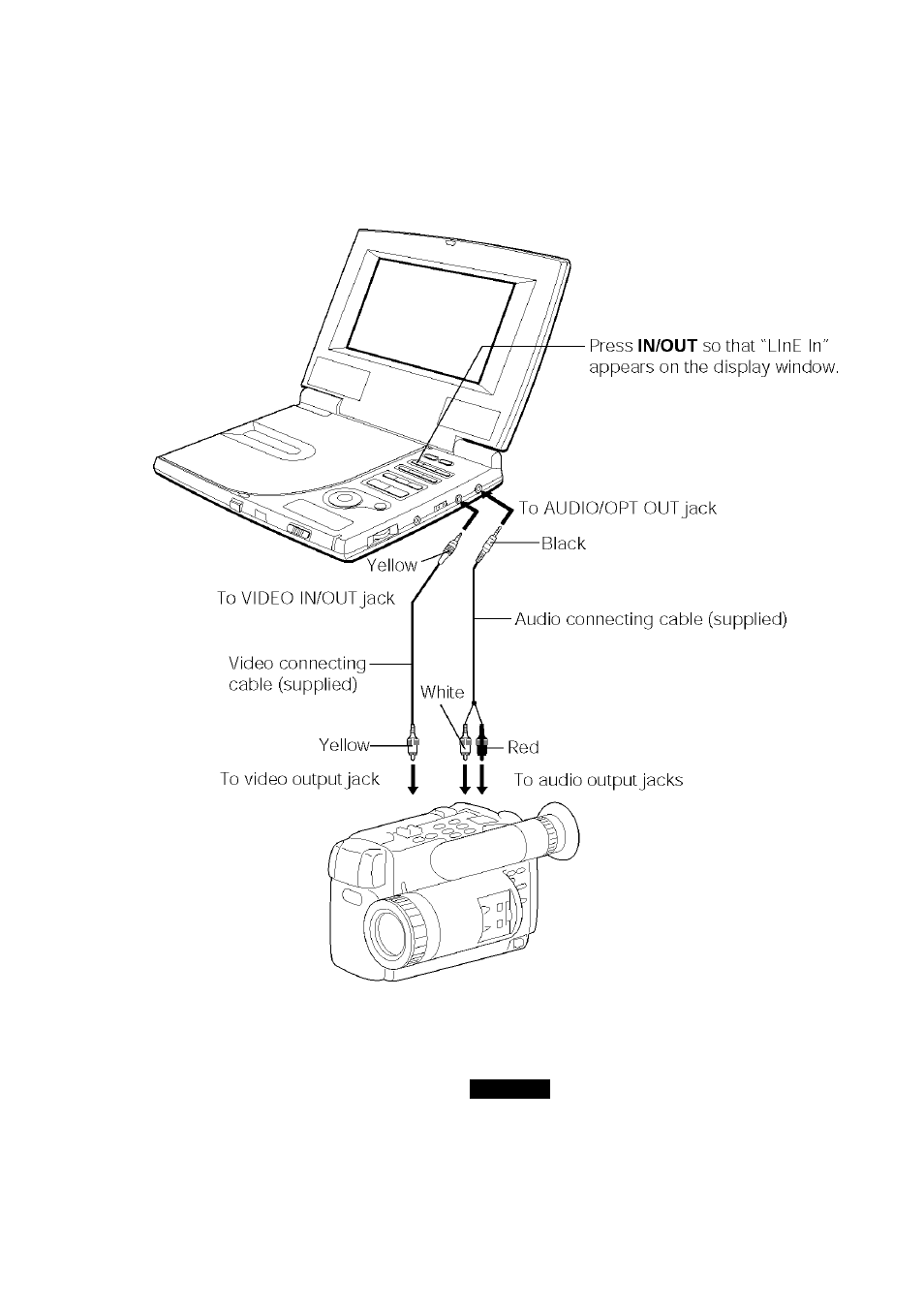
Connecting to a video camera
You can enjoy contents of an external video camera through the liquid crystal display and stereo
speakers of this unit.
To set to the color system of connected
equipment
Slide the PAL/NTSC switch on the right side
according to the color system of connected
equipment.
NOTES
■
When you switch the PAL/NTSC switch, turn
off the power first.
■
During playback, do not connect equipment
which outputs sound signals such as a game.
ENGLISH
42
This manual is related to the following products:
