Information about on screen display (osd), During a dvd playback – Aiwa XD-DW7U User Manual
Page 17
Attention! The text in this document has been recognized automatically. To view the original document, you can use the "Original mode".
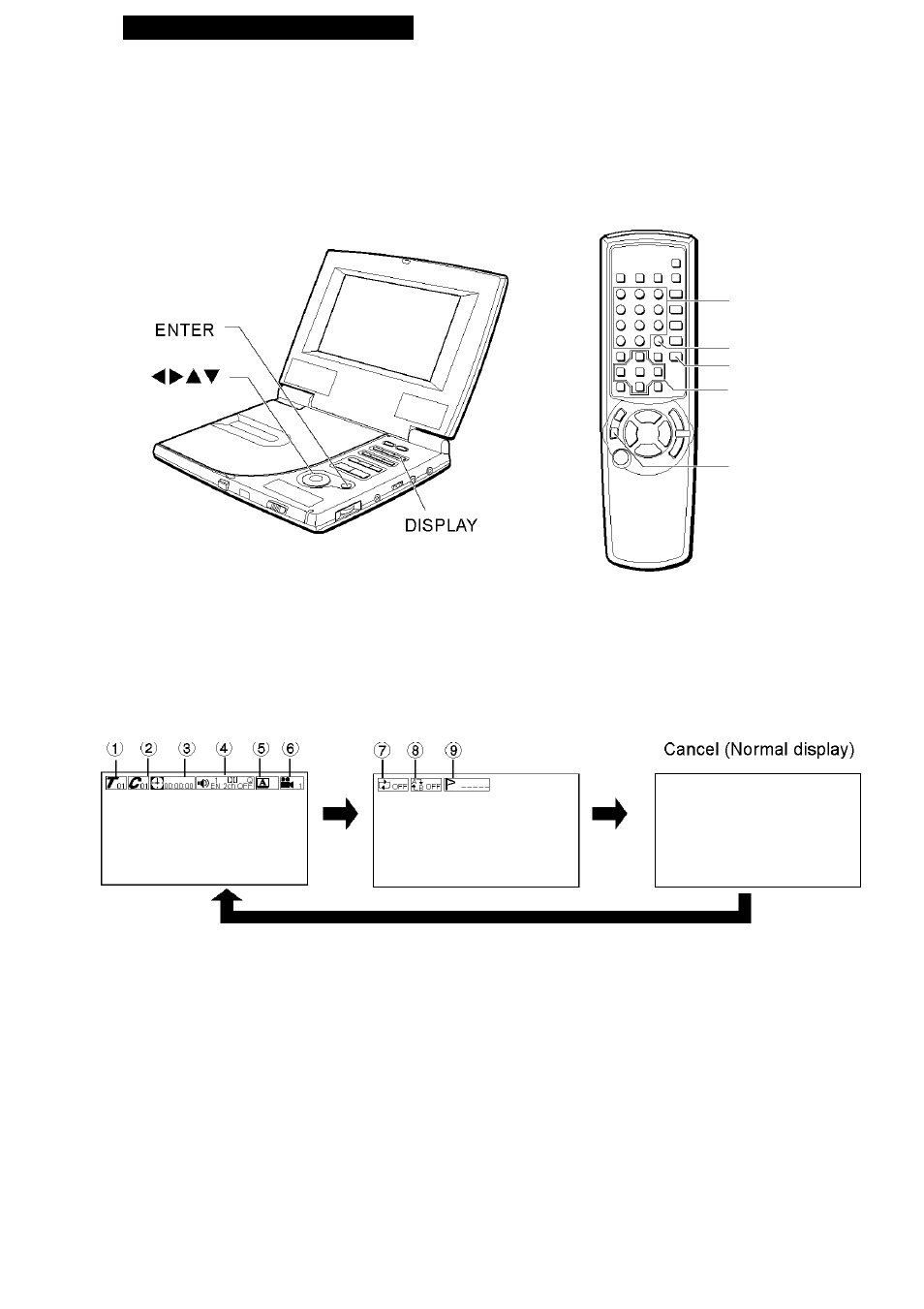
OPERATION WITH OSD
Information about On Screen Display (OSD)
This unit features OSD Menu Icons showing disc information (title/chapter/track number, elapsed
playing time, audio/subtitle language, angle, and sound) and player information (repeat play, play
mode, marker, etc.). Some icons only show the indicated information. Other icons allow the settings
to be changed.
0-9, +10
C
T-SEARCH
◄ ►AT
ENTER
ONSCREEN
DISPLAY ON/OFF
Either when playing, or while the resume function is active, press DISPLAY on the
main unit or ONSCREEN DISPLAY ON/OFF on the remote control repeatedly.
When the button is pressed repeatedly during playback, the information displays are shown as
follows.
During a DVD playback:
2
3
5
'0
shows the title number.
(See page 16.)
shows the chapter number.
(See page 17.)
shows the elapsed playing time
during playback, or the time to be
searched. (See page 18.)
shows the audio information.
(See page 27.)
shows the subtitle information.
(See page 26.)
••
p
shows the angle information.
(See page 25.)
shows the repeat mode.
(See page 23.)
shows the A-B repeat mode.
(See page 24.)
shows the memorized mark points
information. (See page 19.)
15
ENGLISH
