2 press j or ► to select the “mark function” icon, 3 press enter at the desired point, To memorize other points – Aiwa XD-DW7U User Manual
Page 21
Attention! The text in this document has been recognized automatically. To view the original document, you can use the "Original mode".
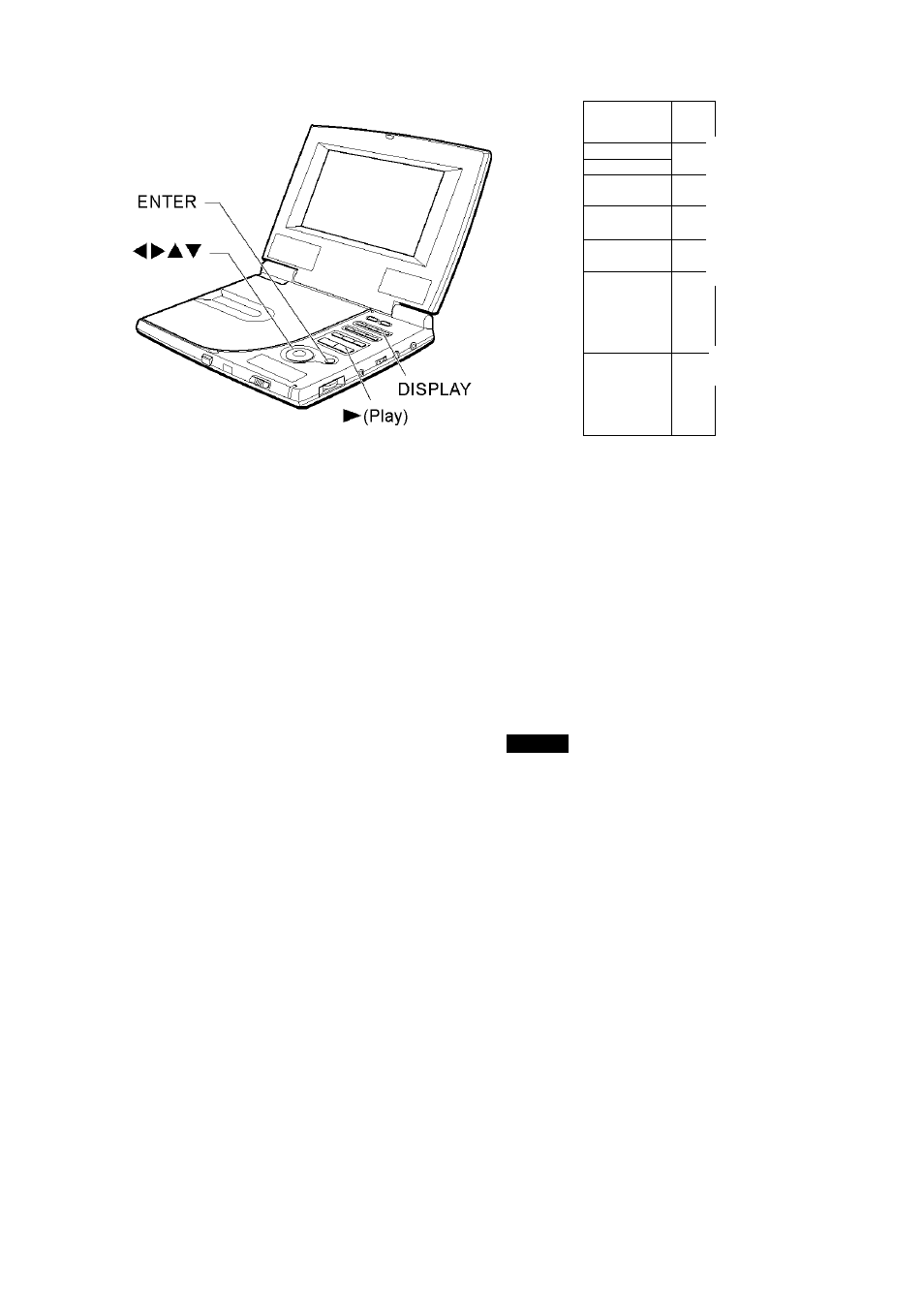
□
e
T □ □ □
10 0 0^
|
q
oro^
0 0 0 □
0 0 (2Ta
□JOlQ □
p □ ^
j
MARK
-1-5
C
◄ ►AT
ENTER
C
(Play)
ONSCREEN
DISPLAY ON/OFF
Mark function (DVD, Video CD with PBC off, audio CD)
Playback can restart from a memorized point.
The mark cannot span a title boundary, but
must be within a single title.
To memorize the points
1
While playing, press DISPLAY on the
main unit or ONSCREEN DISPLAY
ON/OFF on the remote control
repeatedly.
The menu icons are displayed.
To memorize the points with the MARK
button
Press MARK on the remote control while
playing. Then go to step 3.
2
Press j or ► to select the “Mark
function” icon.
of
F I^
b
of
F 'P~
3
Press ENTER at the desired point.
A point is memorized.
To memorize other points
Press j or ► to move the cursor (the yellow-
colored area). Then press ENTER .
The mark function may not work with some
discs.
19
ENGLISH
NOTE
