Repeat playback, Repeating a dvd – Aiwa XD-DW7U User Manual
Page 25
Attention! The text in this document has been recognized automatically. To view the original document, you can use the "Original mode".
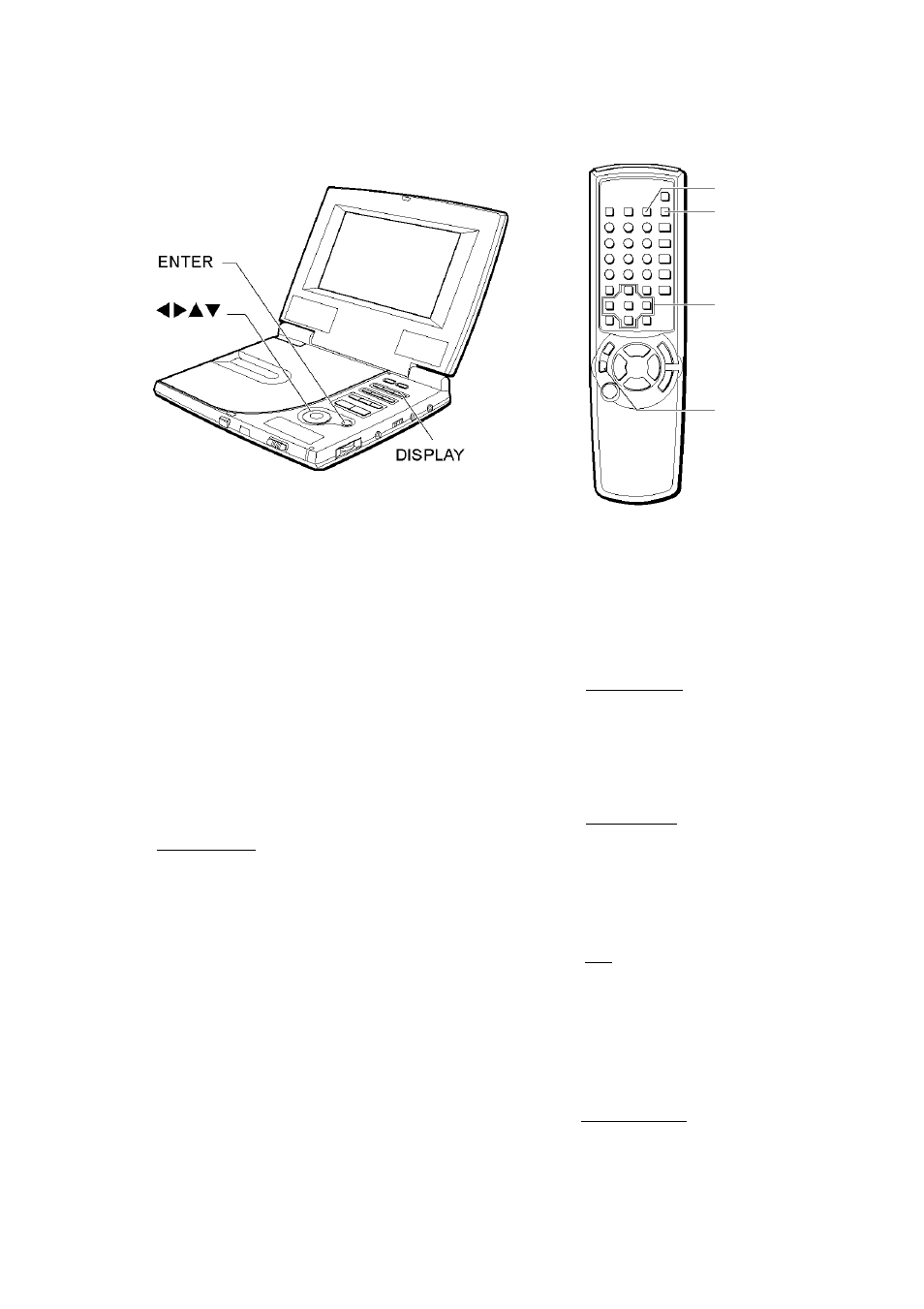
Repeat playback
REPEAT
A - B
◄ ►ATENTER
ONSCREEN
DISPLAY ON/OFF
Repeating a DVD
1
Either when playing, or while the
resume function is active, press
DISPLAY on the main unit or
ONSCREEN DISPLAY ON/OFF on
the remote control repeatedly.
The menu icons are displayed.
Press ◄ or ► to select the “Repeat
playback” icon.
C(Chapter): Repeat of the chapter
being played.
OOFF |t.R OFF
3
Press
a
or T to select the repeat
mode.
The repeat mode will change each time you
press the button.
O dlCBoFFl
♦
T(Title): Repeat of the title being
played.
O TI^
roff
I
D(Disc): Repeat the whole disc being
played.
O
d
I
^
r
OFF
OFF: Cancel repeat mode. (Normal
playback)
23
ENGLISH
t^OFF^BOF^P --
When using the REPEAT button
Press REPEAT on the remote control repeatedly.
The repeat mode will change each time you
press the button.
