Operation, Operating the switch keys – A&D Journal Printer AD-8118A User Manual
Page 19
Attention! The text in this document has been recognized automatically. To view the original document, you can use the "Original mode".
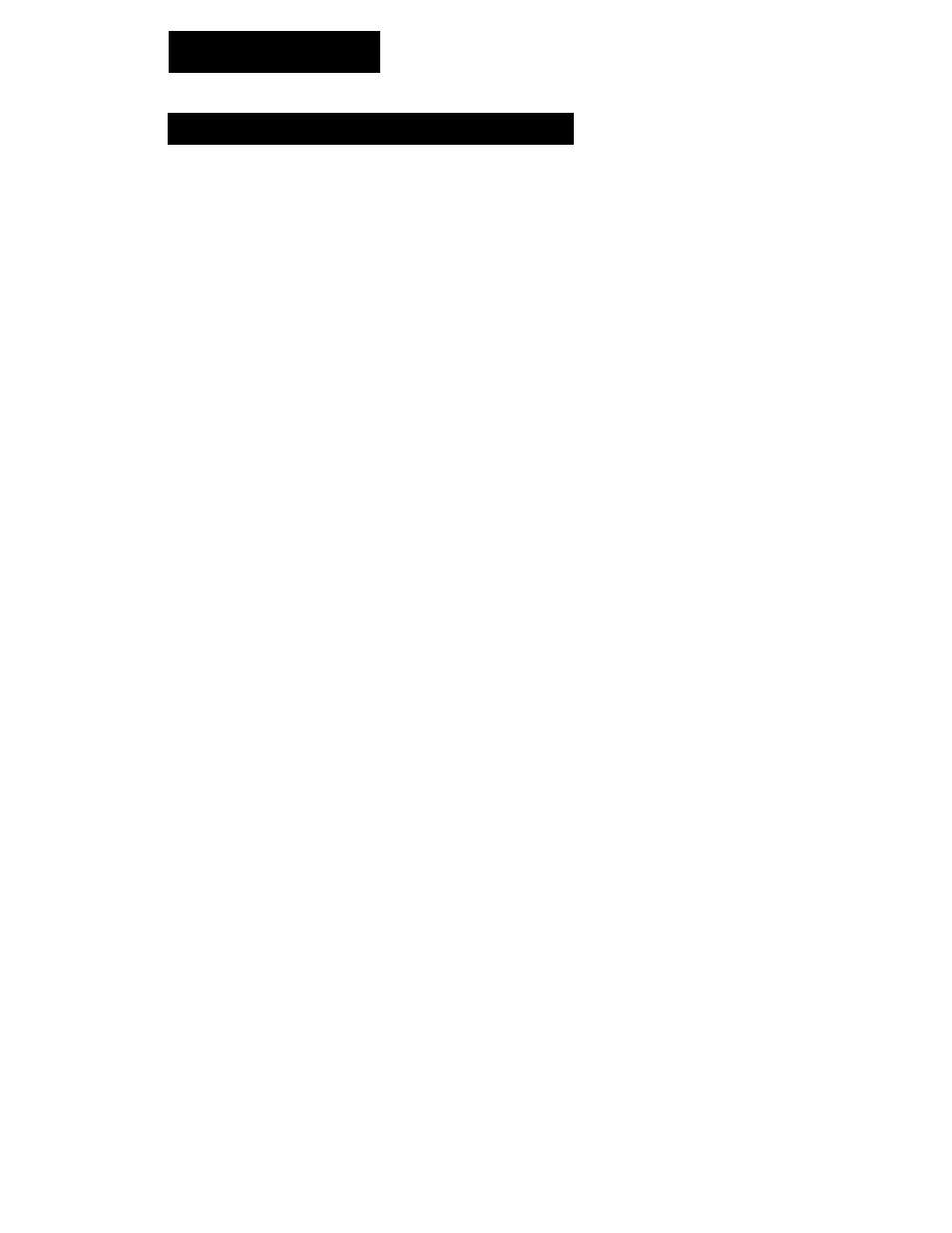
Operation
Operating the Switch Keys
PRINT FEED
SET UP M+.PRT
TOTAL CLEAR
□
CLEAR key
TOTAL key
FEED key
PRINT* key
M+.PRT* key
Press this key to advance one line.
Hold it pressed to feed continuously.
Press this key to print a line of data
input. If no data is input within 3
seconds, "T ERROR" will be printed. If
the format does not match, "F ERROR"
will be printed.
Press this key to add an input data
before printing. If no data is input within
3 seconds a "T ERROR" is printed. If
the format does not match, "F ERROR"
is printed.
Press M+.PRT key while pressing the this key to delete
the last data from the cumulative total. The following is
printed;
^CANCEL
Press TOTAL key while pressing the this key to clear the
cumulative total and number; the following is printed:
^CLEAR
Press this key to print the cumulative total (grand total)
separating the total weight by code and the gross total
weight.
SET UP key Press this key to set functions, etc. in the setting mode.
Refer to "Function Setting Mode," p. 14 for details.
The keys marked with "*" are disabled in Auto printing mode. In Dump
printing ail functions, other than the FEED key and the
SET UP key, are disabled.
Page 18
owners-AD-8118A-v.3.a
