Serial input connection table – A&D Journal Printer AD-8118A User Manual
Page 10
Attention! The text in this document has been recognized automatically. To view the original document, you can use the "Original mode".
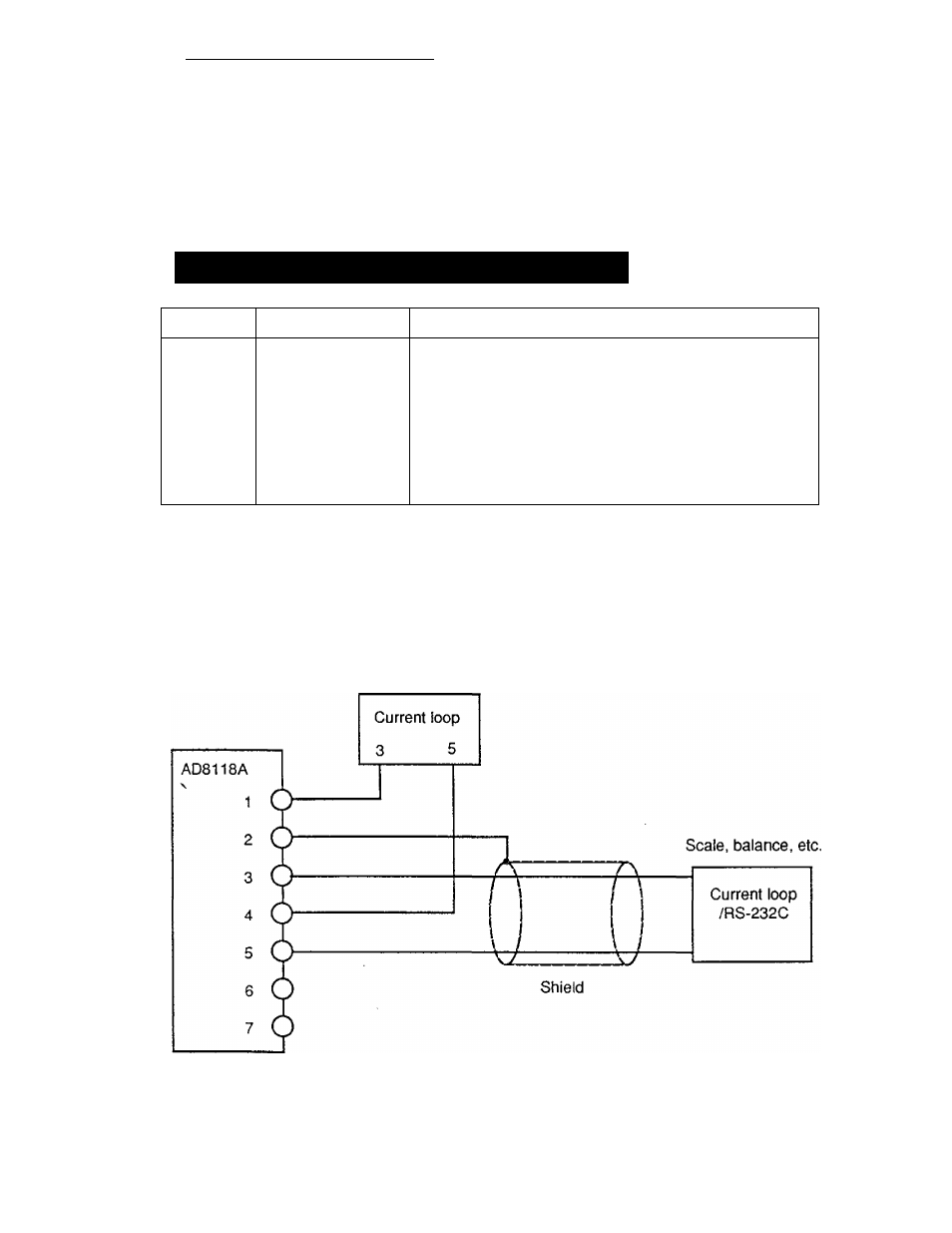
Using the Optional Interface
The Serial input can be connected with a RS-232C input or current loop
input using an RS-232C optional interface. This can be done with the FX,
FY, FR, FV, FW and AD-4316 or AD-4321. (If the option is provided with a
current loop output, it can be used as well.)
Note that these units^are equipped with outputs that can be connected to
the AD-8917, AD-8918, AD-8117 and AD-8118A externally.
Serial Input Connection Table
Pin No.
Abbreviation
Description
1
C.LOUT
Current loop output ^
2
F.G
Frame ground /o 0\
3
Ser. m+
Serial input + (TxD) /
4
GND
Signal ground 1 J
5
Ser.lN-
Serial input - (SG)
6
I.C
For internal use
7
I.C
For internal use Viewed from rear panel
O The Serial Input is commonly used for the RS-232C and the current
loop. On a RS-232C connection, pin No. 5 Is used as the signal
ground; connect the shield to pin No. 2.
O Signal lines using a twist-pair shielded cable should work better. This
is diagrammed below:
AD-8117, 8118A, 8917, 8918 etc.
owners-AD-8118A-v.3.a
Page 9
