Inserting blank spaces, Preparation, 1 insert the tape to be recorded on into deck 2 – Aiwa NSX-A909 User Manual
Page 18: 2 press rev mode to select the reverse mode, 3 press dolby nr to turn dolby nr on or off, 5 press # rec/rec mute to start recording, Sound adjustment during recording
Attention! The text in this document has been recognized automatically. To view the original document, you can use the "Original mode".
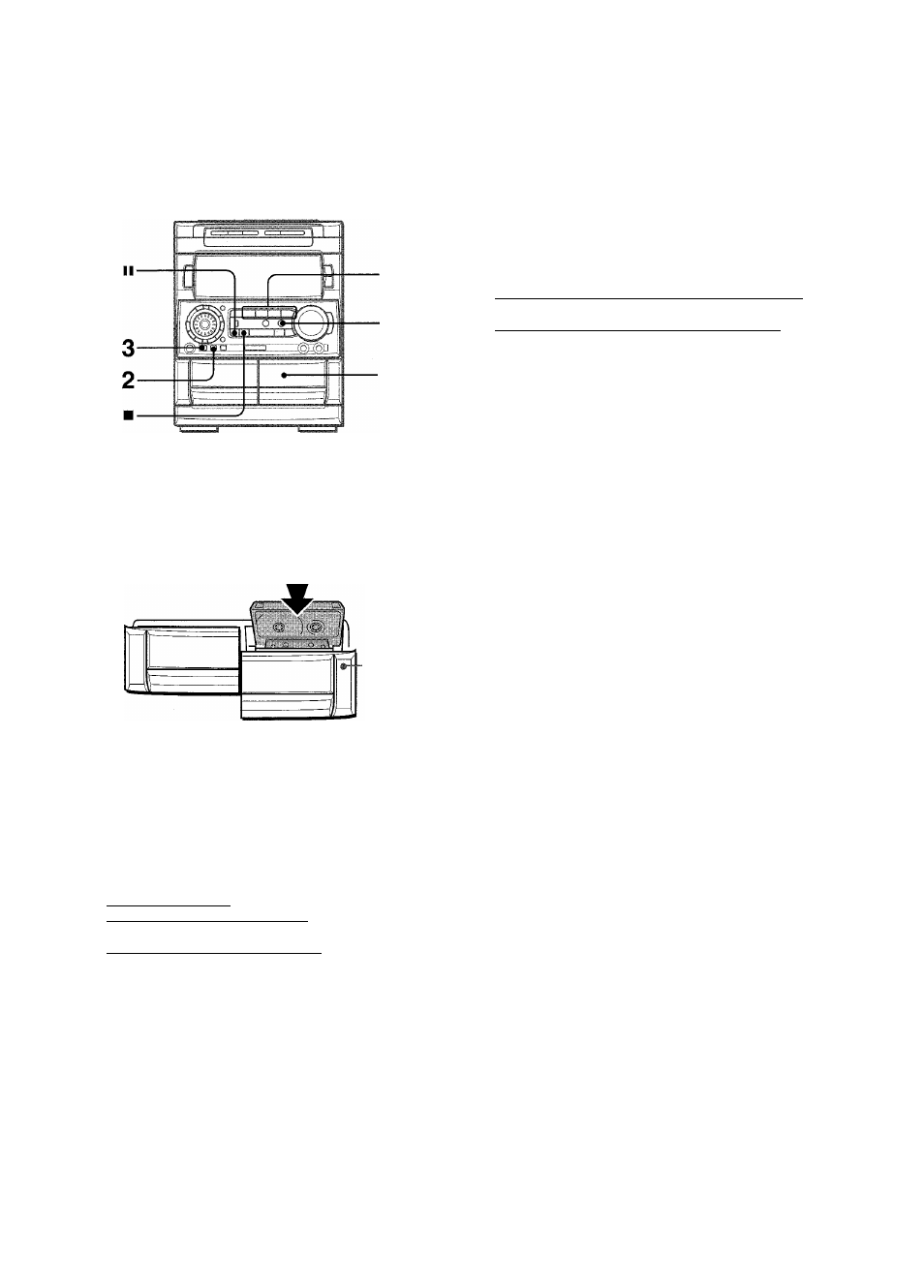
RECORDING
This section expiains how to record from the tuner, CD piayer, or
externai equipment.
4
5
■ Deck 2
INSERTING BLANK SPACES
insertion of 4-second biank spaces enabies you to activate the
Music Sensor function. (Appiicabie when the source is TUNER,
ViDEO/AUX or MD.)
1 Press # REC/REC MUTE during recording or whiie in
recording pause mode.
on the dispiay fiashes for 4 seconds and the tape runs
without recording. After 4 seconds, the deck enters the
recording pause mode.
2 Press II to resume recording.
To insert a biank space of iess than 4 seconds, press •
REC/REC MUTE again whiie is fiashing.
To insert biank spaces of more than 4 seconds, after the deck
enters recording pause mode, press • REC/REC MUTE again.
Each time the button is pressed, a 4-second biank space is
added.
Preparation
• Use Type I (normai) and Type II (high/CrOs) tapes for recording.
• Set the tape to the point where recording wiii start.
1 Insert the tape to be recorded on into deck 2.
insert the tape with the side to be recorded on first facing out
from the unit.
-REJECT
2 Press REV MODE to select the reverse mode.
To record on one side oniy, seiect 1.
To record on both sides, seiect ID or CI!5.
3 Press DOLBY NR to turn Dolby NR on or off.
To record with DOLBY NR, turn on □□ NR.
To record without DOLBY NR, turn off □□ NR.
4 Press function (CD, TUNER, VIDEO/AUX or MD)
and prepare the source to be recorded.
To record from a CD. press CD and ioad the disc(s).
To record from a radio broadcast, press TUNER and tune
in to a station.
To record from a connected source, press ViDEO/AUX or
MD.
5 Press # REC/REC MUTE to start recording.
When the seiected function is CD, piayback and recording
start simuitaneousiy.
To stop recording, press ■.
To pause recording, press II. (Appiicabie when the source is
TUNER, ViDEO/AUX or MD) To resume recording, press it again.
Sound adjustment during recording
The output voiume and tone (except BBE and Rhythm piay
function) of the speakers or headphones may be freeiy varied
without affecting of the recording.
17
ENGLISH
To erase a recording
Make sure the microphone is not connected to this unit and the
Rhythm piay function (page 7) is canceied.
1 insert the tape to be erased into deck 2 and press TAPE/
DECK 1/2 to dispiay “TP 2”.
2 Set the tape to the point where the erasure is to be started.
3 Set the reverse mode by pressing REV MODE.
4 Press • REC/REC MUTE to start the erasure.
