To attach / detach battery pack, To attach battery pack, To detach battery pack – Audiovox CTX5000 User Manual
Page 5
Attention! The text in this document has been recognized automatically. To view the original document, you can use the "Original mode".
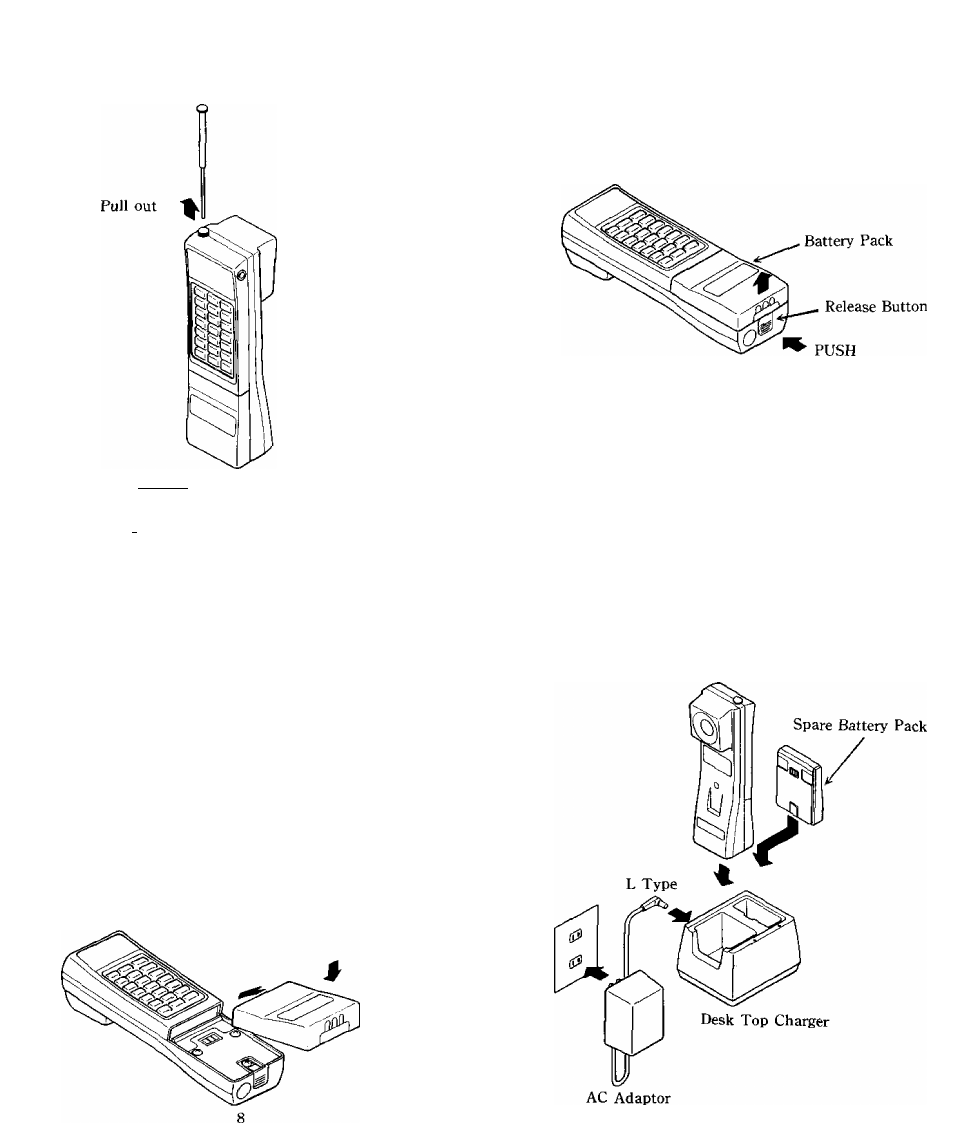
(3) Pull out the Retractable Whip Antenna to its full
length, (Antenna should be restored after using.)
(4) Press the | PWR | key of the Keypad for about one
second to turn the unit on. To turn the unit off,
press the [
key again for about one second.
TO ATTACH / DETACH
BATTERY PACK
CTX4500 containes a Detachable Battery Pack
(BTR40). Fully charged Battery Pack offers
approximately 60 minutes Talk Time or 8 hours
standby.
Carry a fully charged spare Battery Pack for longer
operation.
To attach Battery Pack
(1)
Slide the Battery Pack in the unit along the
guide,
(2)
Push the lower end of the Battery Pack until it is
locked.
To detach Battery Pack
(DPush Release Button on the bottom of the unit.
(2} The bottom end of the Battery Pack will come off
from the body.
(3) Remove the Battery Pack from the body.
To recharge Battery Pack and
Handheld Portable Unit
Desk Top Battery Charger (DTC30) can recharge
spare Battery Pack and the Handheld Portable Unit
at the same time. DC Voltage is supplied by the
separate AC Adaptor, and it takes approximately
eight hours for full charge.
LED(Light Emitting Diode) indicates the charging
conditions. (Lights Green when DC Voltage is
supplied and changes to Red while Battery or the
Unit is being recharged, upon completion returns
to Green again.)
