Bulldog Security DELUXE 500 User Manual
Page 13
Attention! The text in this document has been recognized automatically. To view the original document, you can use the "Original mode".
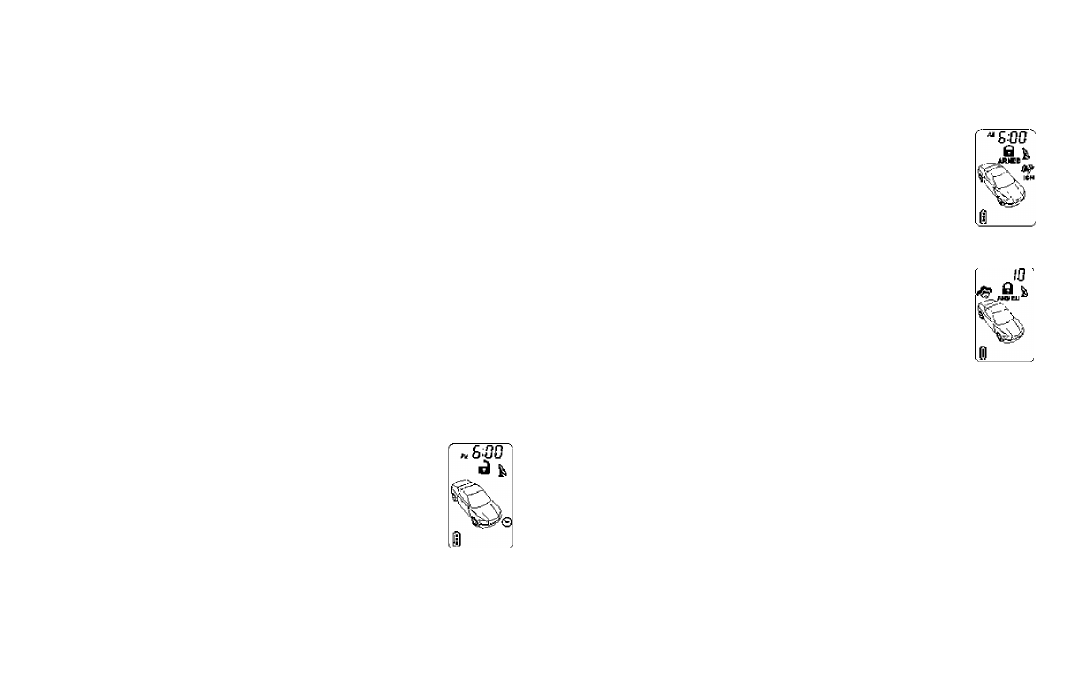
ШШ
impar
feature Is design for an extreme cold climate usage. Tfie system will
automatically start the vehicle every 2 or 3 hours, to prevent the engine
from freezing and to prevent a vehicle from being hard to start.
A MAXIMUM OF SIX <^LES CAN OCCUR.
2 lo 3 hour timer start with Temperature-control:
If you programmed the
temperature ON
to operate. The system can be
programmed to automatically start the vehicles engine whenever the
temperature Inside the vehicle reaches or drops below the preprogrammed
temperature level. The system will monitor the air temperature every 2 to
3 hours and will only start the engine during extreme cold temperatures.
There are C3} three temperature levels to choose from.
Daily Timor start:
This feature is very useful for the driver who wants to
run the vehicle punctually at the same time the next morning. Before setting
up the
"Dally Timor Start",
you should set you time for engine start, f
see
Timor Sotting / Timor и^ир fbr "Dally Timer Start, page 16]
To ENTER:
L. Press the ’(t
button
twice to remote start the vehicle. As soon as the
vehicle Is running the parking lights will turn on or start flashing.
2.1mmed1ately depress the ^
button
once, within 2 seconds.
3-a. Z to Э Hour Timor Start:
Rapidly depresses the ^
button.
The
parking light will flash [3] times. The siren or horn chirps (3) times. The
vehicle is now programmed to start every 2 to 3 hours.
3-b. Dally Timer Start
Depress the transceiver
F button
first, within 3 seconds press ^ (O) button. The parking
lights will flash (6) times. The siren chirps [6] times. The
vehicle is now prc^rammed to start at this set time, the
next day. Your set time fbr the next da^the engine start
flashes for approx. 3 seconds on the LCD screen. After 3
seconds the О Icon stays displayed on the LCD screen.
4.
Press the brake pedal to shut the engine off.
A. TO REMOTE START THE VEHICLE
When you want to Remote Start your vehide.
Activate
Rorrtobe
Start
Engine
Running
1.
Press the
button
twice on the transmitter
2. The parking light will flash bo Indicate the remote starter
received the signal. (A melody sounding from your Remote
LCD transceiver and the"^' Icon will flash on the LCD screen
to confirm the remote starter was activated.)
3.
The engine will start In approximately 5 seconds.
4.
Once the engine Is running, after couple seconds the parking
light will turn
on
and climate controls will activate and adjust
the vehicles Interior temperature to your preset setting.
S
While the vehicle Is running, the
icon and the ''minutes'
igit on the LCD screen will nash and it will Indicate a count
down timer based on the 5 , 1 0 , 2 0 or 30 minute run time
pu have selected]
5.
the vehicle will run for 5 to 30 minutes and automatically
shut down. (When the unit shuts Off the count down timer
will turn off and the transmitter will play a melody.)
NOTE: The
Remote Start Unit will not start the vehide If any
one of the followingconditions exists:
1.
The hood is opened.
2.
The brake pedal Is pressed.
3.
Move the optional remote start enable toggle switch to
"OFF"
(Ifinstall«r)
4.
The gear selector is in any gear other then "PARK* or ’NEUTRAL’
S.
The e-brake Is not set. [for №ndard Ttansmisslon Vehicle)
SAFE START (Child safrty mode]
(Factory defaults setting] press the
m button
twice on the transmitter to
start the vehide. Pmgramming this feature will eliminate an accidental
remote start, when Idas enter this transrinltter. It enquires:
The user presses the transmitters
Q
and ¥
buttons
at the same time to
remote start the vehide.
position.
16
13
