Control unit, 0 (i) 0 0 0 – Beko 25WLK530HID User Manual
Page 8
Attention! The text in this document has been recognized automatically. To view the original document, you can use the "Original mode".
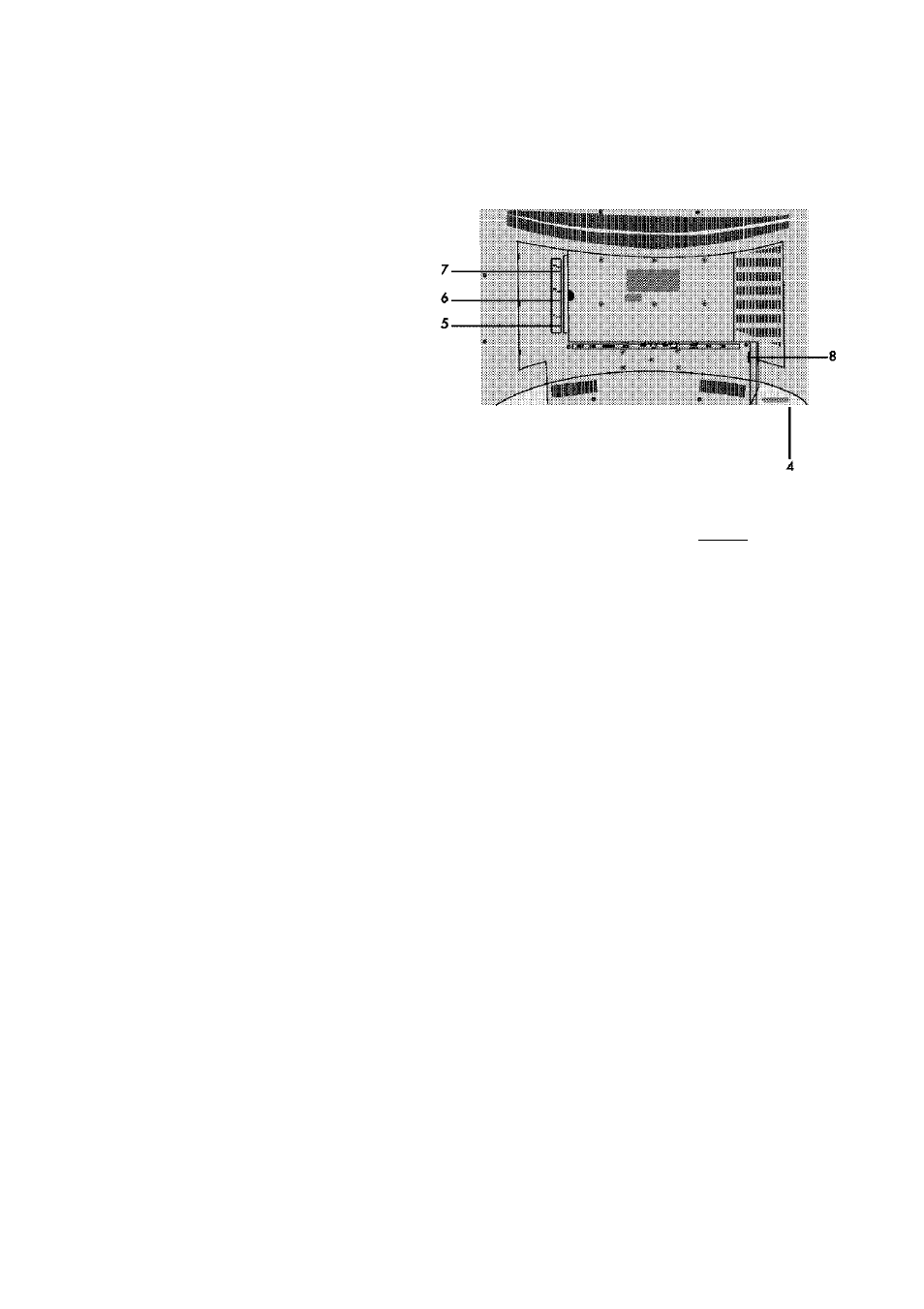
Control Unit
121311
1014 15
■I
0 (i) 0 0 0 © © © ®
c \/i ic r-iiniw^^rrn
Video L R Video L R Allг^lS^l
SPDIF S-VHS SUBWOOFER ANT IN
.. hv.v.-^o
PC-IN HDMI
16
17
19
20
21
22
23
24
25
26
27
28
1. Stand-by
15. Program up
2. Power on / off
16. SPDIF
3. Remote control
17. S-VHS (S-Video in source menu)
4. Headphone jack
18. Subwoofer Output
5. Cl Input
19. Aerial input
6. Scart 2
20. AV IN input Phono connector (Select AV in source menu)
7. Scart
1
21. AV IN or S-Video Phono Connector (L) (Select AV in souce menu)
8. Power Input
22. AV IN or S-Video Phono Connector (R) (Select AV in souce menu)
9. Speaker
23. Video output Phono connector (See page 1
8
- Scart2 Output)
10.
Source Select
24. Audio Phono output (L) (See page 18 - Scart2 Output)
11. Menu button
25. Audio Phono output (R) (See page 18 - Scart2 Output)
12. Volume down
26. PC sound input
13
.
Volume up
27
.
VGA (PC input)
14. Program down
28. HDMI
Please note
• Do not use Video PHONO and S-Video connections at the same time, otherwise they will each effect
the performance of the other.
• RGB inputs from scarts will give you better picture quality than PHONO or SVHS inputs when connecting
to an external device.
-
8
-
