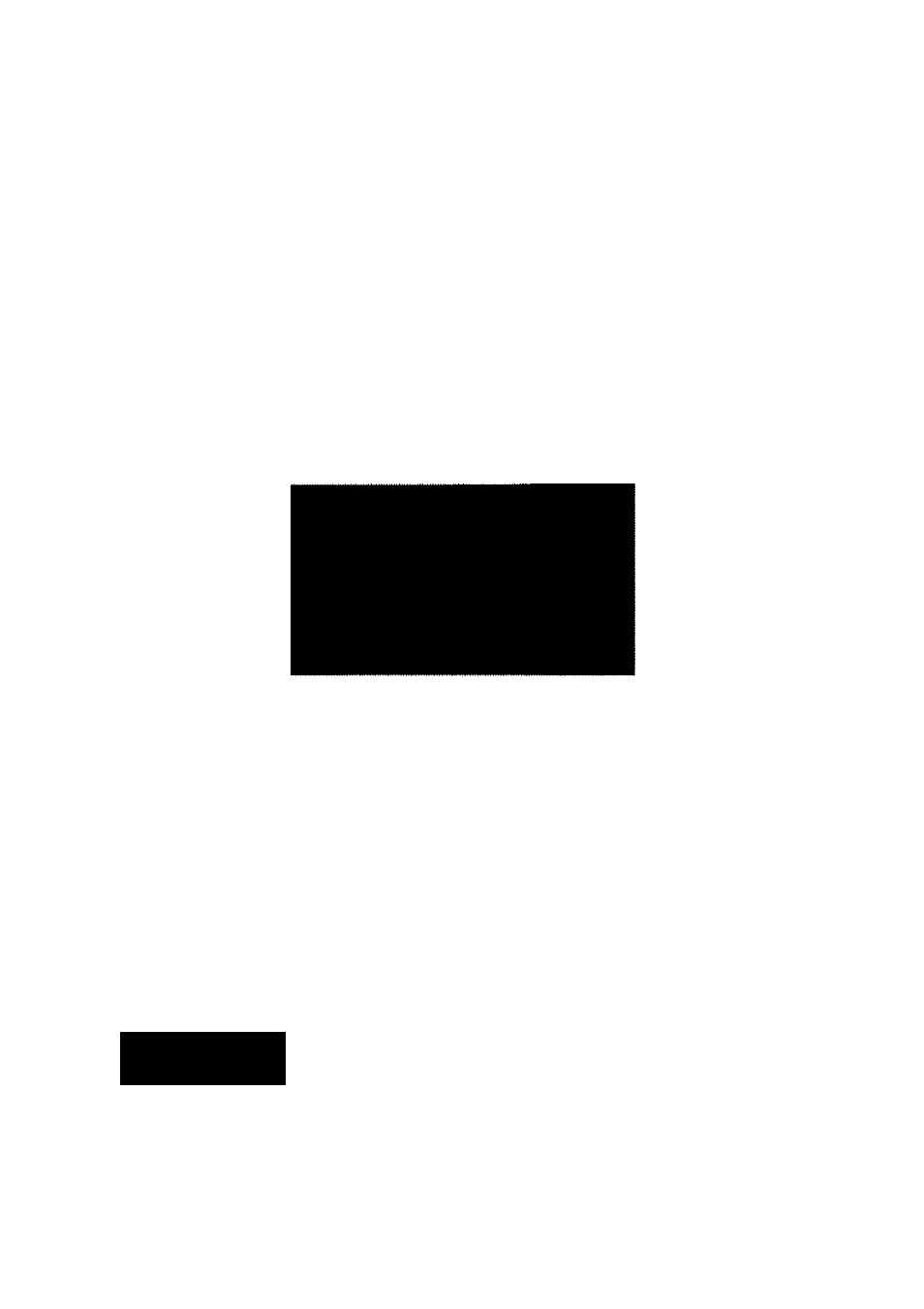Beko 32WLA530HID User Manual
Beko Televisions
Attention! The text in this document has been recognized automatically. To view the original document, you can use the "Original mode".
Table of contents
Document Outline
- Television
- Special Features
- Safety is Important
- Safety instructions
- Read these instructions before use.
- r ^ ill
- Remote control
- Temporary On-Off (STAND-BY)
- Programme selection
- Mute
- Return to Selected Button Program (SWAP)
- Control Menu
- Tuning the television
- Automatic tuning and storing of the television program chann^s with ATS (DIGITAL and ANALOGUE).
- Manual tuning and storing of the Digital television channels
- Manual tuning and storing of the Analogue television channels :
- Fine Tuning
- Program Management (Analogue):
- Switching the locations of the analogue program channels that have already been stored
- Deleting a program that has been stored (Analogue)
- Skipping an Analogue program that nas been stored
- Deleting a program that has been stored digital):
- Ta name the Analague pragrams
- The setup of your television: Setting up the Sound Menu
- Zoom
- Auto
- Features Menu (Analogue)
- Features Menu (Digital)
- To enter Text mode
- To exit Text mode
- To select a page of text
- Page Stop
- To select o sub page
- To reveal information
- Clock
- Fastext
- AV Inputs:
- Connecting a video recorder/DVD recorder or Decoder
- io SCART
- (Dvia PHONO lead
- HVia aerial socket (Video recorder only)
- Connecting a DVD/Video player
- la SCART
- (DVia PHONO lead
- INTRODUCTION
- Connecting PC:
- Transition to the PC mode
- PC Input Settings
- Connecting TV with video and satellite/digital receiver
- Connecting TV with camcorder
- Connecting TV games and computer
- The TV does not work
- Poor picture
- No picture (TV)
- No picture (PC)
- Small picture (TV)
- No sound
- Sound coming from only one speaker
- No response to the remote control
- No TV listings or incomplete TV listings
- If nothing works
- Technical specifications table
- General technical specifications
- BSKO